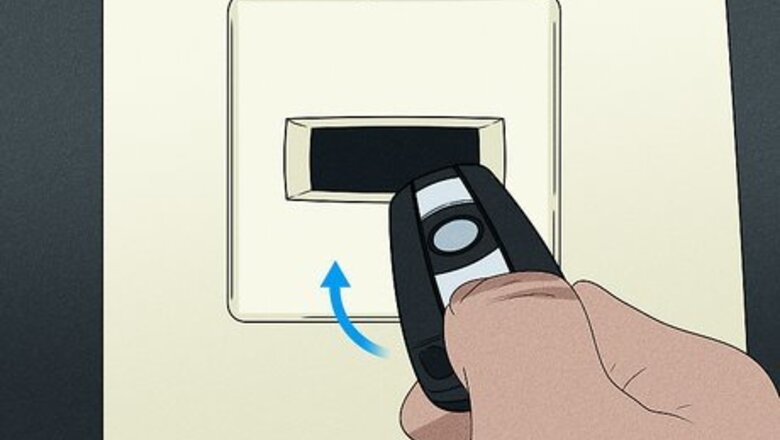
views
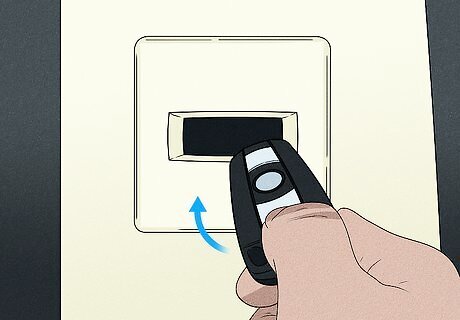
Place the Comfort Access remote control into the slot on the dashboard, but DO NOT press the Start/Stop button.

Press in on the left hand-side knob on the radio to power the radio on.

Press the MENU key.

Use the right hand-side knob to scroll clockwise to PHONE. It will tell you that no phone is currently paired with the System. Scroll down to the bottom of the screen and select PAIR.

Turn Bluetooth on on your phone.
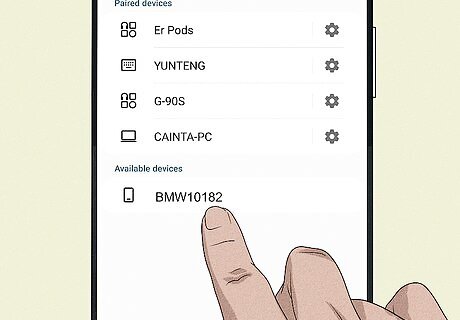
Have your phone search for new devices. Your BMW has an 8-character ID number, starting with BMW, and ending with the last 5 digits of your VIN. (ex. BMW11111). Select this.

Enter a 1 to 16 digit password on your phone.

Enter the same password on your BMW's radio using the soft keys, and press ENTER.

When your Bluetooth phone is successfully paired to your BMW, your entire phonebook will be uploaded to it, and you may access it at any time.




















Comments
0 comment