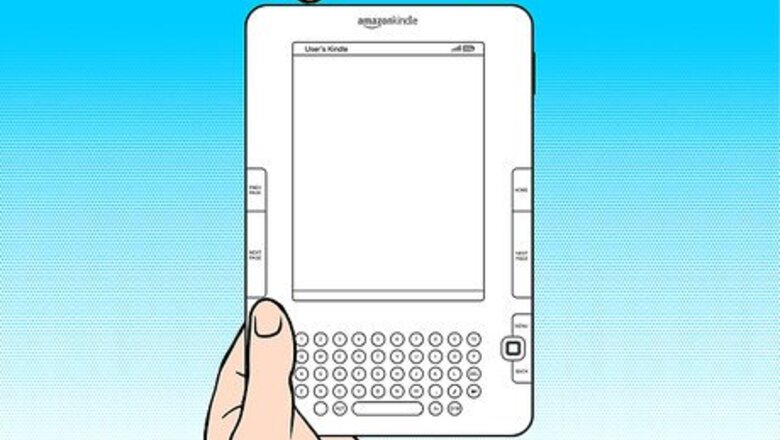
views
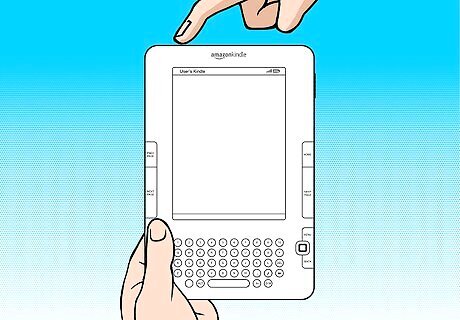
Turn on your Kindle..
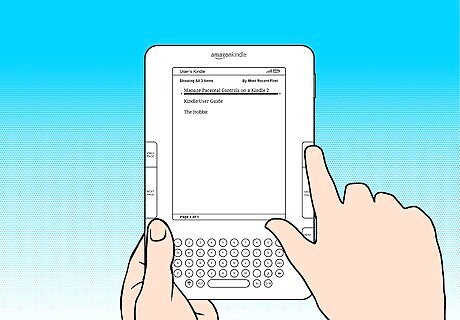
Press the Home button to ensure you are at the list of downloaded books.
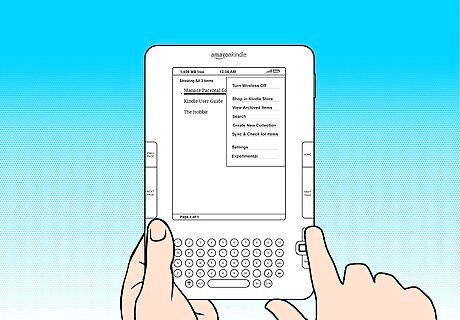
Press the Menu button. This will bring up a drop-down box in the upper right corner of the device.
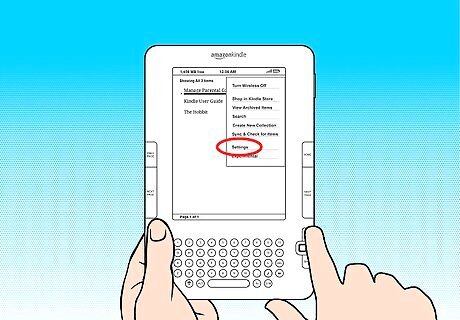
Use the 5-way controller to select "Settings". You'll arrive at a page that more likely says you're signed in.
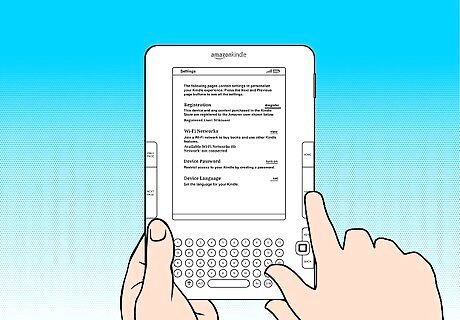
Press the right page turn button once to bring you in one page of settings further.
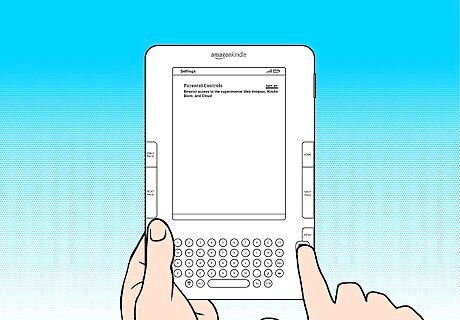
Press the down arrow key on the 5-way controller twice until the cursor is sitting over-top of "set" to the right of the line labelled "Parental Controls".
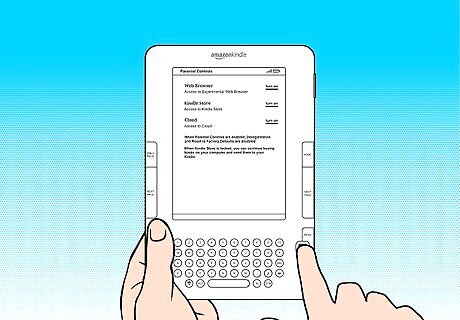
Press the "Select" button in the center of the 5-way controller. You'll be presented with 3 options on the next screen.
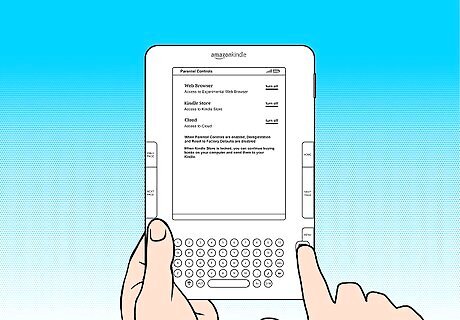
Turn off whatever of the features you don't want your child (or yourself) to use. This can include the Experimental Browser, ability to purchase from the Kindle Store or access a list of Archived Items. The last two are major sources of daily activities on a Kindle. Only turn these off as a last resort. Use the 5-way controller to move you up and down the list.
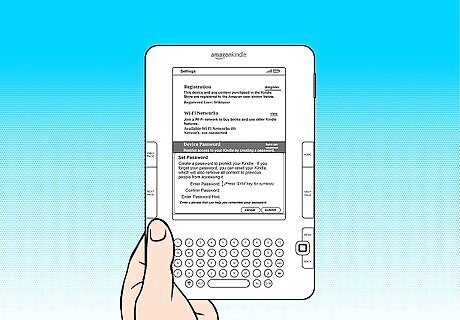
Setup a new parental controls password (or enter one if they are previously set up.
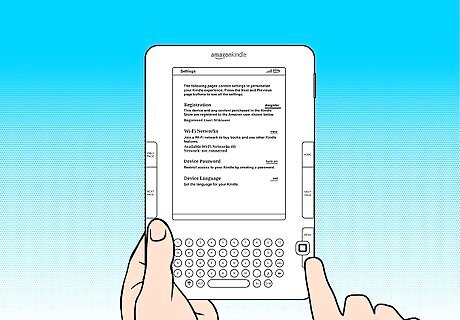
Press the Back button on your device to save your work, once it says you've successfully disabled the features on your device.











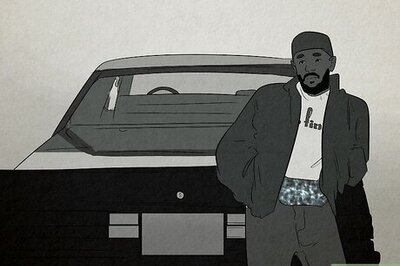




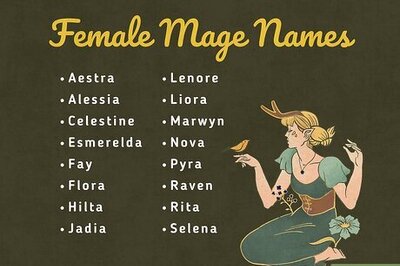
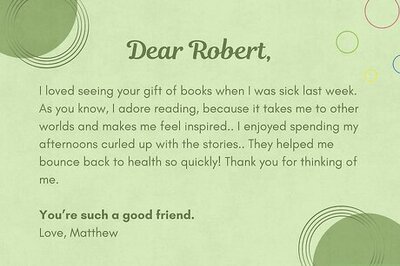
Comments
0 comment