
155
views
views
When you using VLC as normal mode, the control panel can sometimes get in the way. Fortunately, it's simple to hide. Start at Step 1 to learn how.
Select a video from your computer.
Open the video with VLC Player. Right-click on the video, click Open with from the option and select VLC Media Player.
Use the keyboard shortcut. Just press Ctrl+H to hide the control panel.
Now enjoy the video without the control panel. Press Ctrl+H one more time to show the control panel. Finished!











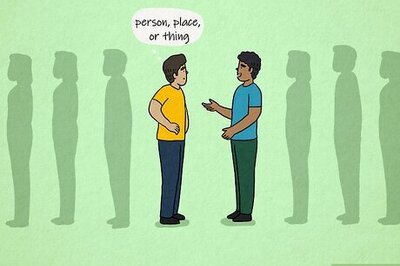








Comments
0 comment