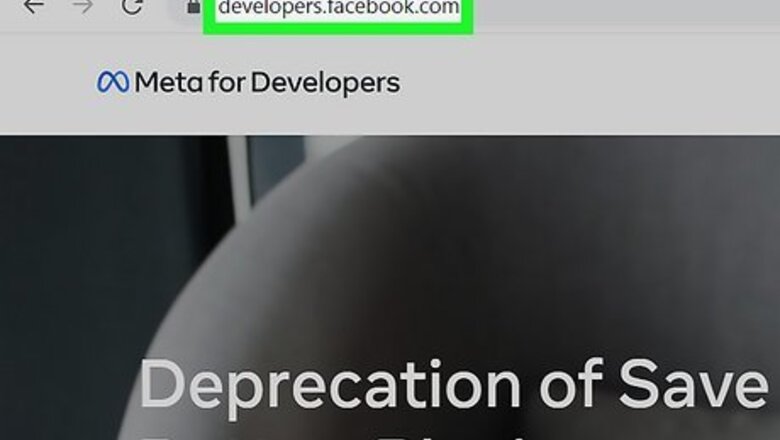
views
Open Facebook for Developers.

Go to https://developers.facebook.com. If you're not already signed in, click Log in at the top-right to sign in now.
View your app list.
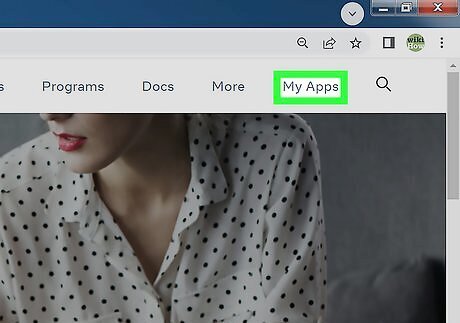
Click the My Apps tab. It's in the gray bar running along the top of the page. This displays all of your apps.
Scroll to find your app.
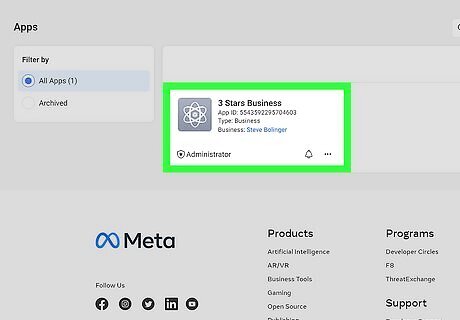
If you've already integrated Facebook into your app, you will see it here. Scroll down to browse the list or use the Search field at the top to quickly find an app.
Find the app ID below the app's name.
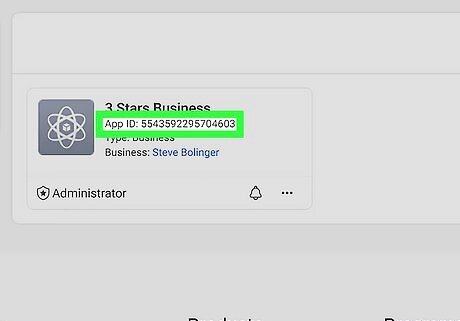
Note down the App ID. You will see the 15-digit App ID right below the app's name. This number is unique to your app. You will need your unique App ID when you're using analytics, or creating ads in the Audience Network.
Get a new app ID.
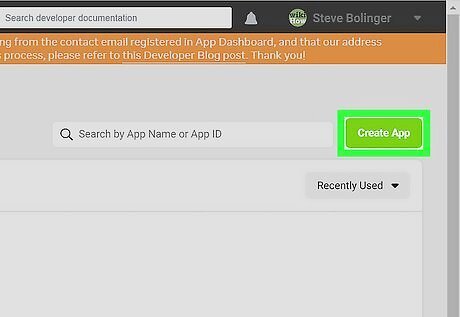
Click Create App to add a new app to Facebook for Developers. You can now add your new app to receive your new ID. Fill out the form, and click Create App ID once prompted to display your new 15-digit app ID.




















Comments
0 comment