
views
Using a Credit Card to Straighten Pins

Find a proper workspace. You want to place the CPU on a hard, flat surface with the pins facing straight into the air. Be sure you have discharged any static electricity by touching a grounded metal object.

Find the right card for the job. Typically a standard plastic credit card or gift card will do. Find a row on your CPU that has no bent pins in it. Take one of your cards, stand it on edge and gently run it through the row of pins. If the card is the right thickness it should slide between the pins with slight resistance and no bending of the pins. If there is no contact with the pins or no resistance, then the card is too thin. If the card is too thick you will not be able to slide the card through the pins without bowing out or bending pins. Err on the side of caution and never force the card through.

Run the card through the rows with bent pins in all 4 directions. For example, if there is one bent pin, run the card in the rows surrounding it, much like the “#” symbol. This will bend the pin straight in each direction.

Attempt to mount the CPU. If it doesn't slide right in the socket, it is possible that there is still a bent pin. Sometimes pins in the middle can be difficult to detect. Important: do not attempt to shove or jam the CPU in.
Realigning Pins with a Mechanical Pencil

Find a properly-sized pencil. This method is best used when there are a few individual bent pins. You will want a mechanical pencil with a .5 or .7 millimeter opening. These sizes should fit comfortably around a CPU pin.

Remove any pencil lead from the pencil. You need the opening to be free of obstructions.

Place the empty tip of the pencil over the pin. Carefully maneuver the tip to bend the pin back into place. You can use the angle of the pencil as a guide to track how straight the pin is.
Using a Sewing Needle

Get a properly sized needle. If the needle does not fit between two pins comfortably then it is too large. The advantage of a needle is its thin size, which allows you to unbend pins that other tools cannot get under. A toothpick or small tweezers are similar options that can work.

Slide the needle underneath the bent pin. Take care not to scratch the surface of the CPU.

Pull the needle up at one end. This will leverage the bent pin back to a straighter position.

Assess the situation for how to move forward. If the pin seems reasonably straight, you can attempt to remount the CPU. If the pin still needs straightening, try the credit card or mechanical pencil now that you can get underneath it. You can also continue to manipulate the pins with needle to try to get them straighter. Always be careful when re-bending the pins a lot, as there is the risk of breakage











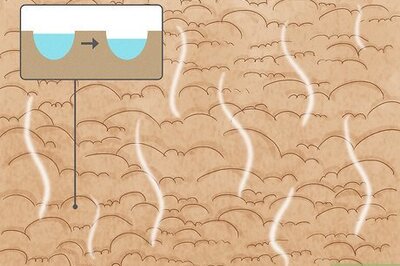

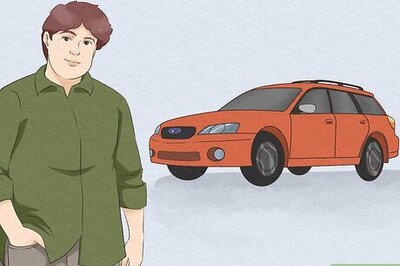
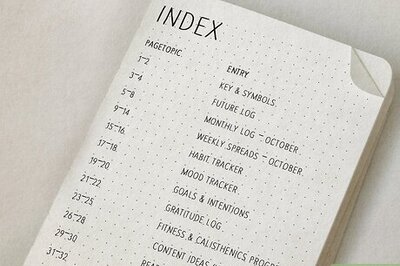
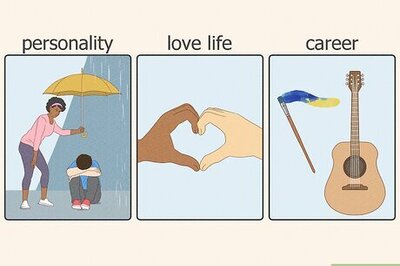

Comments
0 comment