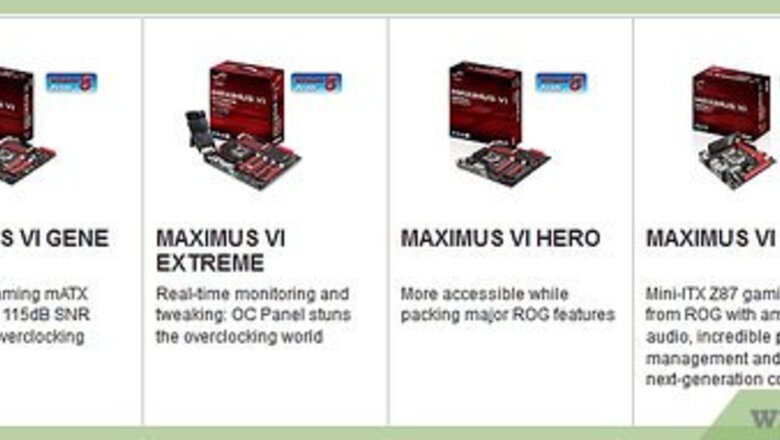
views

Carefully search both sides of the motherboard for the manufacturer name and model number of the board. This can usually be found near one of the four edges of the board on the top side (the side with all the connections, chips, etc. showing).
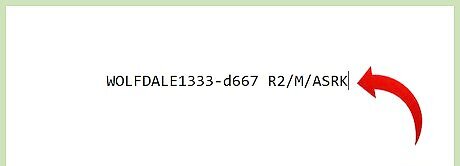
Write down the manufacturer and model number exactly as shown on the motherboard.
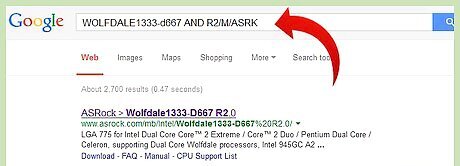
Use Google (or your favorite search engine) to search for the motherboard documentation. For best results, form your search by typing the manufacturer name in quotation marks, and then type the word AND, and then type the model number exactly as you saw it on the motherboard. For example: "Fred's Motherboard Factory" AND FCMB920103
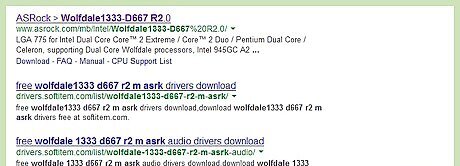
Carefully review the search results. Watch in particular for results in PDF format, as most manufacturers that do list their schematics online will do so in PDF (Adobe Acrobat) format.
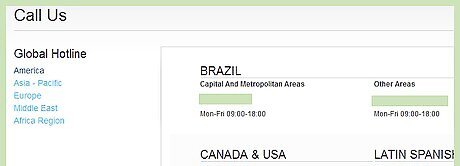
If you do not find the documentation you need within those search results, search just for the manufacturer, and find their telephone number.
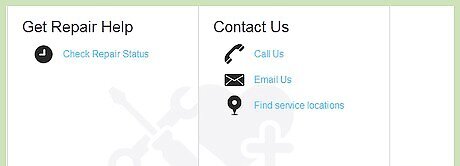
Contact the manufacturer's customer service department and ask whether they provide motherboard documentation online. In most cases, they will be happy to direct you to the appropriate section of their website.
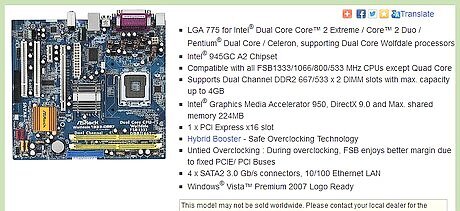
Finished.




















Comments
0 comment