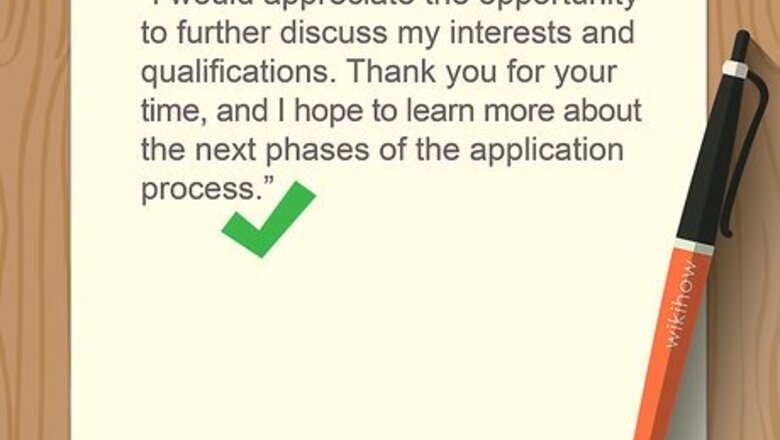
views
Writing Your Final Paragraph

Restate your letter’s purpose concisely in the closing paragraph. Bring your letter’s body to a close with a quick summary of your main point. Keep it brief; the final paragraph only needs to be about 1 to 3 lines. You don’t need to write a long, step-by-step conclusion, and you shouldn't bring up any topics you haven't already covered in the letter. For instance, if you’re writing a cover letter for a job application, briefly restate your interest in the position: “I would appreciate the opportunity to further discuss my interests and qualifications. Thank you for your time, and I hope to learn more about the next phases of the application process.”
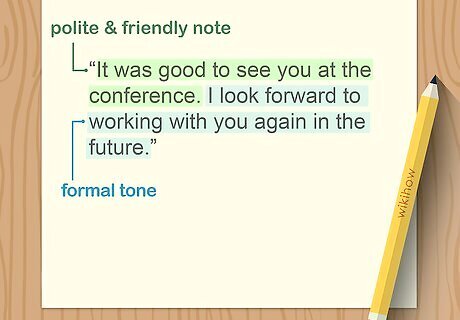
End on a polite, friendly note, but keep your tone formal. Unless your writing a complaint or reprimand, the last paragraph's tone should be friendly or appreciative. Even if you’re writing a formal complaint letter, you should still be polite and optimistic. If you’re writing to someone you know, you could end with a personal note, but don't get too informal. For instance, write, “It was good to see you at the conference. I look forward to working with you again in the future.” If you’re writing a complaint, close with, “I hope we can resolve this situation and continue doing business together in the future.”Tip: Keep your tone consistent throughout your letter. Suppose you’re informing your landlord of repairs they need to make. You wouldn’t end the body with a bubbly pleasantry or use a closing like “Warmest wishes” or “Cheers.”
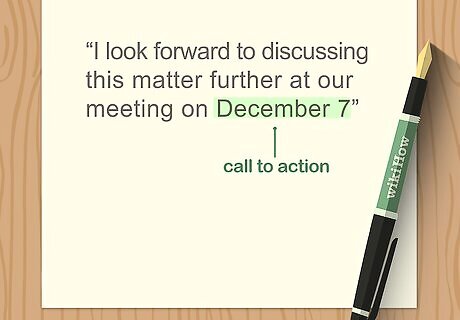
Include a specific call to action if the letter is results-oriented. If you’re making a request, filing a complaint, or otherwise writing to yield a result, close with a single strong sentence to make your wishes clear. Ending with a polite, specific call to action can add a sense of urgency or importance if you need the reader to do something for you. Examples include: “I look forward to discussing this matter further at our meeting on December 7.” “Please update me on the situation by the end of the week.” “Thank you for your efforts, and please call me if you need any further details.”
Formatting the Closing and Signature

Use “Sincerely” or “Yours truly” for your closing. “Sincerely” and “Yours truly” are professional, tried and true closings. Less formal closings, such as “Best regards” or “Warm regards,” are suitable if you’re on a first-name basis with the letter’s recipient. Avoid ending a business letter with informal closings, such as “Fondly,” “Cheers,” or “Ciao.”
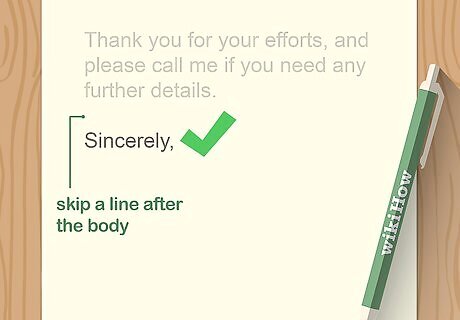
Skip a line after the body, then type the closing. Align the closing to the left and include a comma after it. If the closing is 2 words, like “Yours truly,” capitalize the first word only. Be sure to skip a line so there’s a blank space between the body’s last sentence and the closing.

Add your typed signature 4 lines below the closing. Your handwritten or electronic signature will go in the 4 blank lines under the closing. After skipping the lines, type your name to match your handwritten signature. For instance, include your middle initial if you use it in your handwritten signature. If you’d like, include degrees or professional ratings, such as Ph.D. or CPA, after your typed signature. Type your name followed by a comma, then add the degree or certification.
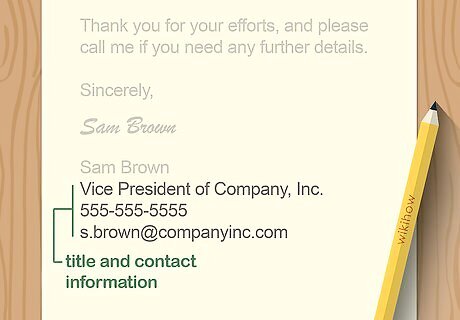
Type your title or contact information under your signature, if desired. Include your title directly under your typed signature without skipping a line. If you’ve requested a phone call or email, type your contact information beneath your title so it’s easy to spot.
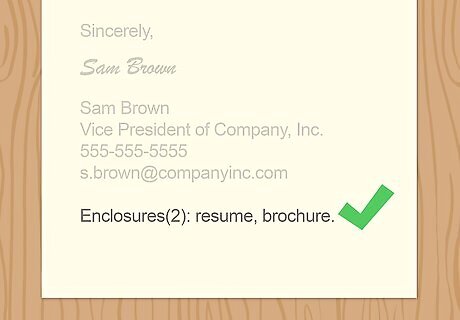
Note any materials you’ve enclosed. If you’ve included a resume, documentation, or any other materials, skip a line after your signature block, then type “Enclosure” or “Enclosures.” if you’ve included multiple documents, it’s helpful to write the number in parentheses, like this: “Enclosures (2).” Don’t include any punctuation after your enclosures notation.Optional: If someone else typed the letter, include the typist’s initials below the signature block and enclosure notation. Type the sender’s initials in capitals, add a colon, then write the typist’s initials in lowercase, like this: “JB:gh.” Don’t include a period or any other punctuation after the initials.
Finishing Your Letter
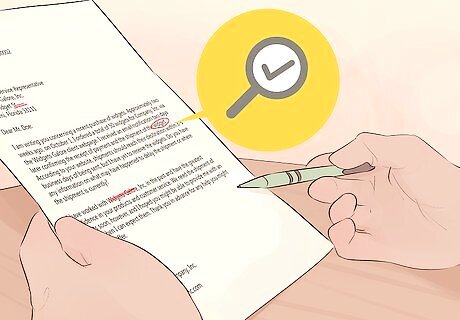
Proofread your letter carefully. Read the letter out loud to identify any awkward sounding sentences. Check for spelling, grammatical, or formatting errors, and make sure your writing is clear and concise. Ensuring your work is free of errors is always important, but it’s absolutely crucial if you’re writing a cover letter.
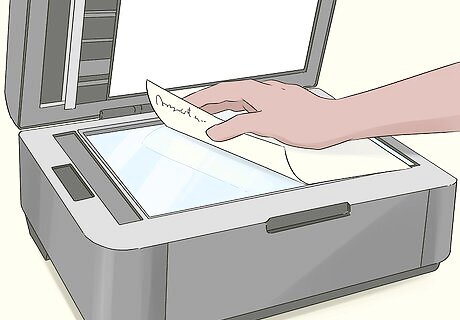
Add an electronic signature if you’re sending the letter online. Either sign a piece of paper and scan it onto your computer, use your word processing program’s add a signature feature, or draw a signature in a graphics editing program. Insert the image with your signature into the blank space between your closing and typed signature. If necessary, resize the image and align it with the surrounding text.Variation: Include an electronic signature only if you're emailing it or uploading it onto a website. If you’re sending the letter via standard mail, add your handwritten signature after printing it.
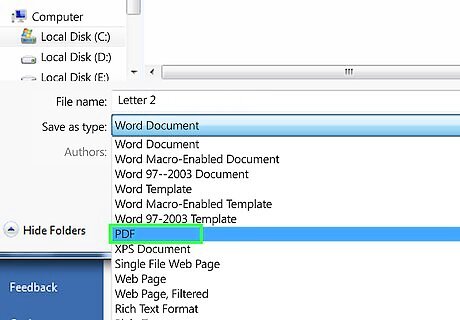
Save the letter as a PDF if you’re sending it digitally. Save your letter as a word document (such as .doc or .docx) in case you need to make future edits. Additionally, if you’re emailing the letter or uploading it onto a website, find the “Save as PDF” option in your word processing program’s “Save as,” “Publish,” or “Download as” dropdown menu. A PDF is more stable than a word document and can help ensure your reader will receive a properly formatted letter.

Print the letter and seal it in an envelope if you’re mailing it. Add your handwritten signature after printing the letter. Type or write the return and recipient’s addresses on an envelope, then mail the letter according to your nation’s postal standards. Be sure to include any enclosed documents in the envelope.

















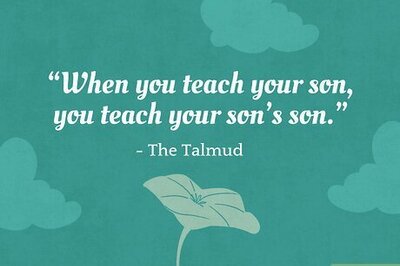
Comments
0 comment