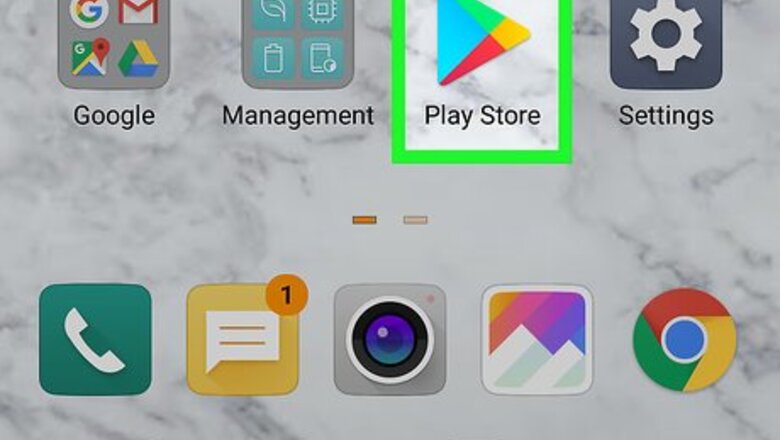
views
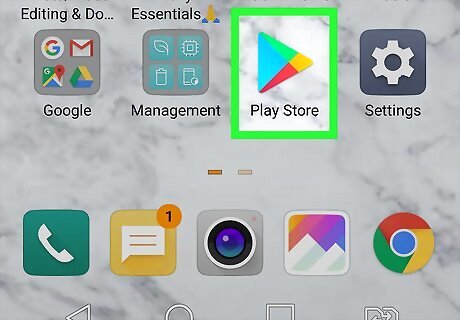
Open the Google Play Store Android Google Play.
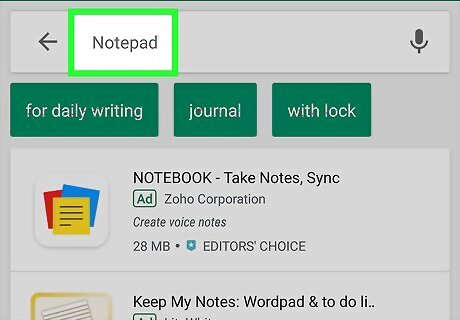
Search for Notepad. The search bar is located at the top of your screen. Since Android and iCloud aren’t compatible, you’ll need to download a third-party app to sync your notes. Make sure you're downloading the Notebook app by "Zoho Corporation".
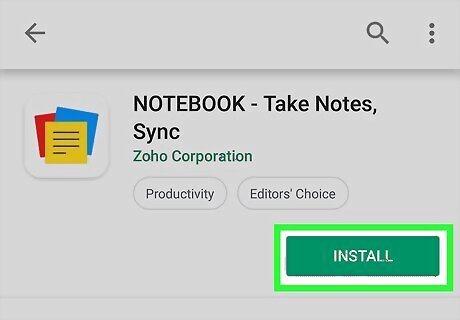
Tap the green Install button. This will download and install the Notepad app.
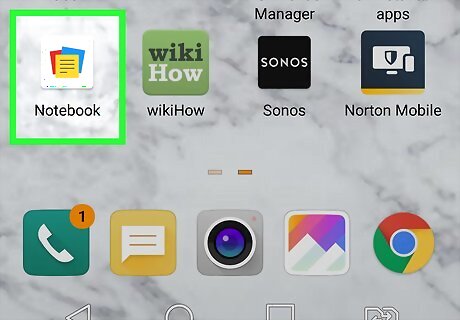
Open the Notepad app. You can find this app either on your homepage or app drawer.
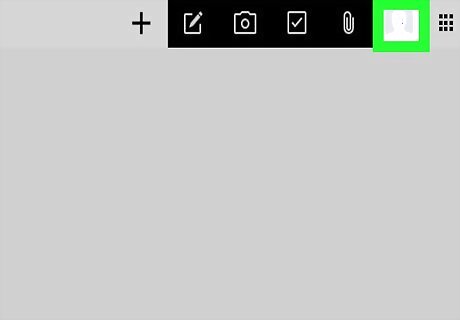
Tap the man image in the upper right-hand corner.
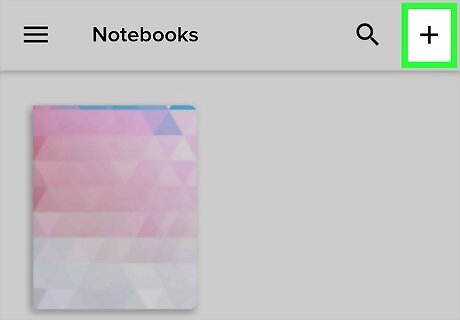
Tap the + icon in the upper right-hand corner. This will prompt you to add an iCloud account.

Type in your iCloud login information. This will be your iCloud email address/Apple ID and password.

Tap Done. After doing this, all your iCloud notes will appear.




















Comments
0 comment