
132
views
views
Dev-C++ is an IDE (Integrated Development Environment) for C++ programmers. An IDE is a software application that contains a source code editor, a compiler, and a debugger, all in one. This article shows you how to download an easy-to-use IDE called DEV-C++.

Go to bloodshed.net.

Go to the left side of the screen, under "Site Map", click "Download".Download Dev C++ (Ide) Step 2.jpg
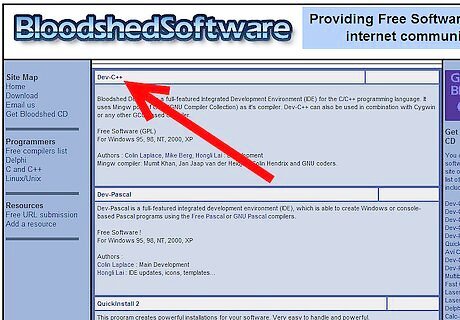
Look at the top of the page; there will be a link for Dev-C++. Click on this link.

Download the latest version of Dev-C++ by clicking on "Go to Download Page" on the first version of Dev-C++ that you see at the top of the window. This link is next to the "Downloads:" section.
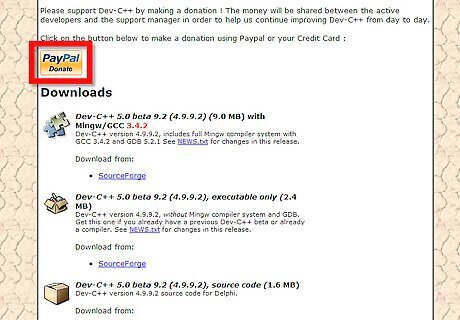
Scroll down the new page to the "Downloads" section, right underneath the PayPal link (Don't worry, you don't have to pay!).
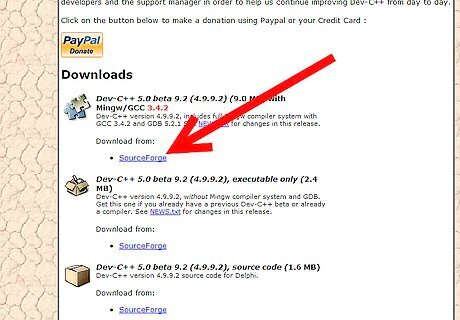
Locate the first download with the puzzle pieces next to it, click the Download from "SourceForge" link.
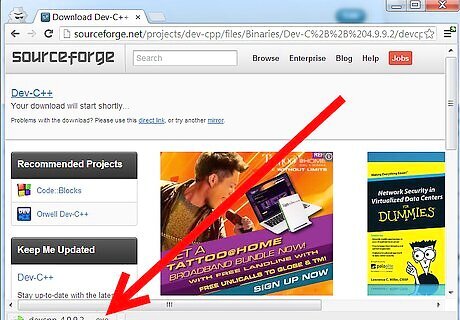
You're all set! Dev-C++ will automatically begin downloading!










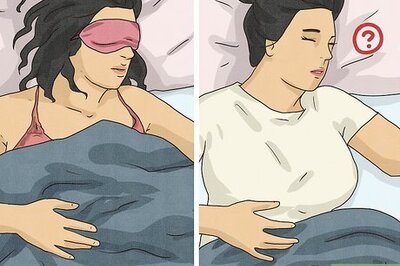




Comments
0 comment