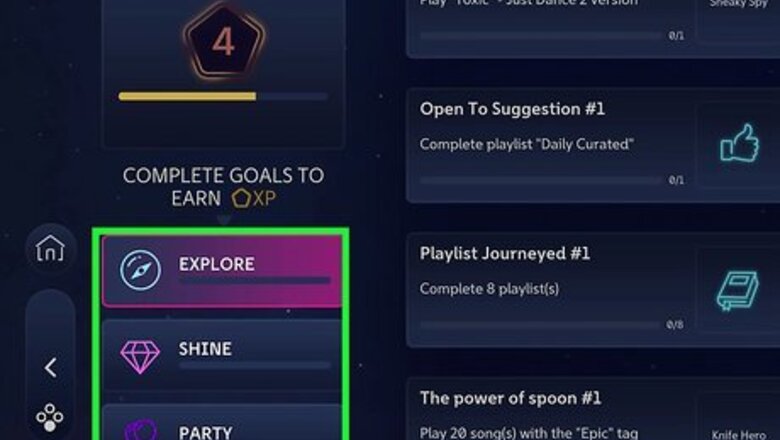
views
Unlocking Items

Complete quests. You can check the progress of your quests by going to the Progression tab in the Profile section. These quests are self-explanatory, including completing songs/playlists, and once you finish a quest, you will receive a reward.

Level up. After a while, your dancing will unlock a new level and you will receive a new item once you have enough EXP and your current dance is over. This item can automatically be used for the dancer card. Remember, the better your score, the more EXP you earn!

Redeem rewards at Ubisoft Connect. You will need to click on the Ubisoft Connect button in the Profile section. From there, you will have to complete Core/Time-Limited quests from Ubisoft Connect. Once you complete these quests, you will earn Ubisoft Coins to get exclusive rewards. You can automatically unlock one reward if you've played Just Dance 2022!
Progress in the Season rewards. During the run-through of a Season, you can earn 40 rewards (from borders/score effects/avatars/aliases/emotes) for free. To do so, you will need to dance a song. Getting a better score on each song will allow you to earn all 40 rewards quickly and efficiently! For Just Dance Plus subscribers, songs with a blue sun icon (songs released for that season) will allow you to double the progress needed to earn a reward.
Customizing the Dancer Card

Go to the Profile section.

Click on the Locker Room button.

Choose an avatar. There are up to 45 avatars that you can select, but six avatars are unlocked at the start of the game. The avatar will be visible while you are dancing or if you appear on the leaderboard.

Select your background and border. This will make your dancer card more stylish when viewed by others. You can unlock up to 41 backgrounds for your avatar, and 31 borders to situate around the dancer card.

Name your aliases. Up to 101 aliases can be earned and will be used under your name. You can select from a variety of cool nicknames, from "The Hidden One" to "Titanos of Forks"!

Designate four badges. These four badges will be visible on your dancer card and can show your attributes as well. You can choose up to 35 badges, but note that only four will be displayed.

Adjust your emotes. You can use these emotes whenever you are dancing with friends, or to express what's going on. Up to 34 can be unlocked, but six will be given to you at the start of the game. You can then test sending the emotes by pressing ZR/ZL if you're using a Joycon, or the emote button on your phone.

Set a scoring effect. These scoring effects are unique and can make you stand out while you are dancing! You can select up to 6, and newcomers should easily be able to unlock the Candy/Spooky scoring effects through time.

Determine your victory celebration. The celebration will be shown when you finish a dance or when you finish first in a dance group. You can unlock up to 17.

Pick the item you want to use. Once you select an item, you can click on it, and it should appear on your dancer card.











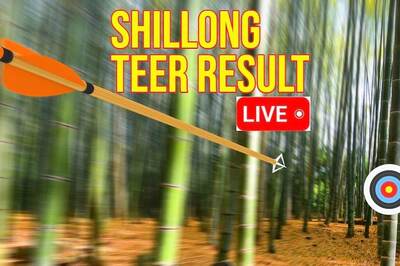








Comments
0 comment