
views
Preparing the Pack

Create your look. Every pack leader needs a look. Wolves usually have black, gray, white, tan, brown, or beige fur with blue, green, amber or gold. You can add items, but that's optional. Your items should be natural, like: Raccoon Hat Fox Hat Leaf Necklace Leaf Armor Elf Cuffs Glove Freedom Bands Tail Armor Crossbow Rare/Nonrare Bow and Arrows
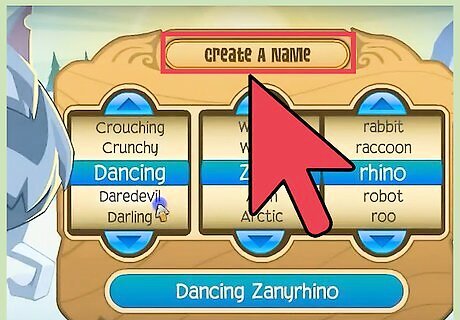
Create a name for your character. It should be based off of your pelt or personality. It also has to occur in nature (or related to nature). Some examples are: Tulip Dawn Petal Lily Shining Snow
Choose your last name. When you're done creating your first name, choose a last name, like this: Leaf Sky Blossom Pad Sunset Storm

Create a name for your pack. This will help you later on when you need to address your whole pack and address your pack to other packs as you grow and grow.

Choose a territory. These territories should have little to no human things, but if it's separated from the rest of the territory it's fine. Good territories are: Sarepia Forest Lost Temple of Zios Kimbara Outback Appondale Mount Shiveer Coral Canyons Balloosh
Preparing the Den

Set up sleeping areas. Use green pillows/mats as moss beds, and if you want you could separate the bed areas using Picket Fence and/or Shoji Screens. Mark off a special-looking bed area for the leader (that's you!)

Add some decorations. Every good wolf pack needs decorations! Hang nature-like things on the walls, decorate it with Leaf Piles, and also use some potted plants (but not the glitchy ones!) to make it more enjoyable to hang out there.

Test it out. Be sure you're able to walk onto all of the beds, make sure that the decorations look good for a wolf pack, just see if it looks good enough to make a wolf pack in!
Starting Your Pack
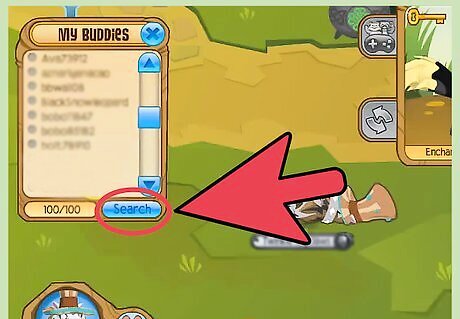
Go to a populated server. It should have three dots or should have a "FULL" sign. Once you have entered, shout out "(PACK NAME) AT MY DEN!" for 3-7 minutes. At your last calling, put "LAST CALLING" at your message. It is recommended that you type in all caps; people will notice your speech bubble. You should also do an action, such as hopping, playing, or dancing. Repeat this process until you have 8 to 14 members.

Go to your den when you have finished and have gotten new members. Ask them of their name and rank, and if they don't have the proper dress outfit, politely tell them to change. If they do not listen, tell them it is just a roleplay and they can change back when they are not role playing. If they don't listen, buddy the Jammers who are listening and lock out the ones who don't.
Running the Pack

Welcome the pack. Hop into your throne, and say in a calm voice "Welcome to [enter wolf pack name here]! My name is [enter roleplay name here], and I am your leader." By saying this, they will feel very welcome to your wolf pack. Lock your den if someone tries to steal your throne and/or if they're being disrespectful.

Get organized. Tell them to say "pie" if they're a guard, "i" if they're a wolf pup, and "me" if they're a normal wolf. Tell the guards where they will sleep, tell the pups where they will sleep, and tell the normal wolves where they will sleep.

Tell your pack to do certain tasks. For example, your medicine wolf could go for herbs, your betas could sharpen up on their fighting skills, or the hunters could catch some prey for the pack to feast on. Sometimes, the daily life can get boring, so tell them that there is something new in the territory, like a bear, or a human. Don't overdo it, though, or it will get out of hand.



















Comments
0 comment