
views

Open the Excel file you want to edit on your computer. You can open Microsoft Excel and find your file on the saved spreadsheets list, or just double-click the file to open it.
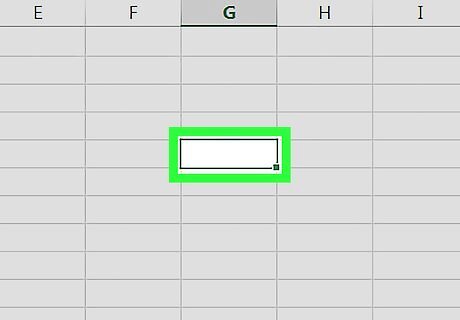
Click an empty cell. Find an empty cell to insert your counting formula, and click it.
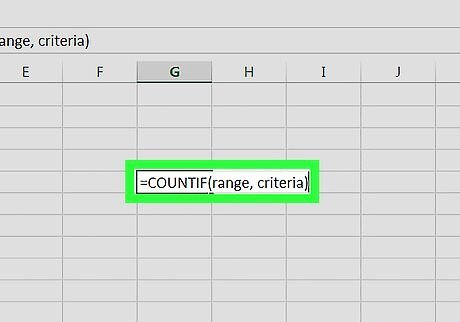
Type =COUNTIF(range, criteria) in the empty cell. This formula will allow you to select a cell range, and count the number of cells with text in them.
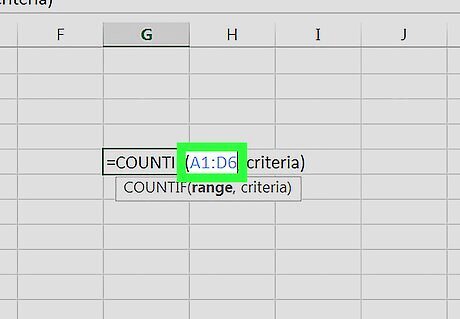
Replace range with the cell range you want to count. Enter your first and last cells in the range here, separated by a colon. For example, if you're counting cells A1 to D6, enter A1:D6 here.
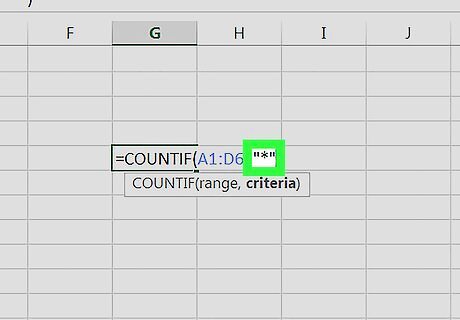
Replace criteria with "*" in the formula. This will count the number of all the cells with text in the selected range. For example, if you're counting cells A1 to D6, your final formula should look like =COUNTIF(A1:D6, "*").
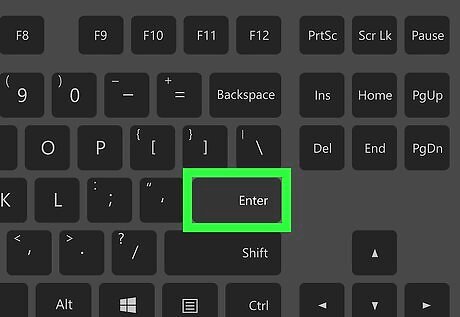
Press ↵ Enter or ⏎ Return on your keyboard. This will apply the formula, and count your cells. The number of cells with text in the selected range will show up in the formula cell.















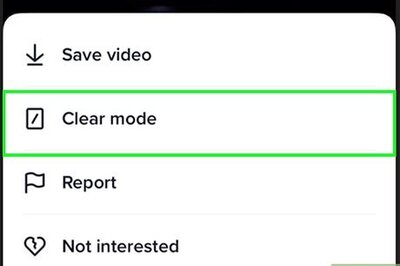




Comments
0 comment