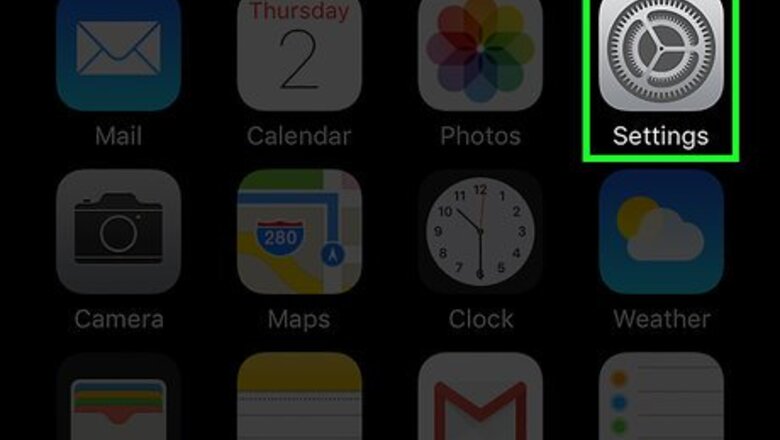
views
Enabling Location Services

Open your iPhone's Settings. From your Home Screen, look for the app with the gear icon.
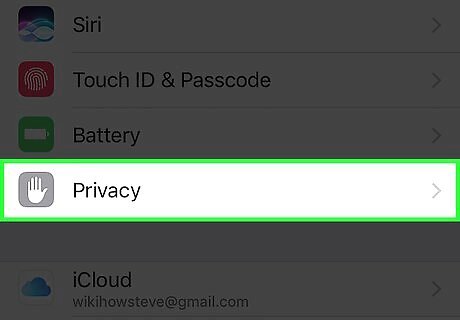
Scroll down and tap Privacy. It's located in the third group of menu options.
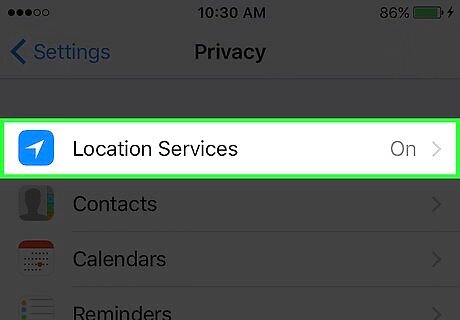
Tap Location Services. It's at the top of the Privacy menu. If the "Location Services" button is off, you won't be able to see any locations in your history. However, you can turn this feature on to start tracking your locations. Location Services use GPS, Bluetooth, available Wi-Fi networks and cell towers to determine your approximate location.
Viewing Location History
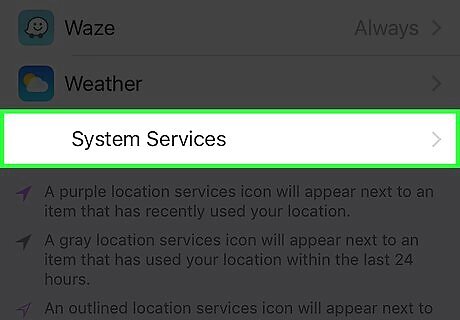
Scroll down and tap System Services. It's at the very bottom of the Location Services menu.
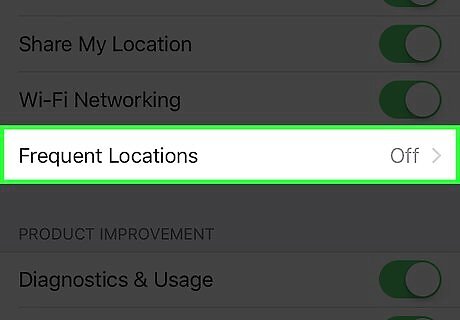
Scroll down and tap Frequent Locations. It's under Wi-Fi Locations.
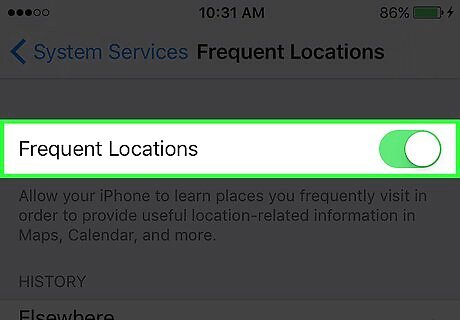
Slide the "Frequent Locations" button to the On position. It will turn green. This function allows the iPhone to learn the places you frequently visit. iOS uses this data to provide you with location-based services and information.

Tap a geographic area you've visited. They are listed under the "History" heading. A map will pop up, as well as a list of specific locations you've been to in that area.

Tap a specific location you’ve visited within the vicinity. They are listed under the map. The map should zoom in to that particular area. The number of visits, together with the corresponding dates and times, will be listed at the bottom.











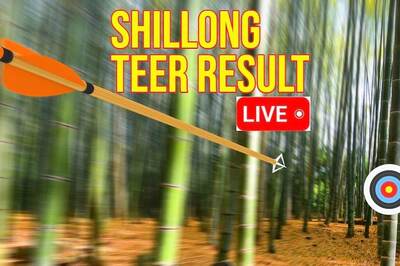








Comments
0 comment