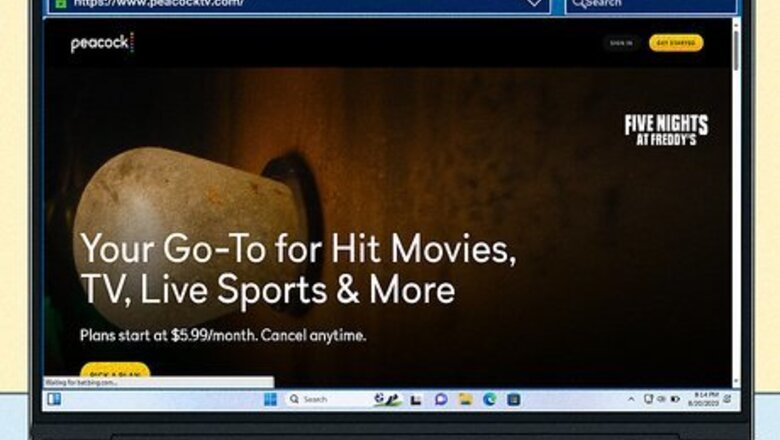
views
- You can watch REELZ on many streaming services, including Peacock, Philo, Amazon Prime, and DirecTV Stream.
- To watch REELZ for free without a cable or satellite subscription, try a free channel like Freevee or the Roku Channel.
- The REELZ app is available for most smart TVs, streaming devices, and gaming consoles. You'll need to sign in with your cable or satellite provider.
Subscription Streaming Services

Peacock. With a cheap subscription fee, you can watch REELZ shows like On Patrol: Live, On Patrol: First Shift, and Jail. You can install the Peacock app or channel on most smart TVs, streaming sticks, and gaming consoles. You can also install the Peacock mobile app or log in on the web.

Philo. REELZ is unavailable with the base plan, so you'll need to pay a little extra to see REELZ content. You can add Philo through a platform biller (like Roku Pay or Amazon Pay) or subscribe directly at Philo.com. You can install the Philo channel or app on most smart TVs and streaming devices, including Amazon Fire, Android TV, Google TV, and Apple TV. You'll also find a Philo mobile app for iOS and Android and can watch online at https://www.philo.com.

Amazon Prime. If you have an Amazon Prime subscription, you can install the REELZ channel and pay for a subscription (or sign up for a free trial) to watch unlimited REELZ content. This is a great option if you have an Amazon Fire TV or Fire Stick, but you can also watch on the Prime Video app on any device.

DirecTV Stream. Subscribers can access different REELZ channels at various price points. For example, you can watch the re-runs and previously recorded shows from a lower plan. However, you have to upgrade to be able to watch anything considered a "Live" show. The app is available on your mobile phone, tablet, Roku, Amazon Fire TV, Apple TV, & Android TV.
Free Streaming Services
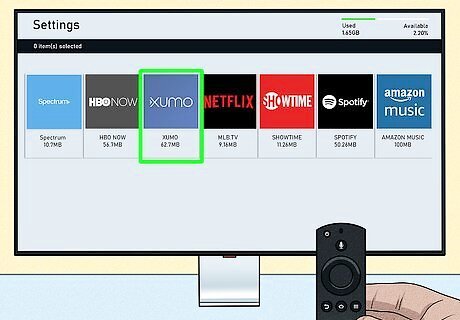
Xumo Play. This free service lets you watch limited REELZ content for free. You can install the Xumo app on most streaming devices or watch in a web browser by navigating to the REELZ channel.

Tubi. The Tubi app, available on all streaming and mobile devices, offers plenty of REELZ content at no cost. Install the Tubi app from your device's app store, or go to https://tubitv.com/live/641290/reelz to watch in your browser.

The Roku Channel. If you have a Roku TV or streaming device, you already have the Roku Channel. If not, you can install the Roku Channel app on just about any other device to watch some REELZ shows for free. If you want to watch in a browser, just https://therokuchannel.roku.com/search/reelz go to this page] and search for "REELZ."

Local Now. This free streaming service is available on most streaming devices, offers plenty of REELZ content, and costs nothing. You can also install the Local Now app from the App Store or Google Play Store, or watch in your browser at https://localnow.com.

Samsung TV Plus. Install the Samsung TV Plus app to watch REELZ for free. You don't need a Samsung TV! You can also get the Samsung TV Plus app on mobile devices or go to https://www.samsungtvplus.com/ to watch in your web browser.
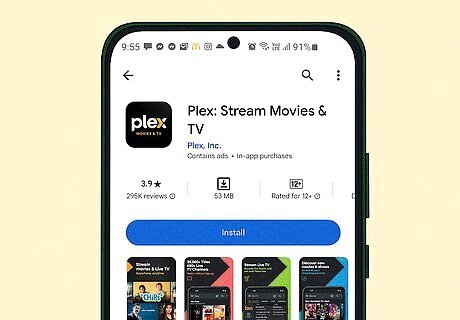
Plex. Plex offers mostly REELZ - Famous & Infamous shows for free, and the app is widely available on all streaming devices (including smart TVs) and mobile devices. You can even watch REELZ through Plex in your web browser at https://watch.plex.tv/live-tv/channel/reelz-famous-and-infamous.

YouTube. You'll find REELZ content on YouTube! Just install the YouTube app on your TV or streaming stick, or use YouTube on your phone, tablet, or computer to watch the REELZ YouTube Of course, there's a YouTube app so you can watch anything from anywhere.
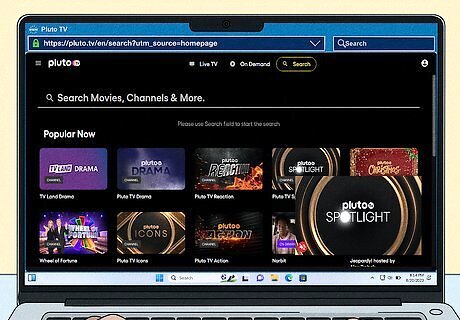
Pluto TV. Although there aren't any dedicated channels to REELZ, you can catch a season or four of some shows. For example, https://pluto.tv/en/search/details/series/autopsy-the-last-hours-of/season/2?utm_source=homepage takes you to the REELZ show called "Autopsy: The Last Hours of…" You can get an app for Pluto TV to watch REELZ on your computer, TV, Android, iPhone, or iPad.

Redbox. Use the Redbox app on any device (or go to their website) to watch their free REELZ channel. Not everything is available, but you'll surely find some favorites.

Vizio Watch Free+. If you have a Vizio TV, use the Watch Free+ app channel to search for REELZ shows. If not, you can install the Vizio app on other devices, or go to https://www.vizio.com/en/watchfreeplus and search for "REELZ."

Freevee. Freevee is offered through Amazon, but instead of paying for a premium subscription to the REELZ channel, you can watch the free version under "Live TV" when you open Amazon Prime Video. Without paying, however, you'll see older shows and re-runs instead of being able to pick and choose what you want to watch. Watch REELZ using the Amazon Prime Video app on your TV, phone, tablet, or computer. Freevee will have its own section in the app for you to browse.
Other Ways to Watch

Your cable/satellite provider. Plenty of internet, cable, or satellite services also offer the REELZ channel at a low price, so see if they offer it to watch the shows on your TV or browser. ISPs and cable/satellite providers include Spectrum, Sling TV, DirecTV, DISH Network, and FreeCast. If you subscribe to a participating streaming service or cable/satellite network, you can watch REELZ on the REELZ mobile app. Get it from your Android, iPhone, iPad, or Amazon app store.
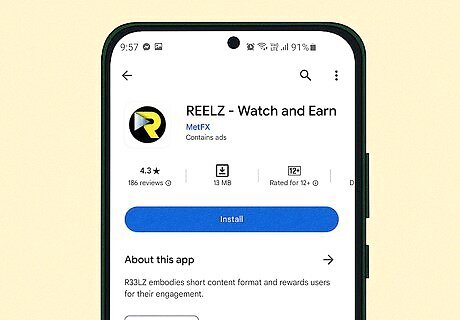
Using the REELZ app. You'll need to input your cable or satellite provider to watch the channel. You can use several devices with the REELZ app, including Roku TV. iPhone/iPad Android Amazon Fire TV
TVs & Devices to Watch REELZ
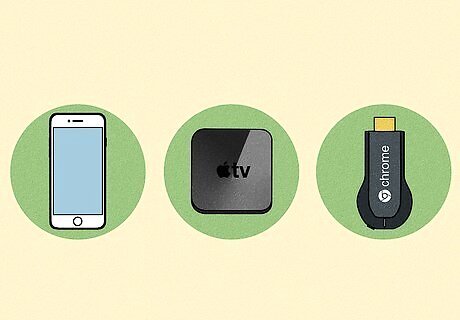
You can watch REELZ on any device with internet access. You'll just need to install one of the apps we've listed above on your preferred device. Try watching REELZ on any of these devices: Amazon Fire TV Apple TV Android phones and tablets Chromecast iPhone and iPad Roku. Turn on your device and search for REELZ. You may need to pay for upgraded watching. Web browsers on your computer. Providers like Sling and DirecTV Stream allow you to watch REELZ on your Samsung smart TV.











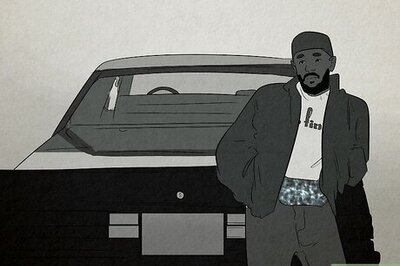


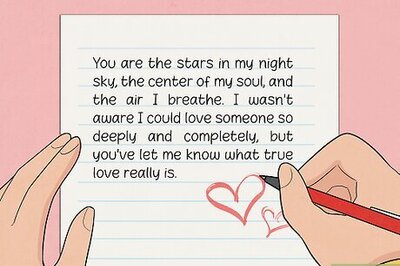
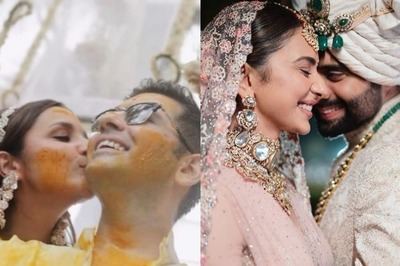




Comments
0 comment