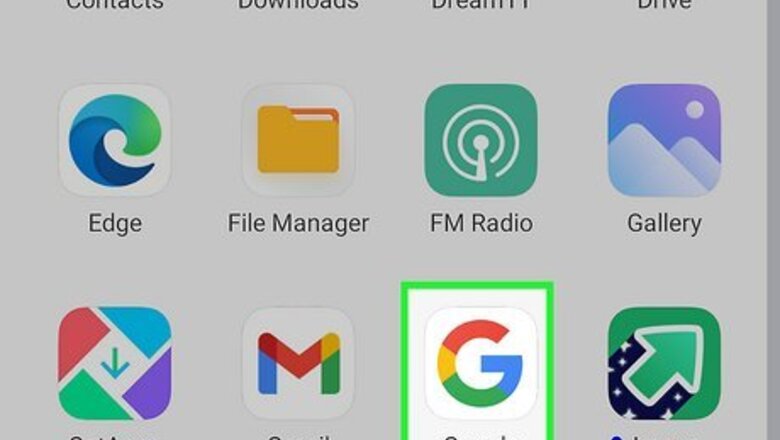
views
- If you live in India, Kenya, Nigeria, or South Africa, create a Google profile by searching "add me to Google" on Google and selecting "Get Started."
- You can create a Google profile for your business by visiting business.google.com/create and filling out the form.
- Google no longer supports creating personal profiles in other countries.
Creating a People Card (Add Me to Google)

Go to https://www.google.com or open the Google mobile app. If you're in India, Kenya, Nigeria, or South Africa and have your phone or tablet's language set to English or Hindi, you can add yourself to Google by creating a People Card, which is like a mini profile that appears in Google searches for your name. You can only create your People Card using a mobile web browser or the Google app.

Search for add me to google or edit my people card. When the search results appear, you'll see the option to add yourself to Google.

Tap Get started at the top. You'll see it under "Add yourself to Google Search." This takes you to a form where you can create your Google profile.
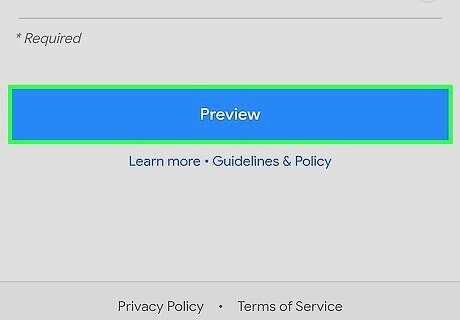
Fill out the form and tap Preview. To create your profile, you'll need to enter information about yourself, such as your email address, summary, websites, social media links, and profession. If your name is very common, you'll want to add something distinguishable to your profile summary so people searching for you don't see the wrong profile. For example, "Raj Patel, Doctor of Rheumatology" ensures that if searching "Raj Patel" brings up the wrong person, the person searching will find the right person by adding a keyword that filters the results to rheumatologists.
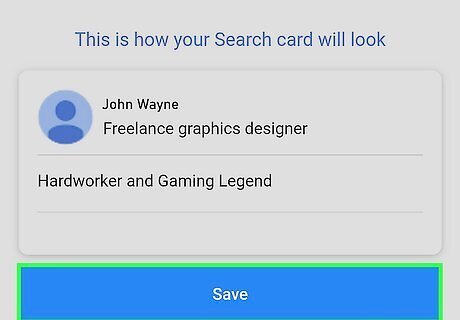
Tap Submit to create your profile. It can take anywhere from a few minutes to several hours for your People Card to be visible to others when they search for your name. You can search for edit my people card at any time to make changes to your profile.
Creating a Business Profile

Go to https://business.google.com/create in any web browser. If you operate a business, you can create a Google Business Profile to provide contact information and other details to people who search for you on Google. You will need a Google account to create a Business Profile. If you don't have one, you'll be prompted to create one during sign-up. Creating a Business Profile also links your profile to your business in Google Maps. Creating a Business Profile requires you to be an authorized business representative. You'll need to verify your business before your profile will go live.

Enter your business name and category and click Next.
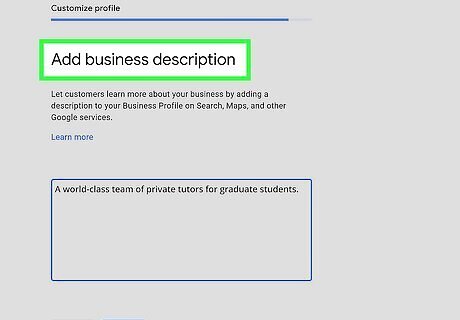
Enter your business details and click Next. The next sections will ask you for details about your storefront (if you have one), address, service area (if applicable), phone number, website URL, and more. While Google Business used to allow you to create a website for your business right from the profile creation page, Google has discontinued this option.
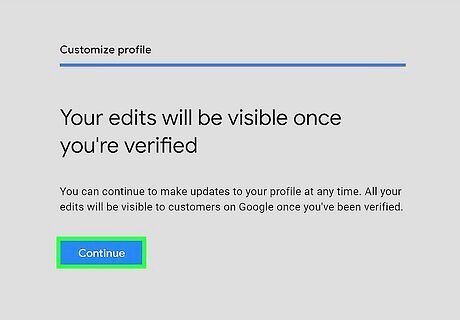
Click Finish. This creates your profile. However, you'll still need to verify it before it will be published.
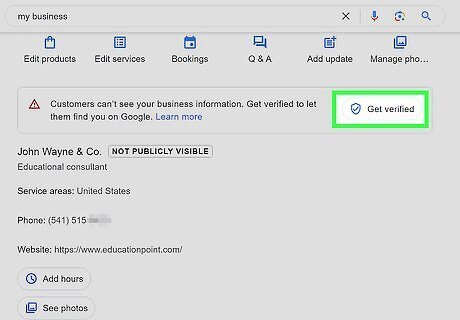
Select a verification option. To ensure people that your business information was provided by an official representative, choose Verify now or Verify later to verify your account. Select your preferred option, then follow the on-screen instructions to prove your identity. Once your business profile is verified, it will appear in Google searches for your business and Google Maps (if your company has a service area and physical address). To find your business profile, sign in to Google using the account you used to create the profile, then search for my business. You can also search Google or Google Maps for your business's name. You can add owners and managers to the business profile so they can update it as needed. Just go to the business profile, click the three-dot menu, and go to Business Profile settings > People and access to invite owners and employees.



















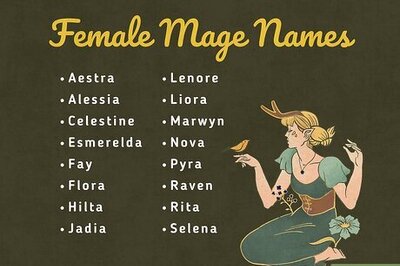
Comments
0 comment