
views
The Union Public Service Commission (UPSC) on Tuesday issued notification regarding the enrollment of National Defence Academy (NDA) and Naval Academy Examination (II). The Commission has published the notification regarding UPSC NDA 2020, UPSC NA (II) 2020 on its official website. Earlier, the UPSC NDA, NA (II) 2020 notification was slated to release on July 16. The application window will be active from June 16 to July 6. Candidates should read the instructions, eligibility criteria and job description before registering themselves.
The online application consists of two parts. In the first part, candidates will have to fill up the general information. In the second part, candidates will have to make the payment, uploading necessary documents including photograph, signature, photo identity card. All the applications will be accepted via online mode only. The registration forms are available in both Hindi and English.
UPSC NDA, NA (II) 2020: Important dates
The application window will open on June 16.
The last date to fill up the registration form is July 6.
Withdrawal of application can be done from July 13 to 19 till 6:00 pm.
UPSC NDA, NA (II) 2020 Admit card will be issued three weeks before the examination date.
UPSC NDA, NA (II) 2020 DIRECT LINK
UPSC NDA, NA (II) 2020: Here are the steps one should take into consideration while applying for the posts
Candidates should make a note that they will not be able to make changes to the application once they have submitted it. In order to do so, they will have to submit a new application. They should cross-check all the information carefully before pressing the final submission button.
Step 1: Go to any search engine and type https://upsconline.nic.in
Step 2: Click on ‘ONLINE APPLICATION FOR VARIOUS EXAMINATIONS OF UPSC”
Step 3: You will be directed to new page
Step 4: You will see National Defence Academy & Naval Academy Examination (II) recruitment written with an active registration link. Click on registration I
Step 5: Fill up the basic information and check all the necessary boxes to proceed
Step 6: Now, go to registration II to make fee payment and upload the documents
Step 7: Once the registration fee payment is done, right click on agree button to complete the process.
Now, a page will appear with the registration number written on it. Kindly write it down in a diary. Until the payment is done, the application process will be considered as incomplete.













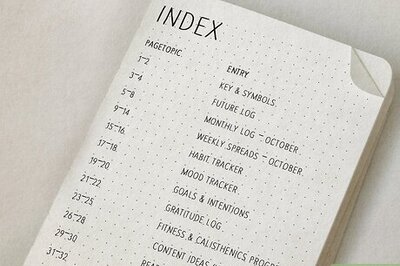



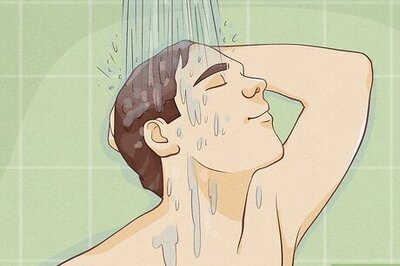

Comments
0 comment