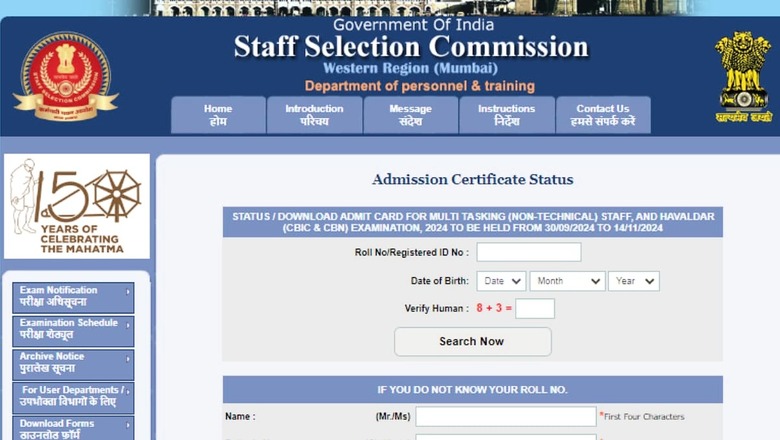
views
The Staff Selection Commission (SSC) has released the admit cards for the Multi-Tasking Staff (Non-Technical) (MTS) and Havaldar (CBIC & CBN) examinations. SCC MTS Admit Cards 2023 have been released for the North-Eastern (NER), North-Western (NWR), and Western regions (WR). Candidates who have applied for the SSC MTS & Havaldar Exam 2024 can now check and download their admit cards from the official regional website.
Steps To Download SSC MTS Admit Card 2024
Step 1: Visit the regional SSC website (e.g., SSC NWR- sscnwr.org)
Step 2: On the homepage, click the link that reads “STATUS / DOWNLOAD ADMIT CARD FOR MULTI-TASKING (NON-TECHNICAL) STAFF, AND HAVALDAR (CBIC & CBN) EXAMINATION, 2024 TO BE HELD FROM 30/09/2024 TO 14/11/2024.”
Step 3: Enter your registration or roll number along with your date of birth.
Step 4: Click on submit and your SSC MTS Admit Card 2024 will appear on the screen
Step 5: Download the admit card and take a printout for the examination day
SCC has also released the application status for candidates from the Southern (SR), Eastern (ER), and Kerala-Karnataka (KKR) regions. The SSC MTS and Havaldar exams are scheduled to be held between September 30 and November 14, 2024.




















Comments
0 comment