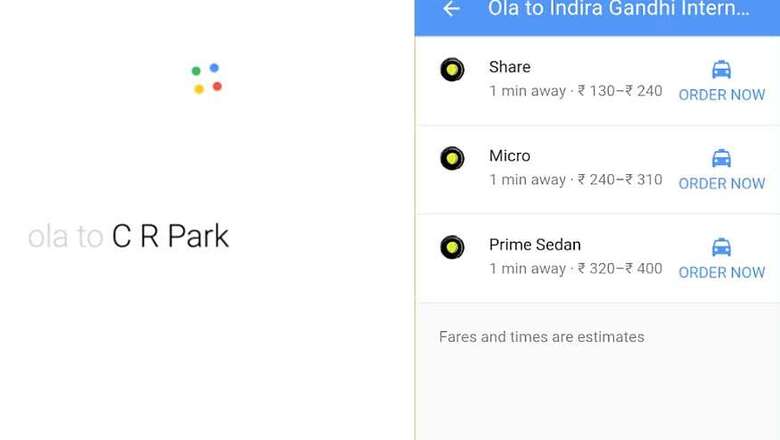
views
You can now book Ola or Uber directly from Google Search from their smartphones in India. The users can find directions and choose from a menu of ride service options straight from Google Search app or through the mobile search browser.
This feature was made available on the latest version of Google Maps earlier this year.
"With this, users will be able to order, explore and make quick comparisons about the best estimated taxi fare directly from Google Search results on their mobile," said Sanket Gupta, Programme Manager, Google.
Here's how to do it:
Open Google Search app (can be found inside Google folder) on your Android Phone. This can also be done by activating Google Now through a long press of the home button.
To book an Ola, just say "Ola to the place where you want to go". For example, if you wish to travel to Delhi Airport, just say "Ola to Delhi Airport". You can similar book Uber as well, like say "Uber to CR Park." You can also type the same, if you are not willing to talk.
The Google Search app will instantly provide ETA and expected fare range. On selecting the preferred cab type, users will be directed to the app automatically to confirm the ride.
In case, if you do not have Ola or Uber installed on your smartphone, Google will direct you to Google Play to install it.
(With IANS inputs)










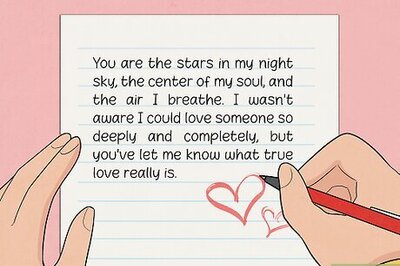
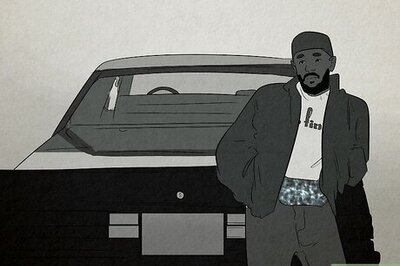

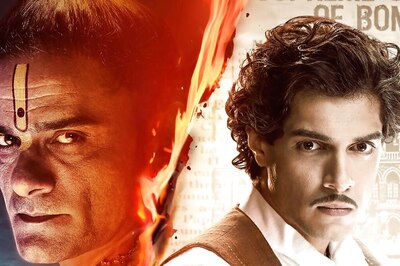





Comments
0 comment