
views
Windows 10, which is being offered as a free upgrade for most devices, got off to a strong start toward its goal of reaching one billion devices. If you are among the early users of the Windows 10 OS, this list of keyboard shortcuts can help you speed up your work on a Windows 10 machine.
- Windows key + D: Shows desktop
- Windows key + S: Activates Cortana
- Windows key + C: Activates Cortana with speech
- Windows key + I: Opens Windows 10 settings
- Windows key + L: Locks a machine
- Windows key + Tab: Opens Task View
- Windows key + A: Opens Action Centre
- Windows key + Shift + Left or Right: Move apps from one monitor to another
- Windows key + E: Opens File Explorer
- Windows key + G: Activates the new Xbox game bar to let you record games or take screenshots
- Windows key + H: Activates share feature in Windows 10 apps
- Windows key + P: Project a screen
- Windows key + K: Activates Connect feature to stream to wireless displays and audio devices
- Windows key + R: Run a command
- Windows key + X: Opens power user features
- Windows key + Left / Right / Up / Down: Snaps apps to the side of a screen
- Windows key + 1 / 2 / 3... : Open programs that are pinned on the taskbar














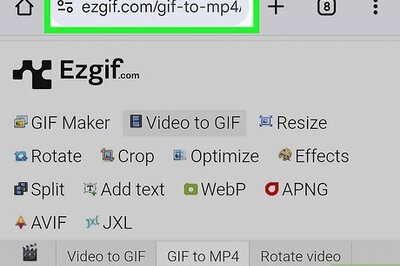
Comments
0 comment