
views
We have all heard of reports of Apple?s smartwatch, the Apple Watch proving to be a life-saving gadget that the user had on during the time of a health emergency or accident. Earlier this month, a California-based man credited the Apple Watch for saving his life when he fell off his bike in the middle of the night and sustained a head injury. More recently, a nursing student from Australia has said that her Apple Watch had hinted her of a condition months before the official diagnosis.
Apple has detailed all the health features that the Apple Watch carries. These include the ability to alert you when your heart rate goes drastically up or down, an SpO2 monitor that tells blood oxygen saturation levels, fall detect, and more. In this article, we will look at some of the most important health features that the Apple Watch comes with.
ALSO READ: An Apple Watch Detected User?s Thyroid Problem Months Before Diagnosis
Notifications In Heart Rate App
Unusually high or low heart rates and irregular heart rhythms (known as arrhythmias) could be signs of a serious condition, Apple says in a blog post. However, many people don’t recognise the symptoms, so the underlying causes often go undiagnosed. The Notifications feature in Apple?s Heart Rate app will alert you to these irregularities so you can take action and consult your doctor. Apple Watch users can enable notifications from the Heart Rate app on your Apple Watch to alert you to high or low heart rates and irregular heart rhythms. If your heart rate remains above or below a chosen beats per minute (BPM), your Apple Watch can notify you.
Irregular Rythm Notifications
The irregular rhythm notification feature on your Apple Watch will occasionally look at your heartbeat to check for an irregular rhythm that might be suggestive of atrial fibrillation (AFib).
To enable irregular rhythm notifications, you need to:
- Make sure that notifications are available in your country or region.
- Update your iPhone to the latest version of iOS and Apple Watch to the latest version of watchOS.
- These notifications are not designed for people who have been diagnosed with AFib.
- These notifications are not intended for use by people under 22 years old.
- Once these are done, you need to make sure that the software on your iPhone and Apple Watch is up to date. After that:
- On your iPhone, open the Health app.
- Tap the Browse tab, then go to Heart > Irregular Rhythm Notifications.
- Once enabled, you can turn irregular rhythm notifications on or off in the Apple Watch app on your iPhone: Open the Apple Watch app, tap the My Watch tab, then go to Heart > Irregular Rhythm.
Track Your Sleep
The Sleep app on Apple Watch and iPhone tracks your sleep. However, the app does much more than that. It works with your iPhone to help you create a schedule and bedtime routine so you can meet your sleep goals.
Fall Detection
Your Apple Watch can detect if you?ve taken a hard fall and connect you with emergency services if you?re immobile for more than 60 seconds. You can also get immediate help in an emergency — even when you?re traveling internationally — by pressing and holding the side button.
If Apple Watch SE or Apple Watch Series 4 or later detects a hard fall while you?re wearing your watch, it taps you on the wrist, sounds an alarm, and displays an alert. You can choose to contact emergency services or dismiss the alert by pressing the Digital Crown, tapping Close in the upper-left corner, or tapping ?I?m OK.? If your Apple Watch detects that you?re moving, it waits for you to respond to the alert and won?t automatically call emergency services. If your watch detects that you?ve been immobile for about a minute, it will make the call to emergency services automatically.
ALSO READ: Apple Watch Automatically Calls 911 To Save This Man?s Life
Reflect Feature Brings Mindfulness In Life
Good health means not just exercising your body, but also training your mind. The new Reflect feature brings more mindfulness into your life as you focus on a short, thought-provoking theme. And the updated Breathe feature helps you focus, centre and connect.
Track Periods, Noise Levels And More
Apple Watch has apps that help you focus on your overall health and wellness by letting you easily track your menstrual cycle, protect your hearing from loud sounds and get reminders to wash your hands.
ECG On Your Wrists
With the ECG app, Apple Watch Series 4 and later are capable of generating an ECG similar to a single-lead electrocardiogram. The ECG takes a few seconds to take your pulse and other readings, and then shows you a detailed insight on your heart.
The ECG app can record your heartbeat and rhythm using the electrical heart sensor on Apple Watch Series 4, Series 5, Series 6, or Series 7 (not available on Apple Watch SE) and then check the recording for atrial fibrillation (AFib), a form of irregular rhythm. The ECG app records an electrocardiogram which represents the electrical pulses that make your heart beat. The ECG app checks these pulses to get your heart rate and see if the upper and lower chambers of your heart are in rhythm. If they’re out of rhythm, that could be AFib.
SpO2 Monitor With Blood Oxygen App
The Blood Oxygen app can allow you to measure the oxygen level of your blood on-demand directly from your wrist, providing you with insights into your overall wellness. To measure blood oxygen on your Apple Watch, you need to:
- Make sure that the Blood Oxygen app is available in your country or region. You will be able to see this during the setup process.
- Update your iPhone 6s or later to the latest version of iOS.
- Update your Apple Watch Series 6 or Series 7 to the latest version of watchOS.
- The Blood Oxygen app is not available for use by people under 18 years old. You can confirm or set up your age in your Health Profile.
- To take a blood oxygen measurement:Make sure that your Apple Watch is snug but comfortable on your wrist.
- Open the Blood Oxygen app on your Apple Watch.
- Stay still, and make sure your wrist is flat with the Apple Watch facing up.
- Tap Start, then keep your arm steady for 15 seconds.
- Wait. The measurement takes 15 seconds. At the end of the measurement, you will receive the results.
- Tap Done.
ALSO READ: How To Easily Take Screenshots on Your Apple Watch.
Read all the Latest Tech News here

















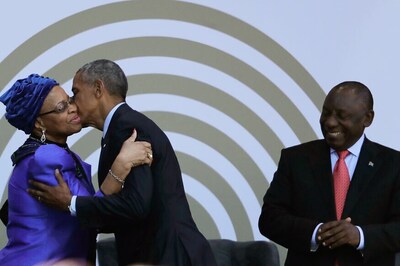


Comments
0 comment