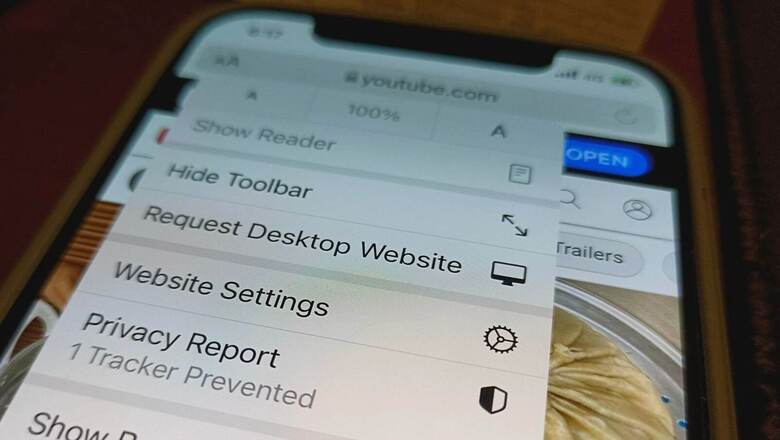
views
YouTube has enhanced the user experience over the years and after multiple updates. Earlier, what used to be just a website has now extended its arms through the application. Atop this, another tweak that YouTube users witnessed is the introduction of YouTube Premium.
Offering a wide array of additional features and content, YouTube Premium is a subscription that brings a lot to the table. One of the most notable features that only comes with the Premium subscription of YouTube is the user’s ability to play videos even after minimising the app. Premium allows the user to access other applications on the phone while their favourite track is playing in the background.
The background play feature is one of the major reasons why people opt for the premium subscription, if not the only one. However, if it is the only reason that you subscribe to the premium plan on YouTube, then this article might help you save those bucks. This workaround method will play the videos in the background while you handle other tasks on your phone.
Here are the steps for the workaround method:
Step 1: Open the internet browser on your Android phone or iPhone.
Step 2: In the address bar, add YouTube?s official URL.
Step 3: Make sure you?re using the web version and not the mobile version of the platform.
Step 4: This can be done by tapping on the more option and then ?Desktop View.?
Step 5: Now play the video you want to. Once it starts playing, minimise the browser.
Step 6: If you?re on Android pull down the notification bar. If it?s an iPhone pull up to view control centre.
Step 7: No play on resume button and the video will start playing in the background.
Read all the Latest Tech News here


















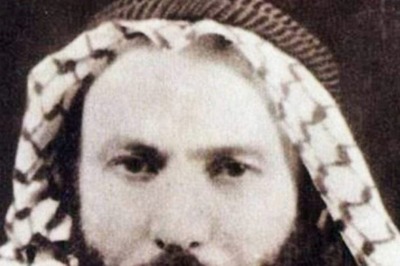

Comments
0 comment