
views
The importance of a laptop or a desktop has grown tremendously over the last year. It isn’t only for work purposes, but also for interacting with other people both at work as well as with friends and family. It becomes even more important to ensure that we keep the PC or laptop running in the perfect shape, and it really isn’t hard to do that. We need to ensure we are following all the best practices for maintaining the laptop or computer. If you are struggling to find the right things to do for the benefit of your device, you can start by practicing these tips. And these apply for Windows 10 PCs as well as macOS powered Apple Mac computing devices.
Take Data Backups:
At the end of the day, even the world’s best or the most expensive laptop is a machine and so it naturally has a chance of blacking out, crashing, hanging. Since most of your important data is stored in a laptop, it is best that you take backup. You can upload the documents or media files on the cloud or can physically take the back up in a pen drive or hard drive. After you have taken back up you also have the choice of deleting the file from the device for freeing up space for better performance.
Software Update:
Each OS releases crucial updates in their software every now and then. Make sure you are installing all of them so that your laptop functions smoothly. At times, the updates have the latest security features and bug fixes as well, alongside performance improvements and new features.
Shut Down Properly:
It is totally understandable that an individual is practically using their device throughout the day and so they often choose to put it on sleep mode or on lock screen mode instead of shutting down when not in use. This is a bad habit as the machine does not get rest and can end up heating, which can lead to sudden shutdowns which can cause software errors. Make sure you shut down your device at least once after using it for over 12-15 hours. This will not only maintain the temperature of the laptop but will also prevent it from crashing.
Read all the Latest News, Breaking News and Assembly Elections Live Updates here.










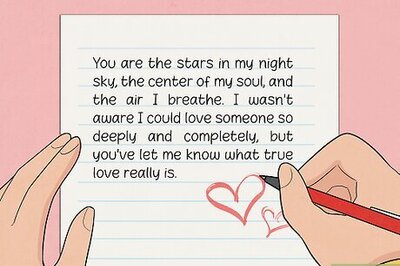

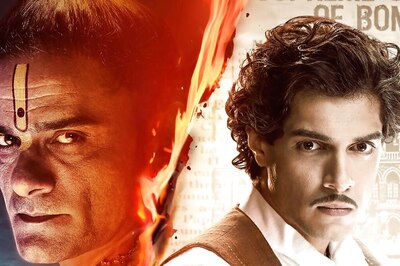






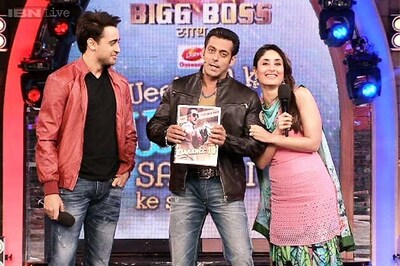
Comments
0 comment