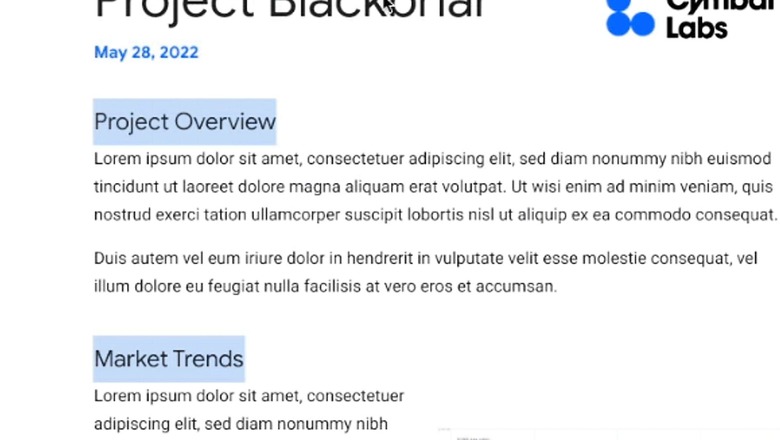
views
Google Docs is part of the Workspace ecosystem for Google and is used by millions for different purposes. This week, Google Docs is getting a new feature that lets you select not one but two different blocks of text, which can be useful in many ways for users.
“In Google Docs, you can now make multiple text selections at once, and apply actions such as delete, copy, paste, or format to all selections,” Google explains in this blog post. It says the feature will be rolling out to all the end-users by default, and they don’t have to enable it to work on the platform while editing copies.
Also Read: WhatsApp Working On A Feature That Will Allow You To Stop Disappearing Messages From Vanishing
Google is bringing the new edit option to Workspace customers, legacy G Suite Basic and Business customers. The rollout is happening in a phased manner starting from May 25 and should be visible to everyone in up to 15 days.
Multi-selecting text is a useful feature. Google is using the classic select and Control/Command tool to make this work.
So, the next time you want to format texts that are placed in different paragraphs, just select the first text/sentence, press the Control/Command button if you are on Windows/macOS system, respectively, and make the required changes. You have been able to use Control and select to copy images for many years, and now it is good to have the same tool working for text as well.
Also Read: Apple Users Can Easily Delete Account And Remove Data From June 30: What It Means For You
Having said that, Google says you can do just more than select two blocks of text with this feature. You can also change the highlight font type, size and even colour of the headings, as well as sub-headings in one, go by using the option in the toolbar called “Update style to match.”
Google continues to add more features to Docs and we haven’t seen the last of additions on the platform from the company.
Read all the Latest Tech News here














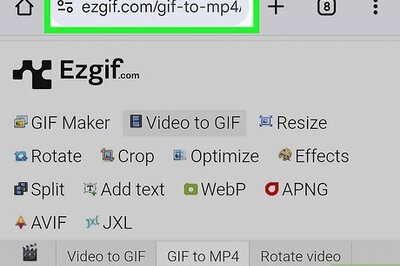
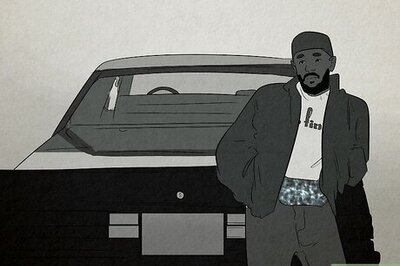
Comments
0 comment