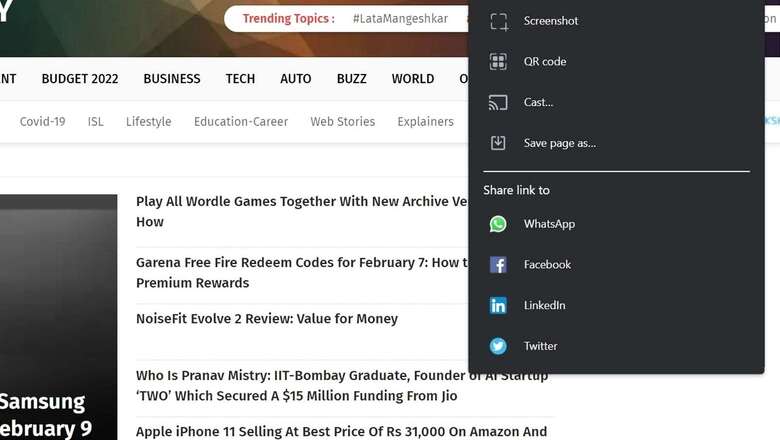
views
Google Chrome browser is getting a bunch of new features via an over-the-air update. Google says that its browser gets “faster and more secure" with each update. The latest Chrome version 89 brings a new screenshot tool, Privacy Guide, security patches, and more; however, some of these are hidden behind Chrome Flag meant for testers. Regular customers will likely see them soon once the company finds no issues with the tools. To check your Chrome version on PC, open the browser > Click on three dots at the top right > Help > About Chrome. Android and iOS users will need to open the app > Click on three dots at the top right > Settings > About Chrome.
In a Chrome blog post, Google says Chrome desktop users on Windows PCs are getting version 98.0.4758.80/81/82, and Mac and Linux PC users are getting version 98.0.4758.80. The update brings “a number of fixes and improvements" that includes 27 security fixes. However, full bug details will be made public once a majority of users are upgraded to the latest Chrome version. Google also says that Android users of Chrome will get version Chrome 98 (98.0.4758.87) soon.
On the other hand, Google Chrome Flag is getting new features, and users will need to enable them manually by heading to chrome://flags/. The first feature is screenshots within the browser so users will not need to use tools like Snipping tool or screengrab. Once enabled, click on the arrow icon next to the star on the address bar. Here select the option screenshot. The browser is also implementing COLRv1 Color Gradient Vector Fonts to improve the quality of the emoji. It essentially makes them look clearer and sharper.
There’s also a Privacy Guide feature on Chrome version 98 to help users understand their online activity. We could not spot the feature, though HowtoGeek adds users can find it under Settings > Security and Privacy > Privacy Guide.
Read all the Latest Tech News here















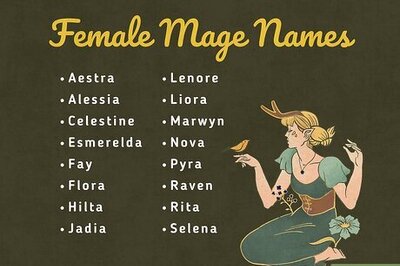




Comments
0 comment