
views
bOne of the most important features of a smartphone that affects a buyer’s decision is its battery capacity. It ensures that your phone gets you through the day. However, like everything else in the world, your smartphone’s battery degrades over time and loses its capacity. If your smartphone’s battery is always low and requesting you to charge your device, you need to check its health. If it has deteriorated too much, you should get it replaced.
Android battery troubleshooting basics
- If you remember how much display time your phone used to provide when it was new, you can check for the current screen-on time and compare it with that.
- To do that, Go to Settings > Battery > Battery Usage > Show full device usage.
- On some devices, you may see a clock icon on the top-right. Tap on that. Now, you should see a graph of how quickly your battery discharged.
Using third party app
To understand the health of a battery better, you can download the AccuBattery app, which learns about your battery over a few discharge and charge cycles and tells you the most accurate information from its analysis.
- Download the AccuBattery app from the Google Play Store.
- Open the app and provide it with all the necessary permissions. Now, you will see four tabs in the app.
- In the discharging tab, you can see the current rate of the battery discharge and various usage statistics.
- Head over to the Health tab by clicking on the health icon at the bottom bar. If you have had enough time having installed the AccuBattery app, the panel will show the remaining health of your battery.
- The estimated capacity field tells you about the maximum power of your battery at this time. The design capacity field tells about the original maximum capacity of your battery. You probably know this one.
Once all of this is done, you can now compare values of estimated capacity and design capacity to understand how much power your battery has lost over time.
Read all the Latest News, Breaking News and Assembly Elections Live Updates here.










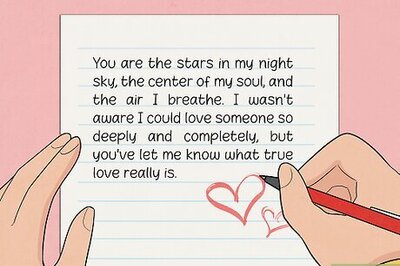
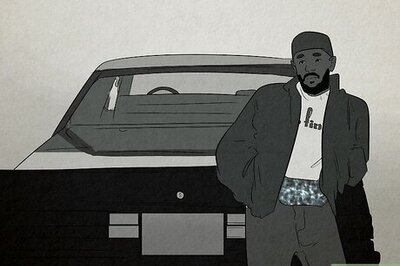

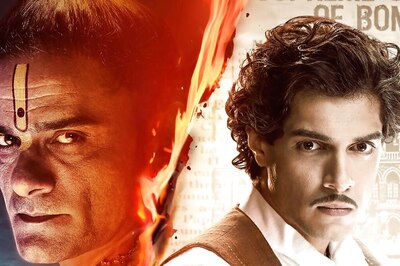





Comments
0 comment