
views
Scanning apps can be very useful, especially when you’ve to upload files online. These apps can be helpful while availing business that requires a scanned file of a blank (cancelled) cheque – say, while withdrawing money from your PF account. Thankfully, there are many apps available in the market, offering more or less similar features. Some of these apps gained prominence after the ban of CamScanner in India last year. If you own an Android smartphone and are looking for the best scanner apps on the Google Play app store, here’s a list you can consider.
Adobe Scan: The app recognises text automatically (OCR) and allows users to save files in multiple formats like PDF and JPEG. You can also adjust the size of the negative space. The app is free to download on Google Play, and the app size varies with the device.
Microsoft Lens: Formerly, Microsoft Office Lens, the app helps with “trims” and makes pictures of whiteboards and documents more readable. The app is free to download, and users can import images that are already saved in the Gallery.
Google Drive: Google Drive comes pre-loaded on many Android phones, and users can use the app to Scan files as PDFs. To use the feature, Tap on New and then Scan option. When you’re done scanning, tap ‘OK.’ To scan multiple pages, tap ‘Bulk add’ and then OK. Tap Save. Enter a name for the file, choose a Drive account to save the file to and a Drive folder, and tap Save.
Kaagaz Scanner: As the name suggests, Kaagaz Scanner aims to do exactly what popular CamScanner offers. CamScanner was blacklisted in light of its ties to China last year. The app also saw a huge number of downloads following the CamScanner ban.
TurboScan: It also doubles as a notepad for Android phones. It can be used for capturing multi-page documents. Other key features include importing images, automatic document edge detection, perspective correction, and more.
FineReader PDF: The app also supports multiple file formats, and the extracted text is available for editing and sharing in the 12 most popular office formats. The company says the FineReader PDF can be described as a photo scanner, receipt scanner, slide scanner, business card scanner, and book scanner.
Smart Doc Scanner: With nearly 4.4-star ratings, Smart Doc Scanner comes with an intuitive and top of the line interface. Similar to Adobe scan, users get an easy to use, modern UI that makes the app intuitive. Its features are more or less the same as other apps on the list.
Read all the Latest Tech News here












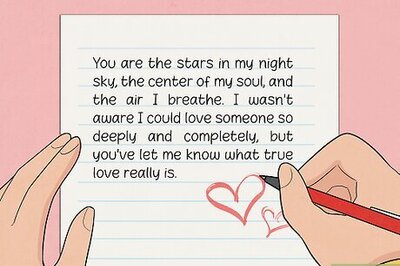
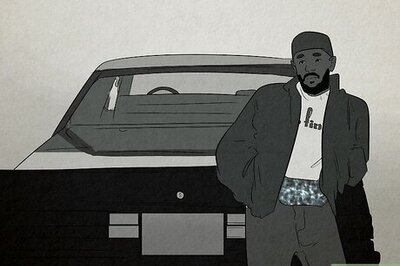

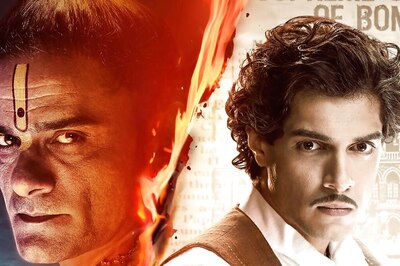



Comments
0 comment