
views
Meta-owned micro-blogging platform Threads has rolled out several new features including the copy and paste option and add multiple posts option for Web users.
According to Instagram head Adam Mosseri, you can now adjust your alt text for videos and photos when you post from the web. Threads users will be able to copy and paste – or drag and drop – media attachments to your post. Users can also add multiple posts to a thread before publishing.
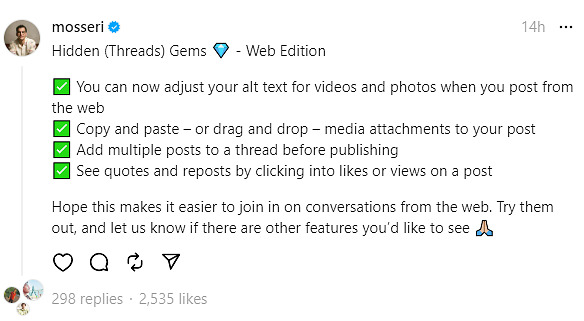
In addition, users will now be able to see quotes and reposts by clicking into likes or views on a post. “Hope this makes it easier to join in on conversations from the web. Try them out, and let us know if there are other features you’d like to see,” Mosseri wrote on Threads.
X rival recently launched two new features on its platform. Meta CEO took to Threads and released the option to post GIFs, and polls. These features are currently available on the web.
Earlier, users had to use third-party keyboards or copy/pasting from other sources to post GIFs on the app, leading to inconsistent results. But the platform has introduced a built-in GIF button within the post creation window.
Located next to the image gallery button, this feature enables users to effortlessly access a searchable GIPHY library and select from a variety of GIFs for their posts.
“With polls, you can invite others to weigh in on the topics you care about. And it’s now easier to find and add the right GIF to express what you’re feeling,” Adam Mosseri, Instagram head, said.
Polls can have up to four choices and control who can respond to them. The poll will be open for 24 hours, and only those who participated in it will be able to view the results as they come in. The poll button will appear as three horizontal lines on the post-creation toolbar.

















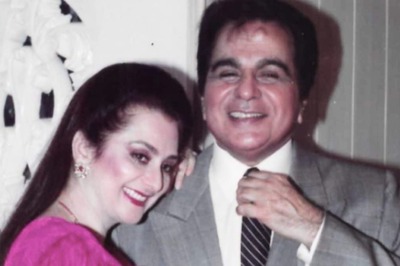


Comments
0 comment