
views
A new report recently revealed that an AI-based “password guessing" platform called PassGAN (password generative adversarial network) was able to crack 51 per cent of the passwords in less than 60 seconds. It was able to figure out 65 per ent in less than an hour, 71 per cent in less than a day, and 81 per cent in less than a month.
According to 9to5Mac, a study from Home Security Heroes shows how scary and powerful the latest generative AI is at cracking passwords. With the rise in the use of artificial intelligence-based tools, it is important to prevent AI from cracking your password.
Here are some quick tips to strengthen your password security:
Step 1: Use Strong and Unique Passwords: Use a combination of uppercase and lowercase letters, numbers, and symbols to create a strong and unique password. Avoid using easily guessable information such as your name, date of birth, or common words.
Step 2: Use Google Password Manager: Google Password Manager makes it simple to use a strong, unique password for all your online accounts. When you use Google Password Manager, passwords are saved in your Google Account. You only need to remember one master password to access your password manager.
Step 3: Enable Two-Factor Authentication: Two-factor authentication (2FA) adds an extra layer of security to your accounts. It requires you to enter a code sent to your phone or generated by an app, in addition to your password, to log in.
Step 4: Use a Virtual Private Network (VPN): A VPN encrypts your internet traffic and routes it through a secure server. It also masks your IP address, making it harder for hackers to track your online activity.
Step 5: Security Updates: It is important to keep your operating system, web browser, and other software up to date to stay safe from any online attacks.
Step 6: Phishing Scams: Be cautious of phishing emails and messages that trick you into revealing your password. Also, regularly checking your accounts for unusual activity can help you catch a breach before it becomes a major issue.
Read all the Latest Tech News here













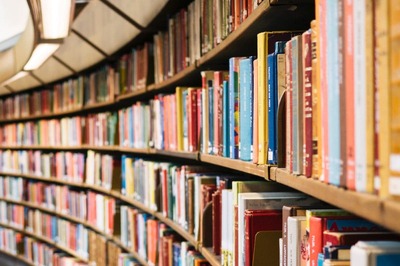






Comments
0 comment