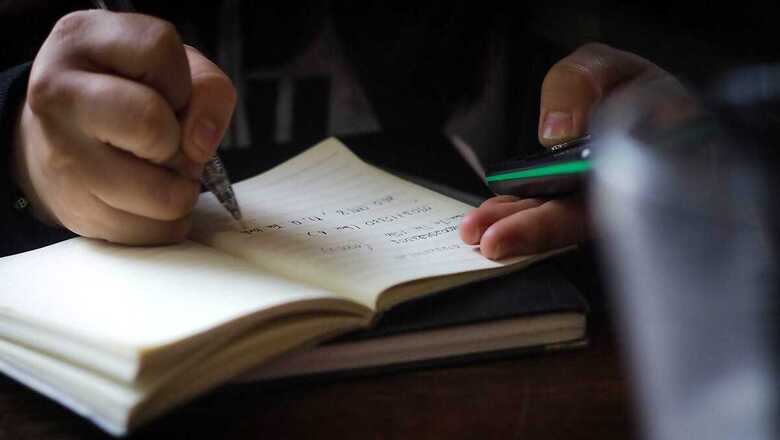
views
The answer key for the Graduate Pharmacy Aptitude Test (GPAT) 2021 has been released by the National Testing Agency (NTA) on Sunday, March 7, in PDF format at its official websitewww.gpat.nta.nic.in. Candidates who have appeared for the examination can challenge the answer key till March 9, up to 11:00 am.
Candidates can download the answer key and raise objections by visiting the official website. GPAT exam was conducted on February 27 and the code-wise answer key released displays the solutions to the questions which were asked during the exam.
According to the NTA, candidates will have to pay a sum of Rs 1000 online as the processing fee for each key challenged (excluding Bank charges). It further added that no challenge will be entertained without receipt of the processing fee. Candidates also need to note that the last date of successful transaction of fee through Credit/Debit Card/Net- banking/UPI is March 9, up to 5 pm.
The answer key for GPAT 2021 can be downloaded by the aspirants by following the below-mentioned processes:
Step 1: You need to visit the official website of GPAt at gpat.nta.nic.in and then login using GPAT application number and password or date of birth.
Step 2: You will then have to cross-check the particular code-wise answer key.
Step 3: Candidates will have to match their answers with the one marked with the solutions provided in GPAT 2021 answer key.
Step 4: You can also download the GPAT answer key for future references.
Steps to challenge GPAT answer key 2021:
Step 1: Visit the website https://gpat.nta.nic.in.
Step 2: You will then have to click on the option ‘Challenge (s) regarding Answer Key’.
Step 3: You will have to log in with your application number and date of birth and enter the security pin as displayed and submit.
Step 4: You will again have to click on ‘Challenge(s) regarding Answer Key’.
Step 5: After the click, you will see Question IDs for GPAT – 2021.
Step 6: You will notice that the ID next to the question under the column ‘Correct Option’ stands for the correct Answer Key to be used by NTA.
Step 7: If any of the candidates wish to challenge this option, then he/she may use any one or more of the Option IDs given in the next four columns by clicking the check box.
Step 8: You will also have to upload supporting documents for which you can select ‘Choose File’ and upload. You need to note that all the documents should be put in a single pdf file.
Step 9: After clicking your desired option you will have to scroll down to see the option ‘Save your Claim’, click on it and then move to the next screen.
Step 10: After this, you will see a display of all the Option IDs you have challenged.
Step 11: You will then have to click on ‘Save your Claim and Pay Fee Finally’.
Step 12: Lastly you need to select the mode of payment and pay a non-refundable processing fee of Rs 1000 for each question challenged.
Read all the Latest News, Breaking News and Coronavirus News here











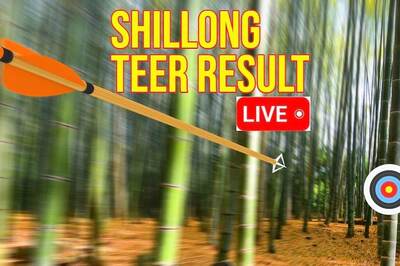








Comments
0 comment