
views
Anna University January 2018 First Semester Results have been declared by Anna University, Chennai, on its official website of Office of Controller of Examination - aucoe.annauniv.edu.
The varsity had conducted the first semester exams for Undergraduate and Postgraduate programmes in the month of January. Candidates who had appeared in the same can follow the instructions below and check their result now:
How to Check Anna University January 2018 First Semester Results
Step 1 – Visit the official website – http://aucoe.annauniv.edu/
Step 2 – Click on the notification that reads, UG/PG Results - January 2018 Examinations (First Semester - UG/PG) - Grade System
Step 3 – Enter your Registration Number and click on Submit
Step 4 – Download your result and take a printout for future reference
Direct Link - http://aucoe.annauniv.edu/result/134679852/cgrade.html
The results are also available on other servers of the Anna University viz - coe1.annauniv.edu and coe2.annauniv.edu. Due to heavy rush on the website, the website may take time to respond. Candidates can either check the results later or visit the alternate servers as mentioned above.
Meanwhile, Anna University has released the April/May 2018 Timetable for University Examinations of UG and PG courses for its affiliated colleges. Candidates can access the same at the url mentioned below:
http://aucoe.annauniv.edu/ttam18/timetableindex.html











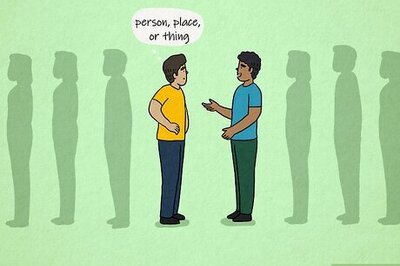








Comments
0 comment