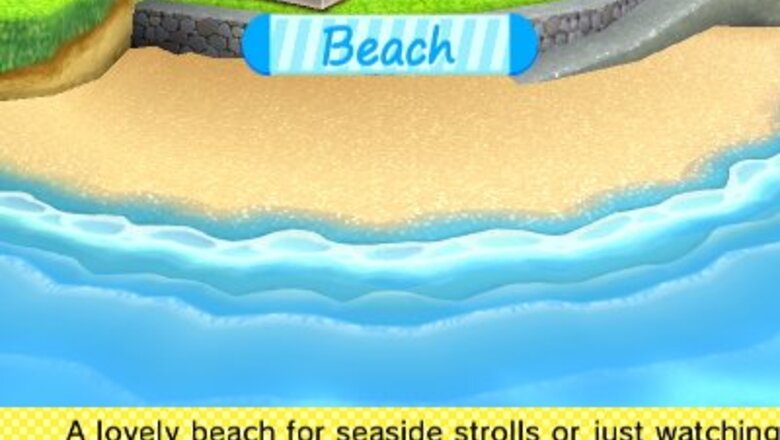
views

Go to the beach. The beach can be found at the bottom of the island map, between the Import Wear shop and the campsite. It is represented by a circular orange icon with waves on it. Either double-tap the icon, or press it once, then press the orange Enter button.Beach.jpeg
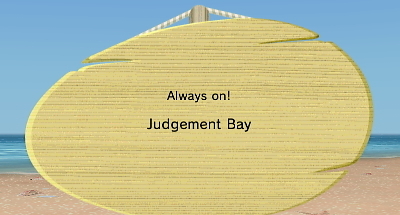
Select the Event Schedule at the bottom right of the screen. A sign will pop up on the top screen saying, "Always on! Judgement Bay". On the bottom screen, there should be an orange button saying Judgement Bay, press that button to start.Always.jpeg You have the option to close this by selecting Close, or to go back to the map by pressing the arrow button on the bottom left.
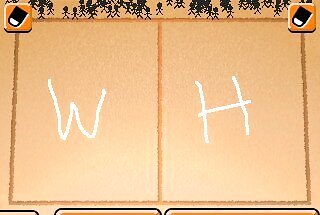
Write in the boxes with your stylus. You can write whatever you want in those boxes. You don't have much space, so you might just want to use initials to stand for each option. For example, if you were trying to decide whether you should have toast or cereal for breakfast, you could write "T" in one box and "C" in the other, instead of the full words.WH.jpeg On the top outer corner of each box, there is an orange eraser button. Press it to clear the box you were writing in.
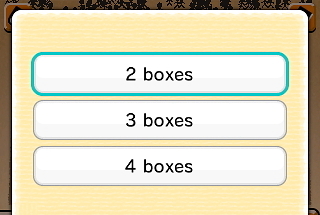
Press the orange Change button on the middle bottom of the screen to change the number of boxes you have (i.e. the number of options). You have an option of two, three or four boxes.Boxes.jpeg
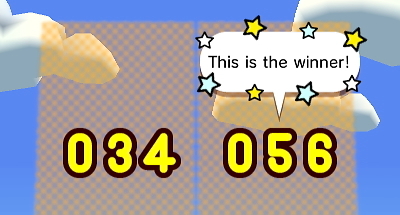
Select Take a Vote to make your decision. Every Mii on your island (represented by black stick figures) will run to one of the boxes to cast their vote. On the top screen, there will be numbers. This is to show how many Miis vote for each option. The option with the most votes will have a bubble above it saying "This is the winner!"TheWinner.jpeg The results are completely computer-generated.
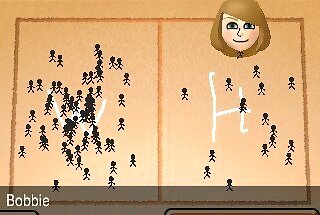
Tap on the black figures to hear what each Mii thinks. Their reasons are random, but they can be funny to hear. Bobbie.jpeg Sometimes, if a Mii has a catchphrase that's what they will say.











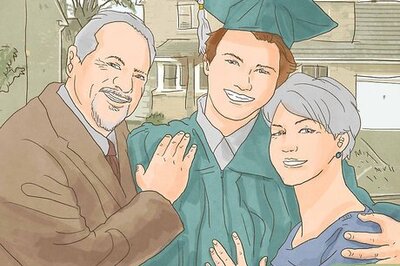


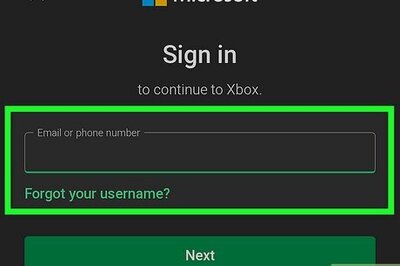




Comments
0 comment