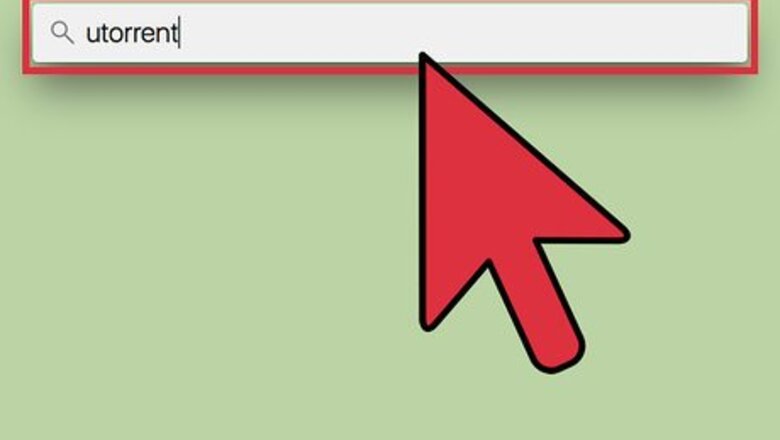
149
views
views
Numerous things are happening when you first start up your Mac. uTorrent is among some of the applications that sets automatically to start up. You're minutes away from making a slight adjustment to stop uTorrent from starting up irritatingly every single time you turn your Mac on.
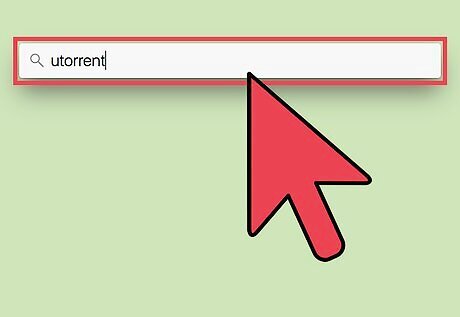
Open uTorrent. In the upper-right corner of your screen there is a Spotlight icon. Click the Spotlight icon (or Command - Space bar) and type in 'uTorrent' and click on the enter key
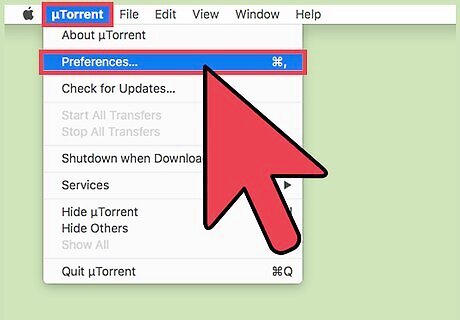
Go to Preferences. Click on uTorrent beside the "apple" and click Preferences (Command - , )
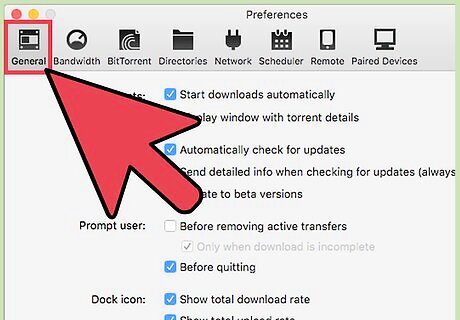
Click on General.
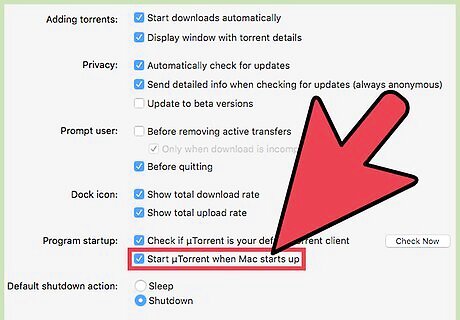
Uncheck the box. Under Program Startup there are two options. Uncheck the second one that says Start uTorrent when Mac starts up
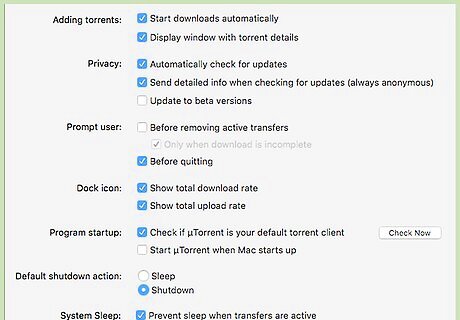
That's all! uTorrent will no longer appear and run on your next startup















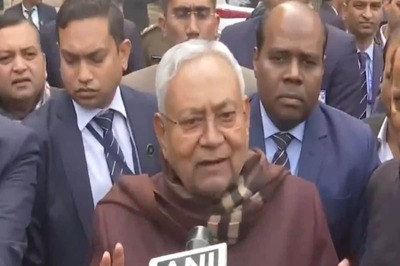
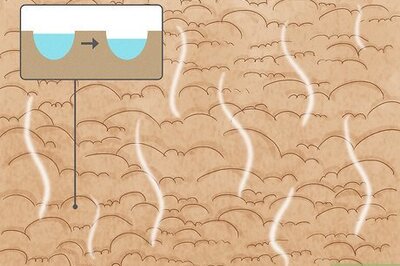



Comments
0 comment