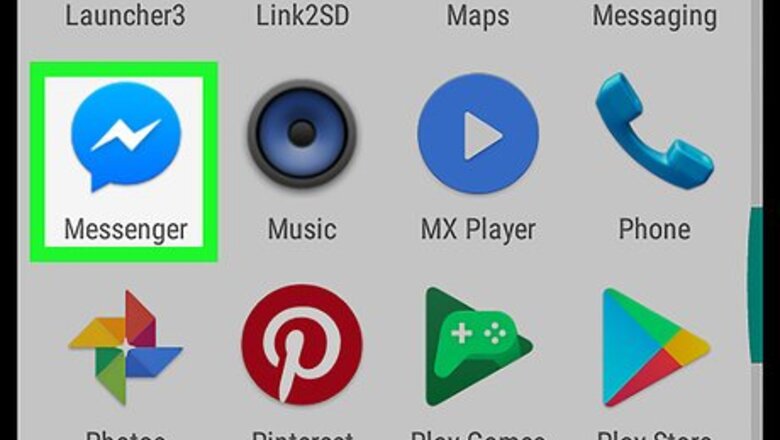
views

Open Facebook Messenger. It’s the blue chat bubble icon with a white lightning bolt inside. You’ll usually find it on your home screen.
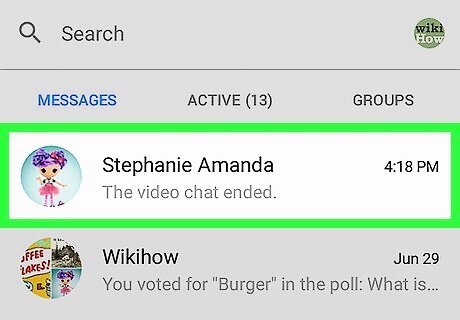
Select a contact. When you tap the name of the contact with whom you want to share your location, a conversation with that person will appear. If you don’t see the person you’re looking for, start typing their name into the search bar at the top of the screen, then select them from the search results.
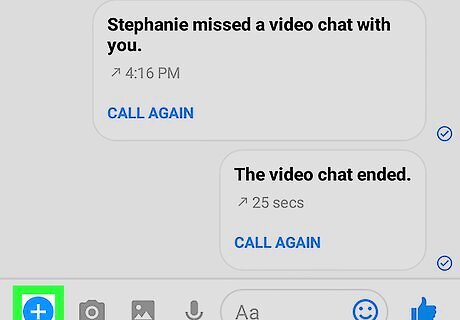
Tap +. It’s at the bottom-left corner of the screen in a blue circle.

Tap Location. It’s the blue icon with a white arrow pointing northeast. This opens a map to your current location. If you are prompted to enable location services, follow the on-screen instructions to do so.
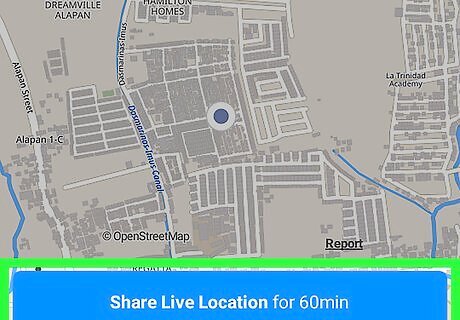
Tap the send button. It’s looks like a blue paper airplane. Your current location will now appear in the conversation. If you don’t see a paper airplane icon, you may have to tap “Share Live Location.”















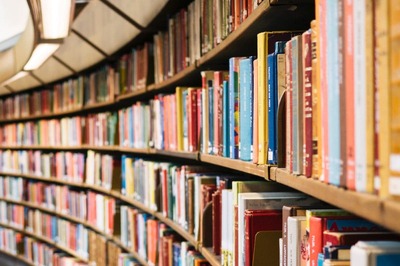




Comments
0 comment