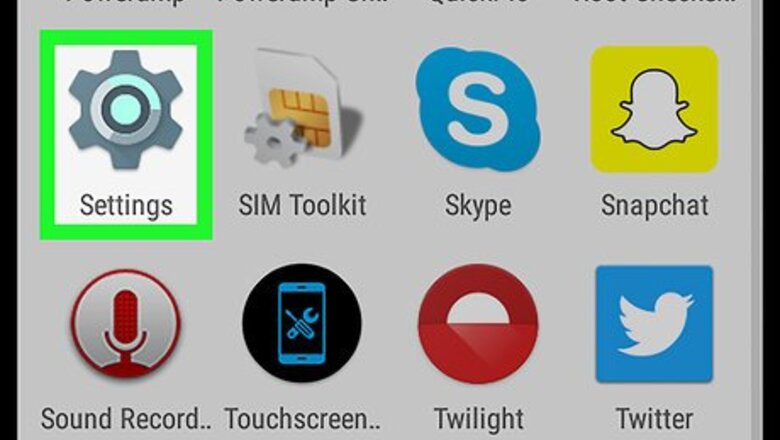
views
Open your Android’s Settings.

Click the gear icon in the app drawer Android 7 Settings App. It may also be on the home screen or in the notification panel.
Tap "Security."

You may have to scroll down to find Security. The option also might have another name depending on your model.
Tap "Set up SIM card lock."

Scroll down and tap Set up SIM card lock. It’s under the “SIM Card Lock” header.
Select your SIM card.
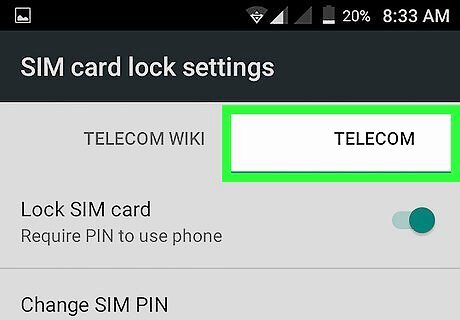
This opens your SIM card’s security settings. If the SIM is protected by a PIN, a check mark will appear next to “Lock SIM Card.”
Tap "Lock SIM Card."
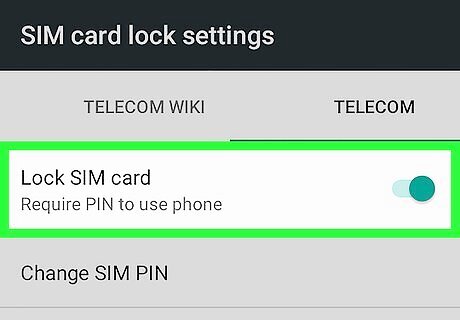
Tap the slider next to "Lock SIM Card" to lock the card. A pop-up will appear.
Enter your current PIN and tap "OK".
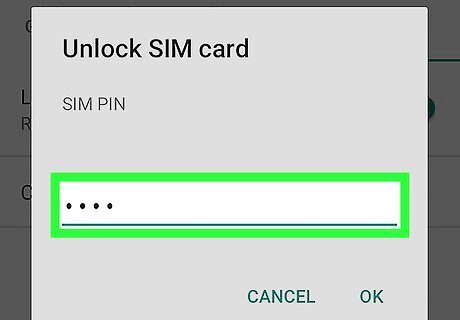
The PIN is a 4 to 8 digit number. If you don’t know the PIN, you may be able to get it from your mobile provider. If the PIN is accepted, the check mark will disappear from the “Lock SIM Card” box. This means the PIN is now removed. Try not to guess the PIN, as you only have 3 attempts to get it right. If you enter the PIN incorrectly 3 times, you will be unable to try again.










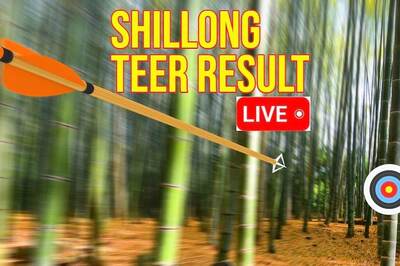









Comments
0 comment