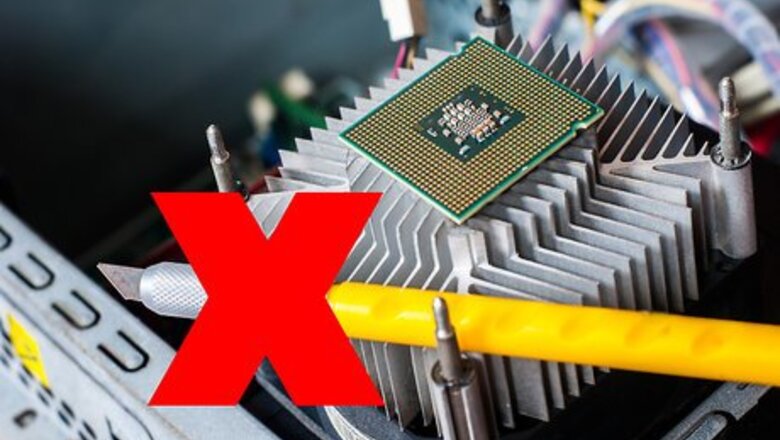
views
Using the Floss Method
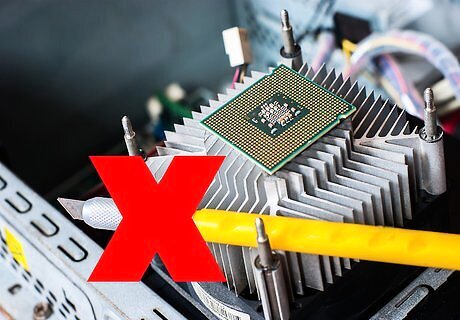
Refrain from prying the processor off or using any metal objects on it. The processor should easily come off the heat sink. Using a razor blade or prying tool, or placing force on it, may damage the processor.
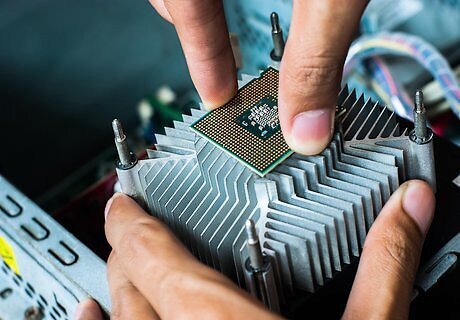
Twist the processor gently. Be careful and try not to bend the pins. Do not apply too much force.

Soak the processor and heat sink in isopropyl alcohol (at least 91%) for five minutes. This option will not damage the processor.

Use a long string of dental floss. Gently floss the area between the processor and the heat sink, starting at any corner where the floss is able to penetrate. If the floss is flat, hold it flat against the heatsink and slowly work it down between the CPU and heatsink. Having the heatsink facing you will give you the best leverage.

Work the floss down. As you go along the processor, go back and forth while gently applying force in the direction away from the corner where you started. It may be difficult at times, but it will go through.
Using the Heat Gun Method

Set the heat gun on medium. Heat each flat side of the CPU for 10 seconds and keep nozzle of heat gun about one inch away from the metal surface. Make sure that the heat is not hitting the CPU itself, as it may damage the transistors.
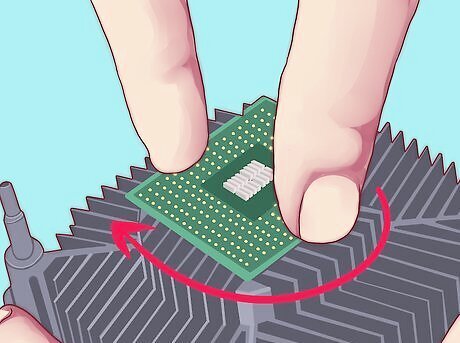
Firmly hold the heatsink and gently turn the CPU back and forth. If the CPU does not turn, apply more heat to the heatsink. The warmth of the heat sink will soften the thermal paste.











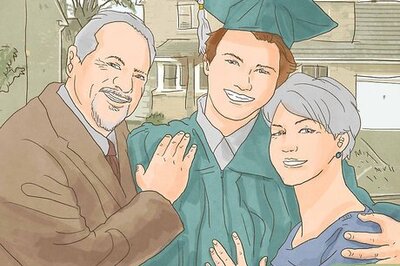


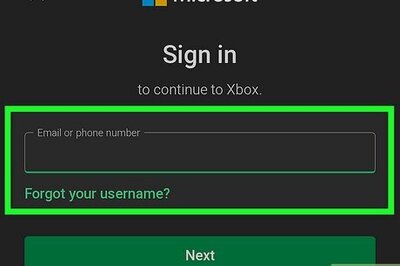




Comments
0 comment