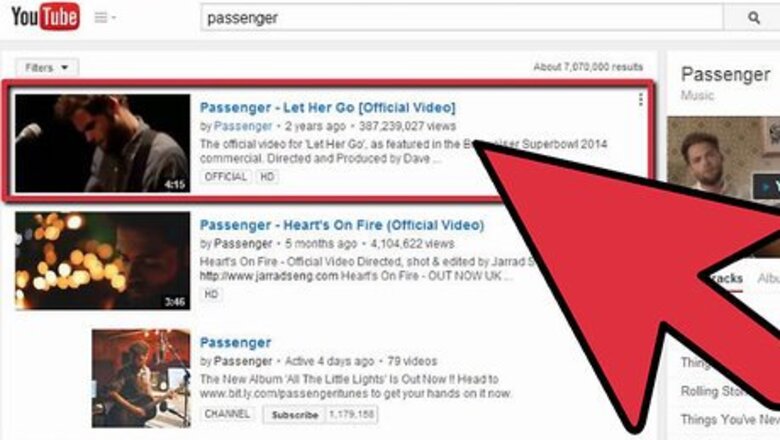
views
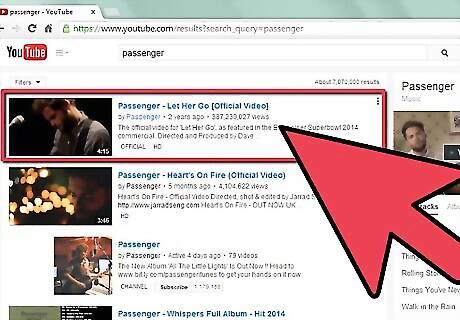
Find a YouTube video with high-quality audio. Though many videos will probably feature the song you want, some will do a better job of it than others; be sure to listen the whole way through to make sure there are no hiccups or snags.
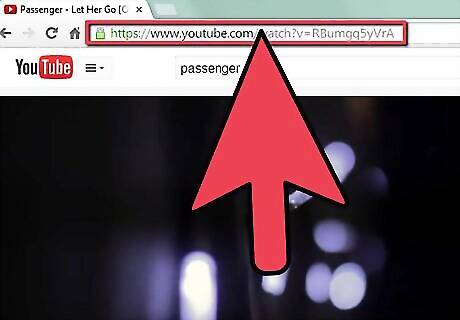
Copy the video URL. Simply click inside the address bar to select the entire URL and hit CTRL+C to copy.
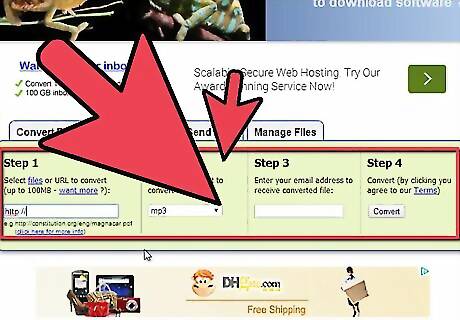
Convert the file using a free file conversion site. Sites like freefileconvert.com, or mediaconverter.org will allow you to input the URL containing your desired media file, select the desired output file type (mp3 and mp4 are best for iTunes), and email the converted file to yourself. Don’t pay for this service. If a site asks you to pay, find another one; they are plenty out there.

Wait for the email. This may take an hour or more depending on the size of the file and the business of the server.
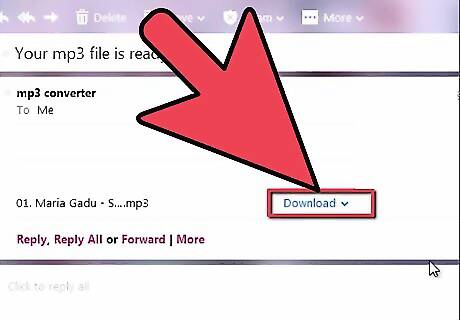
Download the file from your email. Simply right-click the attachment and choose Save File or Save As. If the file saves without prompting you for a download location, look for it on your desktop or in your downloads folder.
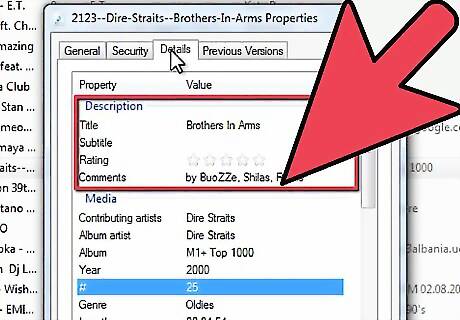
Right-click the saved file to change the song information. For Windows, go to Properties > Details; for Mac, go to Get Info. Input the correct song title, artist, etc.
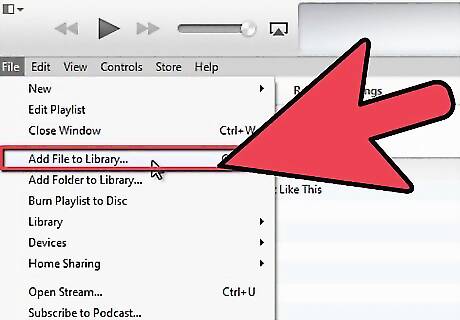
Move the file into the appropriate iTunes folder. If your iTunes is set to automatically organize the iTunes Music folder, you can also simply open iTunes and drag the file into the Library; it should copy the file for you and place it in the appropriate spot. If not, create a folder yourself.
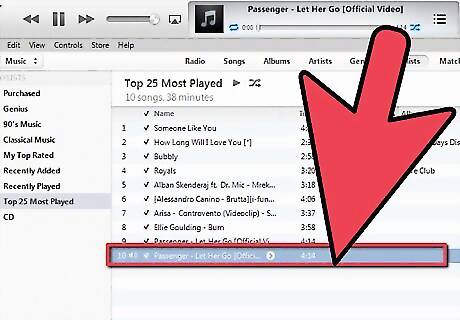
Play the song. Make sure the audio is correct and intact. While you’re at it, make sure that the Title, Artist, Album Artist, Genre, and so forth are correctly formatted; you may also want to add album artwork.
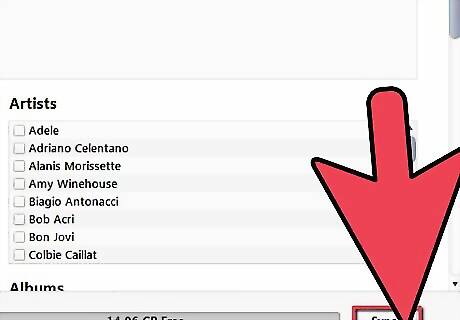
Sync your iPod. You've now got a song that looks no different from your other music!











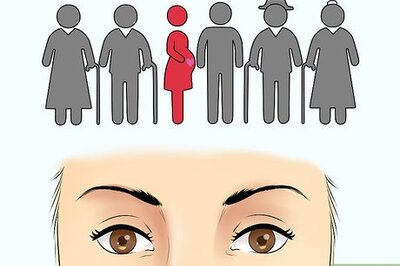







Comments
0 comment