
views
Lightening a School Backpack

Find the right fit for your body. Visit a sporting goods store where you can be fitted for the right sized backpack by a professional. Be sure the backpack has two wide, supportive shoulder straps, and sufficient back and strap padding. Adjust the straps so that the backpack lays flat against your back. Both straps should be worn at the same time, to distribute the weight of the pack evenly. Chest and waist straps are available for additional support, if needed.

Invest in a well-fitting, high-quality backpack. Consider good materials and construction. A high-quality backpack can go a long way towards fit and comfort throughout the day. Higher quality also means longer lasting backpacks.
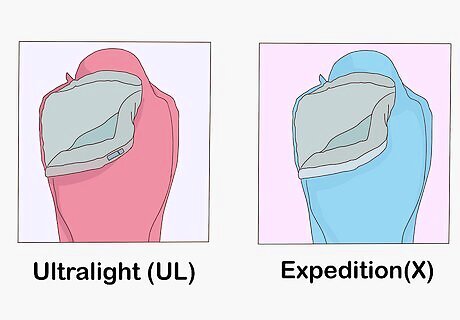
Consider special features, like lightweight and breathable materials. Invest in features like breathable or ultralight fabric. Some packs have waterproof or water-resistant materials to protect against rain. These materials will help lessen the weight of your pack in the long-run. Features like handles and rolling wheels are common, but they may add on extra weight.
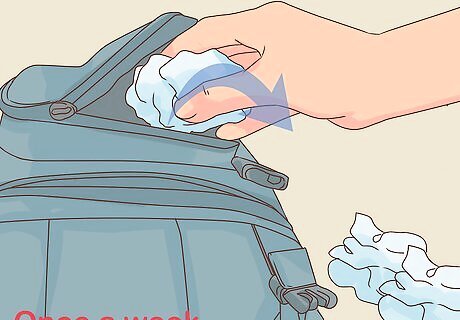
Take everything out of your pack, once a week. Remove anything outdated, any trash, and anything else that isn’t a part of your routine. Cleaning and organizing your backpack is one of the easiest things you can do to lighten your pack that will show you immediate results.
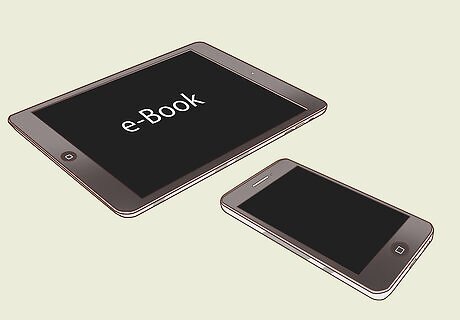
Use e-books and electronic planners, if allowed. Be sure to ask your teacher if electronics are allowed in the classroom. Consider which textbooks could be swapped out for e-books. Electronic notes and planners are also options, and will save space in your backpack.

Cut down on personal supplies and writing utensils. Consider carrying travel-sized items or condensing a bulky makeup bag down to just the basics. Bring only one or two back-up pencils, pens, and highlighters, instead of a large bag of writing supplies.

Use your locker or available storage. Use your locker if you have one! If you don’t, consider if you have any alternatives, such as a personal gym locker or your car, if you drive to school. Review your schedule, and store heavy textbooks or binders in your locker when they’re not needed. Stop by your locker between classes or as often as possible.
Lightening a Backpacking Backpack
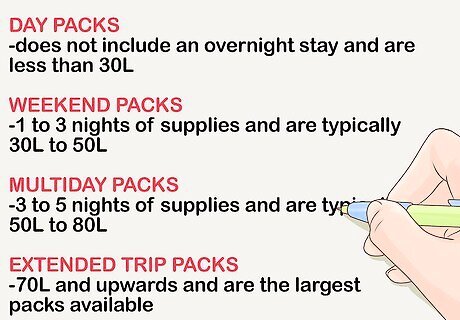
Select the right pack for your adventure. Choose a pack that meets the demands of your trip. Depending on the length of your hike or adventure, you might need more or less storage, or even frame support. The larger the pack and frame, the more weight you are adding, so choose carefully. Day packs should be used for trips that do not include an overnight stay. These packs are less than 30L in capacity. Weekend packs will hold 1 to 3 nights of supplies and are typically 30L to 50L in capacity. Multiday packs will hold 3 to 5 nights of supplies and are typically 50L to 80L in capacity. Extended trip packs will hold upwards of 70L and are the largest packs available.
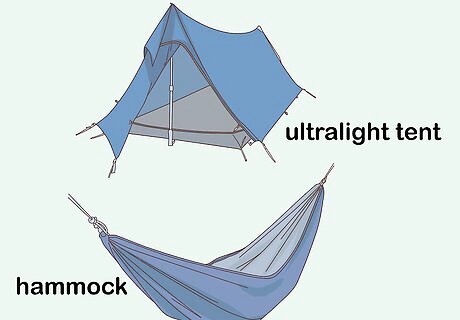
Consider an ultralight shelter, such as a hammock or ultralight tent. If the weather looks promising, sleeping under the stars is a great option, but be sure to bring a light tarp in case it rains.
Invest in a down sleeping bag or sleeping quilt. Both of these options are lightweight, easily compressible, and very warm. You’ll be saving space without sacrificing warmth. If you do choose to bring a sleeping pad, remember that there are many low-weight and compressible options available as well. [Image:Lighten Your Backpack Step 10.jpg|center]]

Sort your supplies by need, want, and luxury. Take out everything in your pack and sort the items into these three categories. By performing this critique, you’ll find that the second two categories can be cut down significantly, or often eliminated depending on how much space you have available.











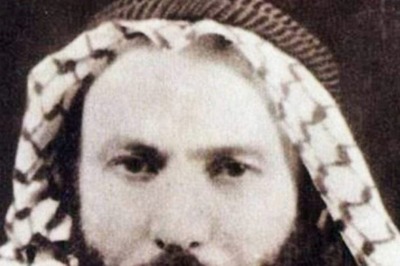








Comments
0 comment