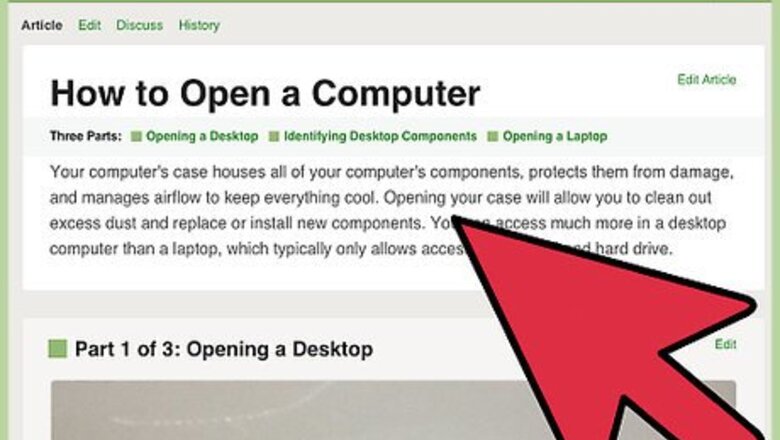
228
views
views
In this article, you will learn how to remove and install a NIC Card where NIC stands for Network Interface Card. This card is found on the motherboard of a computer and as its name says, it is used to connect to the internet.

Open the PC case. The power should be off when you do this.

Ensure that you have an antistatic wrist strap attached to your wrist and grounded to the PC when working with it.
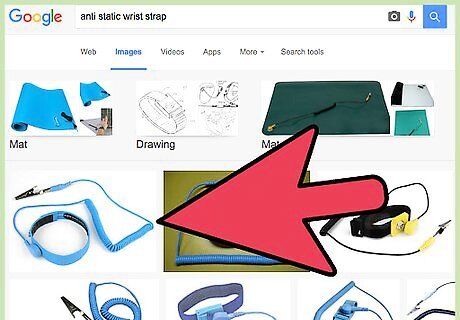
Remove the strap before you switch on the power.
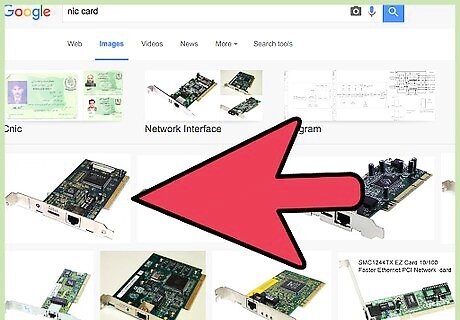
Now take the NIC card and install it into one of the PCI slots by aligning the guide notches with the PCI slot.
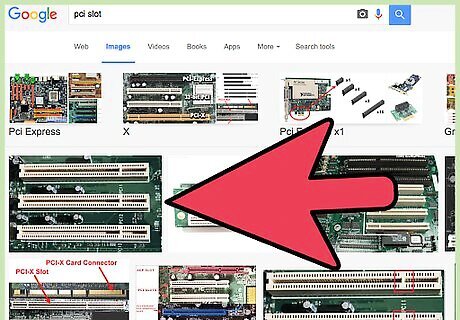
Press straight down with gentle pressure until the card snugly fits into the PCI slot.
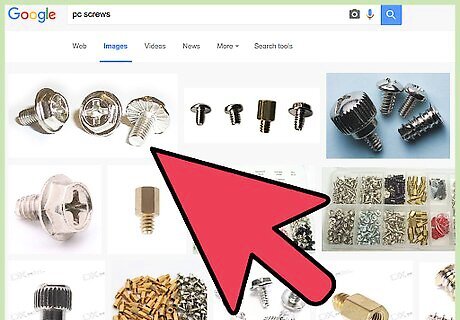
Secure the card with a single screw used to attach the card to the PC.
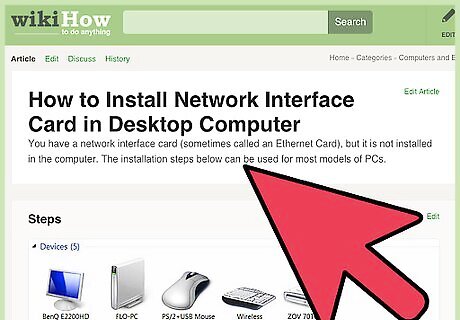
Check the card whether it moves from its position. If it does, it could damage itself when the PC is turned on.
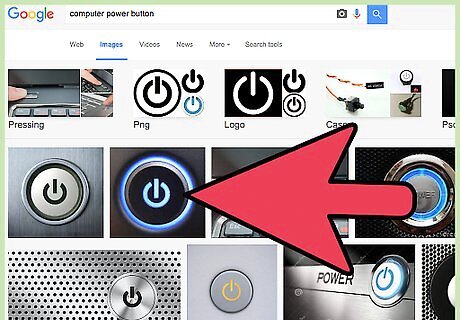
Close the PC case and turn on the power.
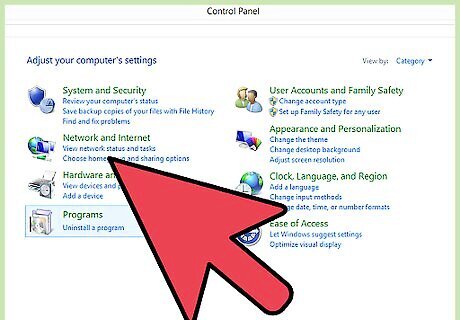
Check if the internet works or not. If not then check the connections and repeat the above steps.










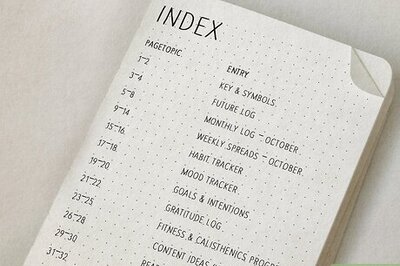


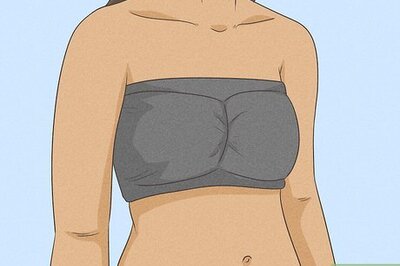
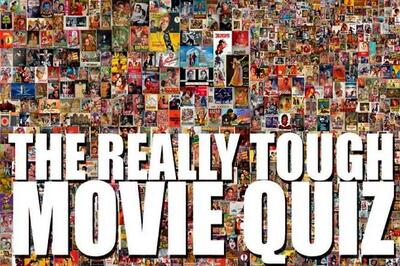
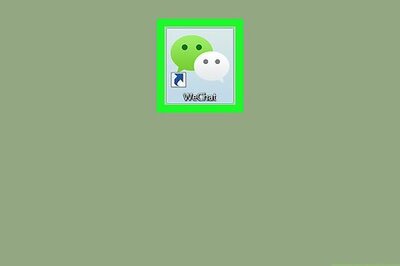
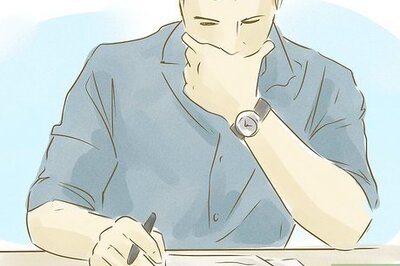

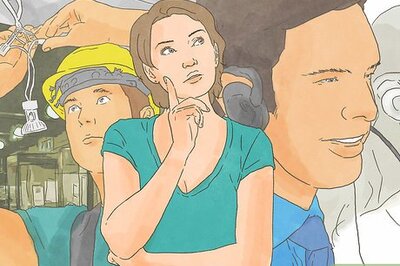
Comments
0 comment