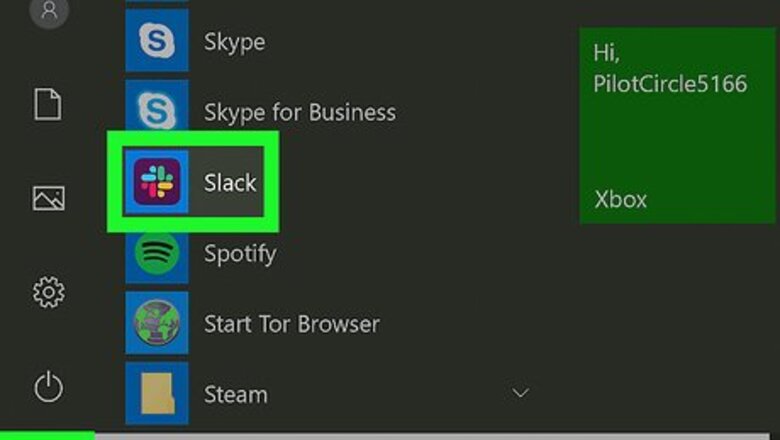
views
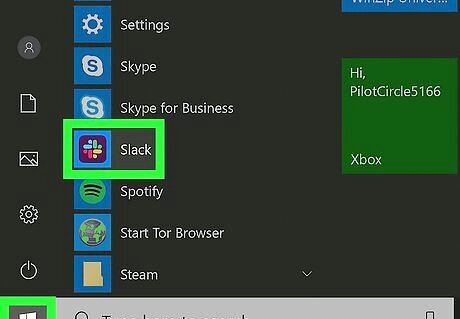
Open Slack. It’s in the Windows Start menu on a PC, or the Applications folder on a Mac. You can also sign in to your Slack team at https://slack.com/signin.
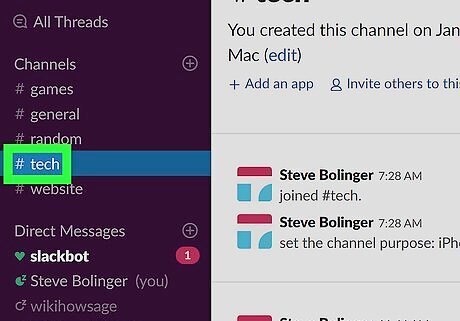
Click the channel where you want to post code. Your channels appear along the left side of Slack.
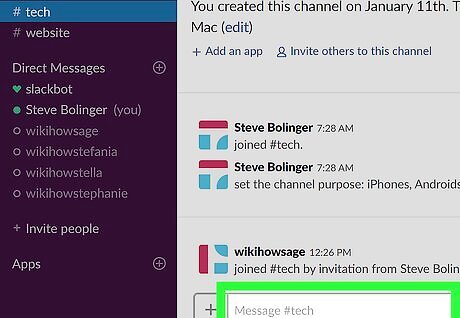
Click #Message
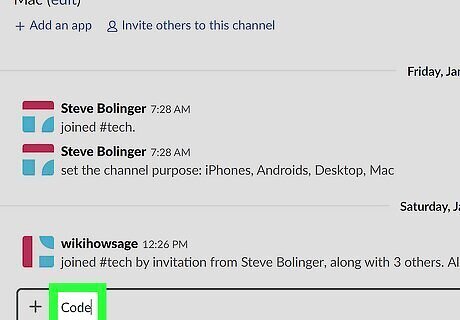
Type any text you want to include with your code. This text will appear before the code—you may want to write a description or mention another user.
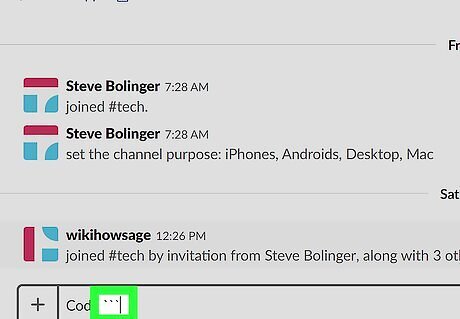
Type ``` (three backticks). The backtick key is near the top-left corner of the keyboard. To properly format code, you’ll need to sandwich it between two sets of three backticks.
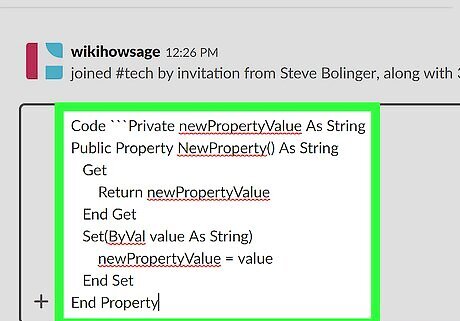
Type or paste the code.
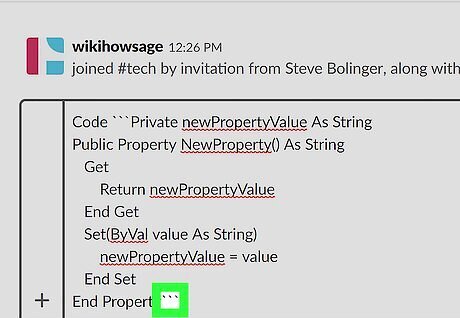
Type ``` after the code.
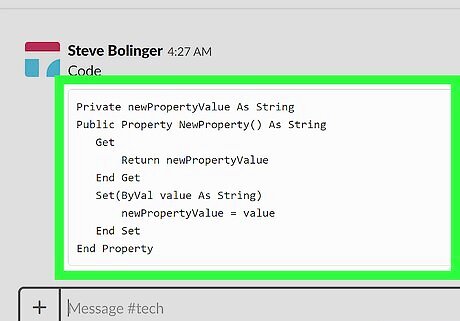
Press ↵ Enter or ⏎ Return. The code will now appear in the channel in a fixed-width font that’s easy to read.














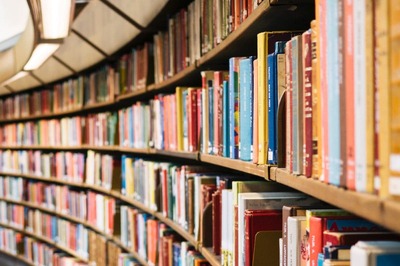




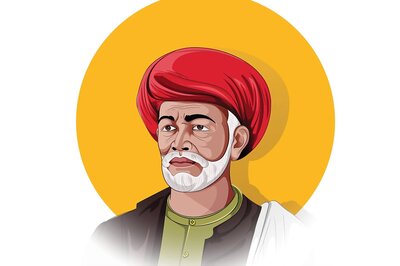
Comments
0 comment