
views
Search for a User (Desktop)
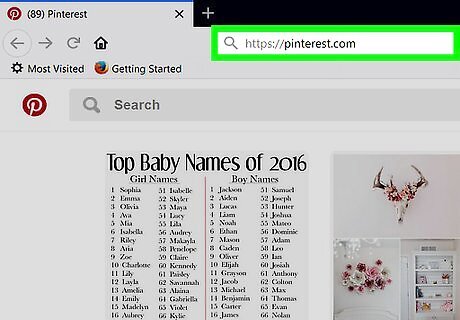
Open https://pinterest.com. Log in if you are not logged in automatically.
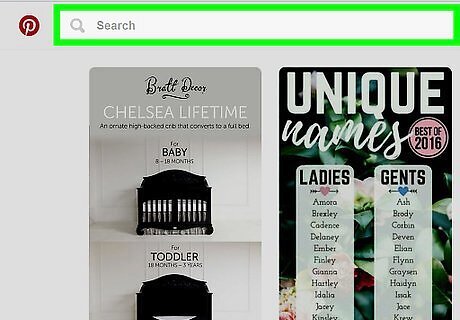
Click on the Search bar. It's a long rectangular grey box and can be found at the top of the page.
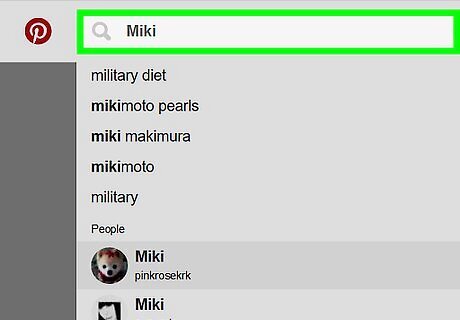
Enter a name into the search bar.
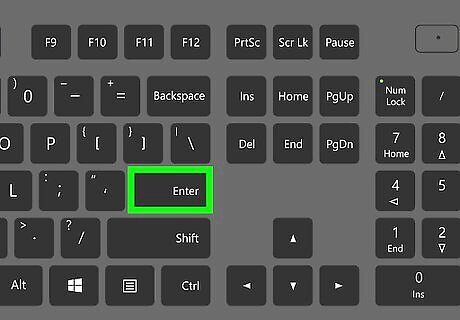
Hit enter.
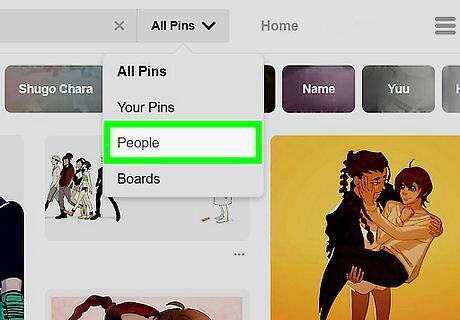
Click People. You'll find the people button just below the search bar and above the images.
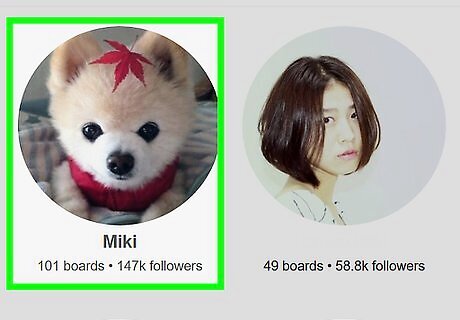
Find the person you want to follow.
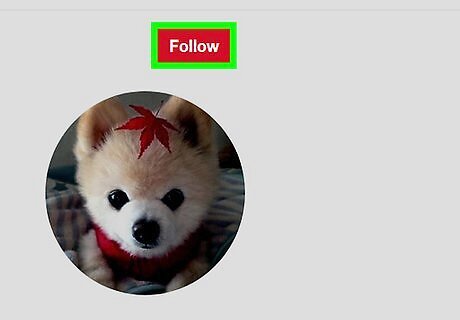
Click Follow. The follow button is just below the person's profile image. Now that you have followed this person you will see their new pins on your pinboard.
Searching for a User (Mobile)

Open the Pinterest app.
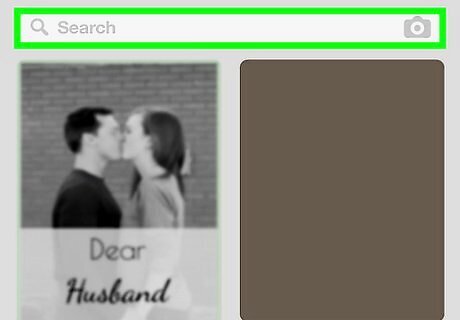
Tap the magnifying glass icon. It's on the bottom of the screen and will launch the search bar.
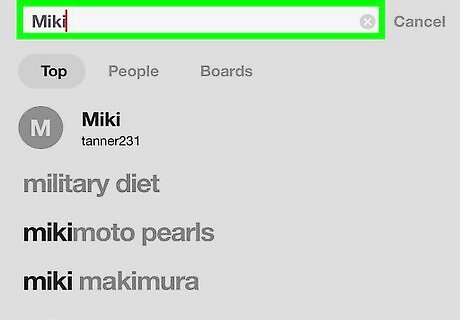
Enter a name into the search bar.

Hit search.
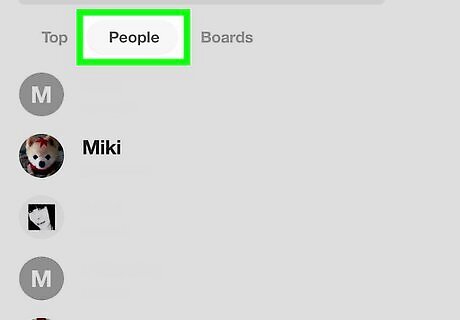
Tap on People. You'll find the grey People icon on the top left of the screen.
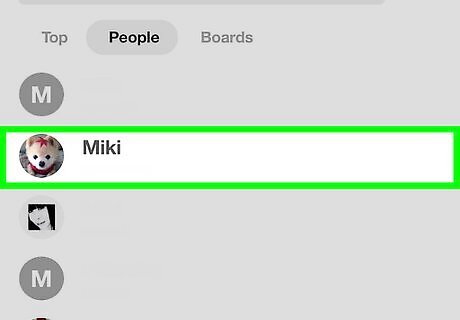
Find the person you want to follow.
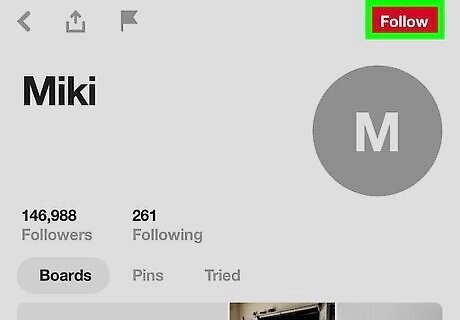
Tap Follow. Now that you have followed this person you will see their new pins on your pinboard.
Following From Your Pin Board (Desktop)
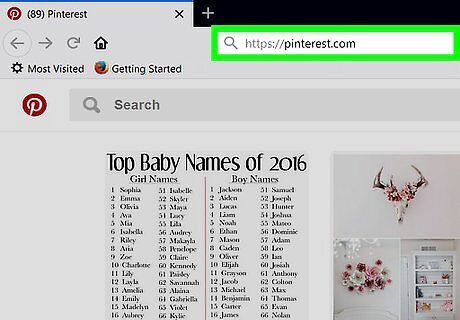
Open pinterest.com. Log in if you are not logged in automatically.
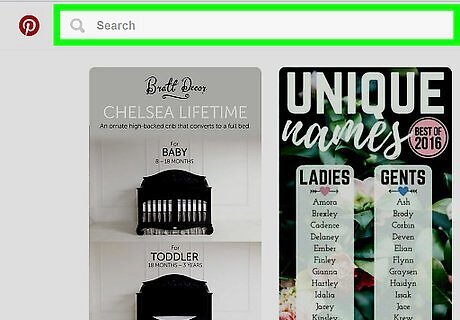
Find a pin made by someone you want to follow.
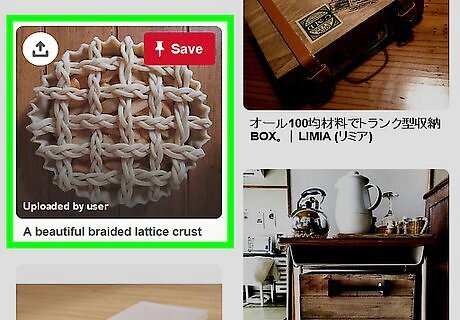
Click on the pinner's name. It's just below the pin. This will bring you to the pinner's board. Be sure you do not click on the pin itself as this will take you to the original pin.
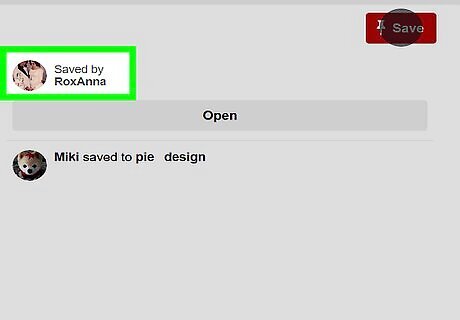
Click on the pinner's profile image. It will be in a circle and be found on the top of the board just to the right of the center. You can also choose to simply follow this board by clicking the follow button.
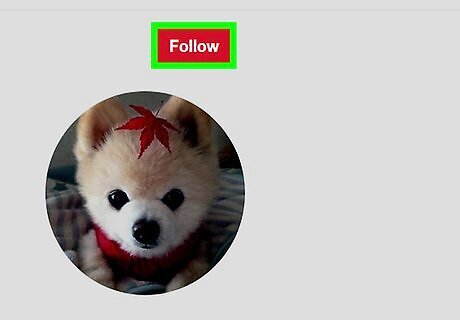
Click on Follow. Now that you have followed this person you will see their new pins on your pinboard.
Following From Your Pin Board (Mobile)
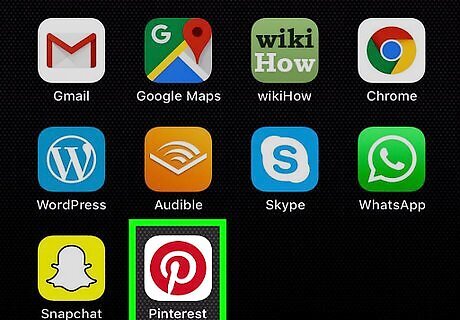
Open the Pinterest app.

Tap the pinner's name. Be sure you do not click on the pin itself as this will take you to the original pin.
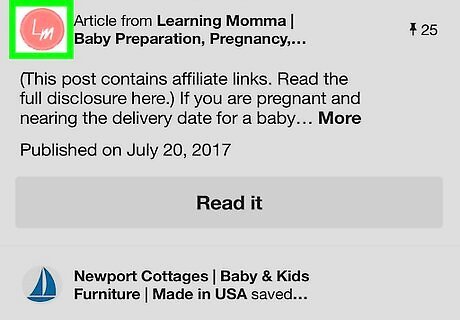
Tap the pinner's profile image. It can be found on the top of the screen just to the right of centre. You can choose to follow a single board created by this pinner by tapping Follow on the specific board you want to follow.
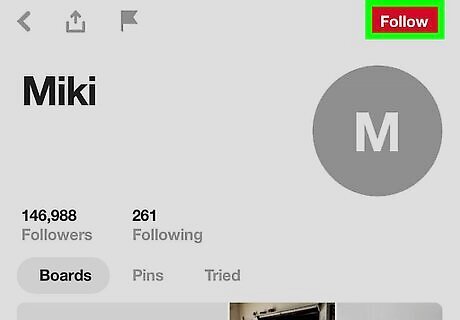
Tap on Follow. Now that you have followed this person you will see their new pins on your pinboard.

















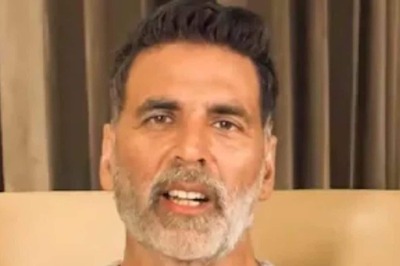


Comments
0 comment