
164
views
views
Inspect Element is a characteristic in a browser that allows a user to implement different tasks on a website's URL. These can include alteration of the website, website monitoring, permitting experimental browser tools to work, etc. Inspect Element (or Developer Tools) is an advanced browser feature, and should be used with caution.

Open Microsoft Edge. By default, the Microsoft Edge icon is visible on the taskbar. It's the blue "e" sign. Alternatively, you can run it from the search bar.Desktop Screenshot 2018.02.02 06.23.33.49.png
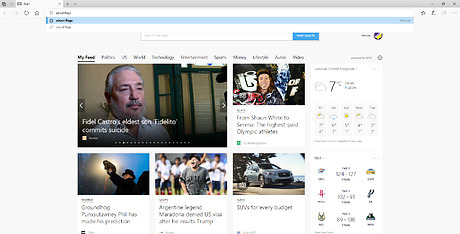
Access Microsoft Edge's secret settings. Secret settings (or flags) can be viewed in Microsoft Edge by entering about:flags in the browser's search bar.
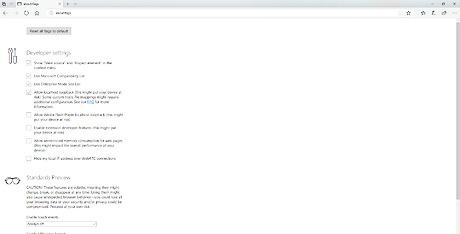
Enable View mode and Inspect Element. By clicking the first box, "Show View source and Inspect Element in context menu", there will now be extra available options, if the right mouse button is clicked anywhere in a website. Changes don't have to be saved.















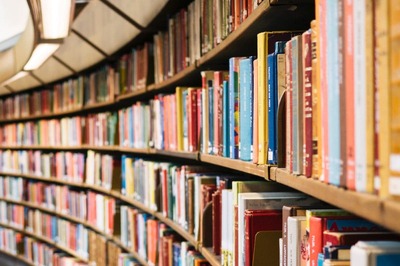




Comments
0 comment