
views
X
Research source
You can edit your profile to change the name that displays in WhatsApp, add a photo to your profile, and change your status message.
Registering an Account and Creating a Profile

Register an account. Open WhatsApp. On the Your Phone Number screen, enter your phone number, and then touch Done. If you're not in the United States, touch United States, and then select the country where you live. When you register, WhatsApp will send you an SMS message with a verification code. You'll need to enter this code before you can proceed. If you don't have SMS on your phone, you can also request an automated phone call.

Enter your name. On the Profile screen, enter the name you'd like to use with WhatsApp. You can use your real name or a pseudonym.
Taking a Profile Photo
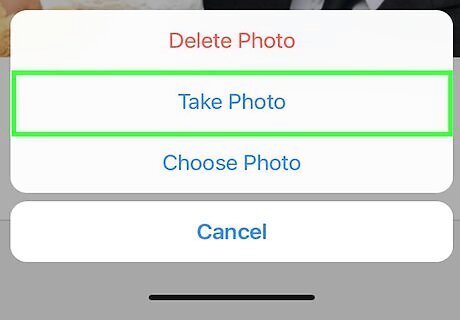
Take a profile photo. The add photo button looks different on different phone operating systems. Touch the image placeholder button. Click here for instructions on how to use an existing photo. In order to add a profile photo, you'll need a working Internet connection.
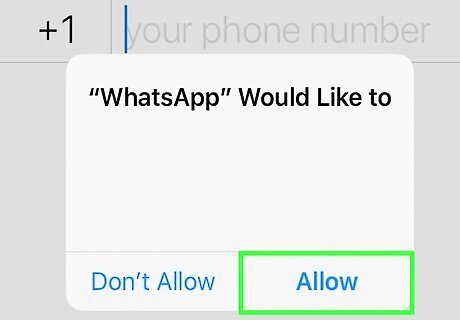
Touch the take photo button. On iPhone, touch OK to give WhatsApp access to your camera.
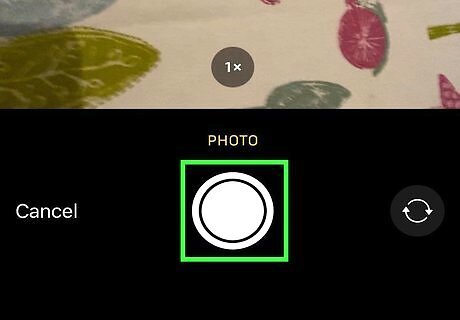
Take a photo of yourself or something else you'd like to use for the profile picture.

Move and scale the image. If you have a touchscreen phone, use your fingers to move the image inside the circle. Pinch and zoom to change the image's size.
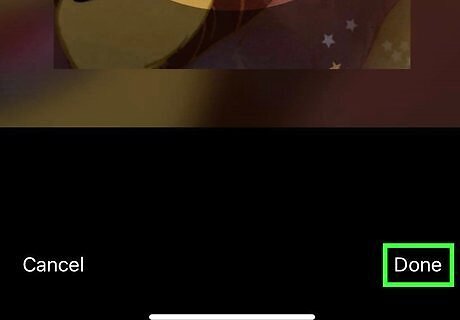
Touch Done. The photo you took appears in the profile circle.
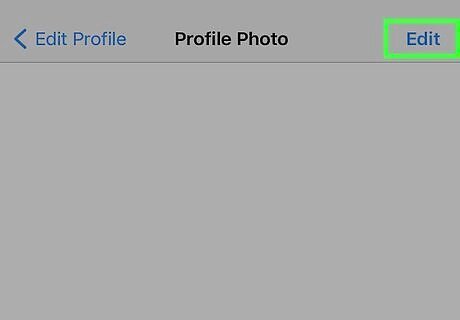
To change the image, touch the photo, and then touch Edit. Take another photo or choose an existing photo for your profile image.
Using an Existing Photo for your Profle

Use an existing image as a profile photo. The add photo button looks different on different phone operating systems. Touch the image placeholder button. In order to add a profile photo, you'll need a working Internet connection.
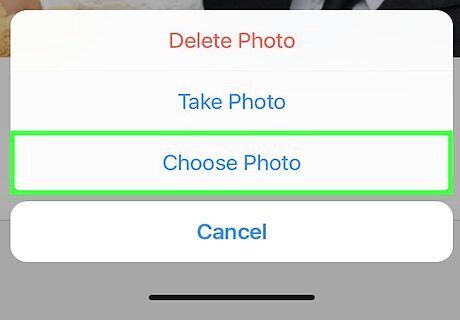
Touch choose existing or upload photo button. On iPhone, touch OK to give WhatsApp access to your photos.
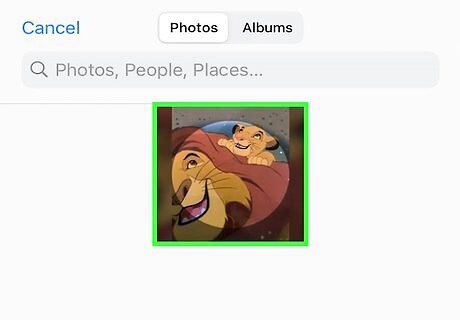
Choose a profile photo.

Move and scale the image. If you have a touchscreen phone, use your fingers to move the image inside the circle. Pinch and zoom to change the image's size.
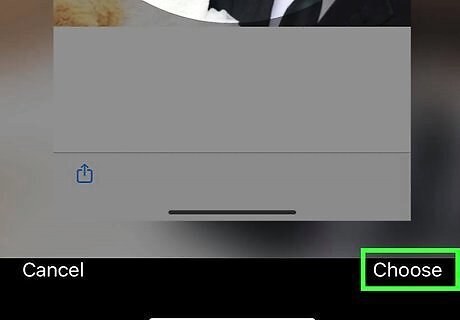
Touch the choose or done button to select the image.
Changing Your Status

Touch the status message.

Touch a pre-existing status to change your status to that.
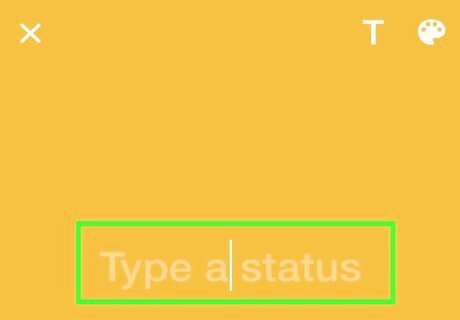
Touch the current status to edit it. You have 139 characters available for your status message.
Editing a Profile
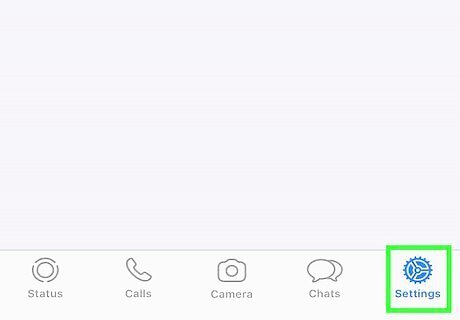
Touch Settings.
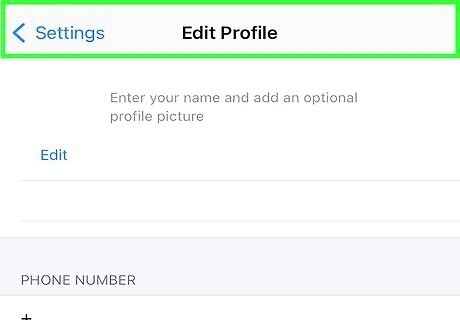
Touch Profile.
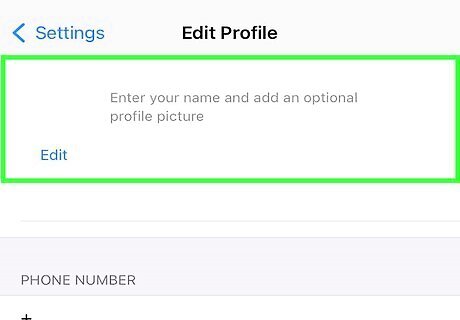
Edit your profile photo, username, or status message.




















Comments
0 comment