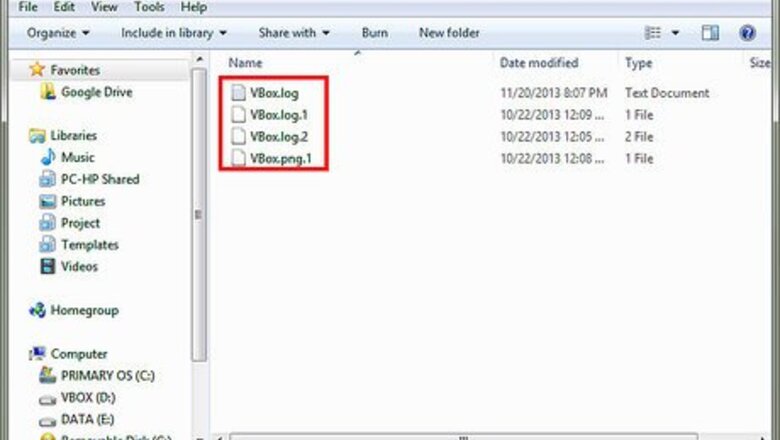
views
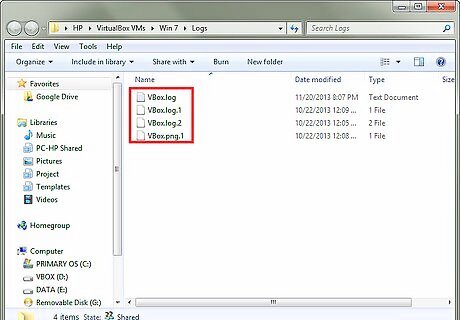
Make sure your "Tech guy/girl" isn't very good at tracking e-mails or computer logs, this is highly unlikely considering they would not have the position if they were not good at it.
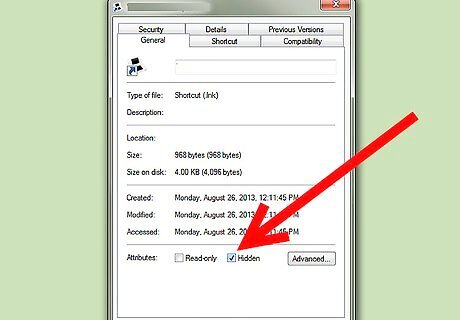
Make sure you can hide the program you wish to download in your computer without it being discovered or uncovered after you leave the workplace.

Connect to an instant messaging system or have a cell phone ready to text a friend information.
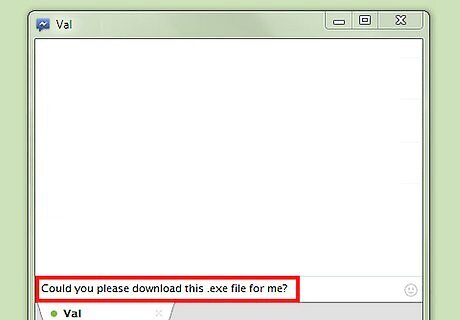
Ask your friend to download the file
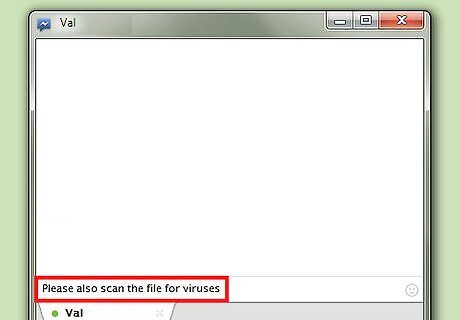
Tell your friend to virus scan his or her computer and also the file to ensure computer safety.
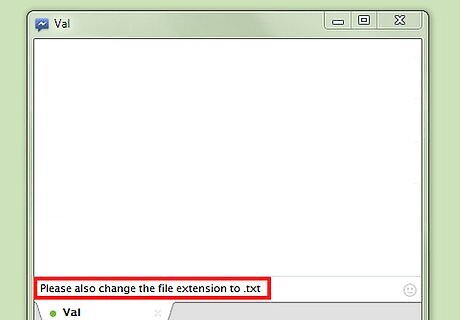
Tell your friend to change the extension to ".txt" or anything besides ".exe"
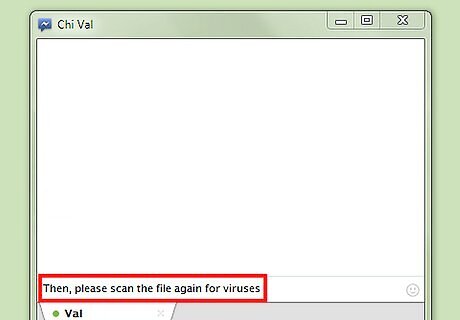
Tell him or her to virus scan the file after the change.
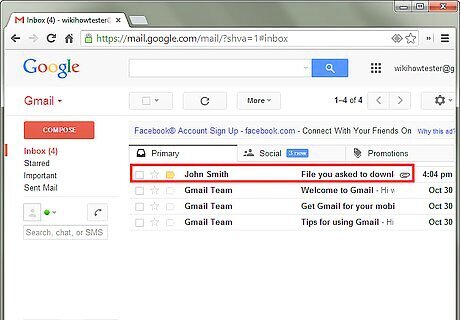
Then tell him to send it to you via some e-mail service

Download the file
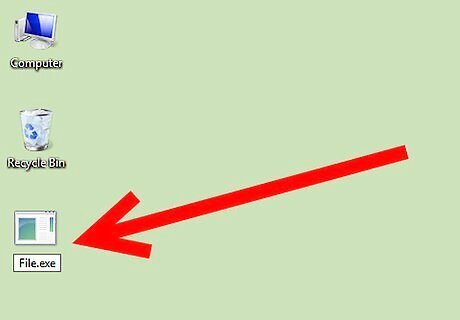
Change extension from ".txt" to ".exe"
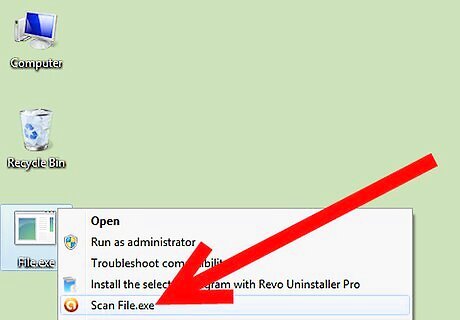
make sure to virus scan the file before and after the change once more to ensure computer safety.
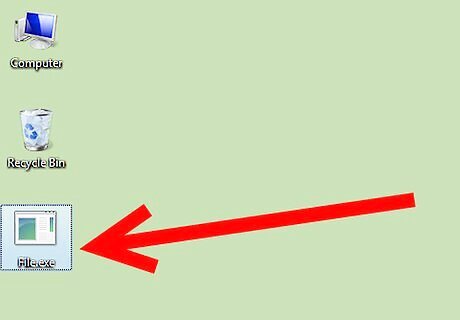
You now have downloaded an .exe file secretly!


















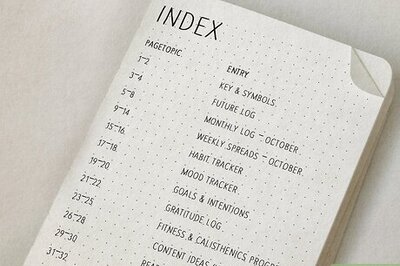

Comments
0 comment