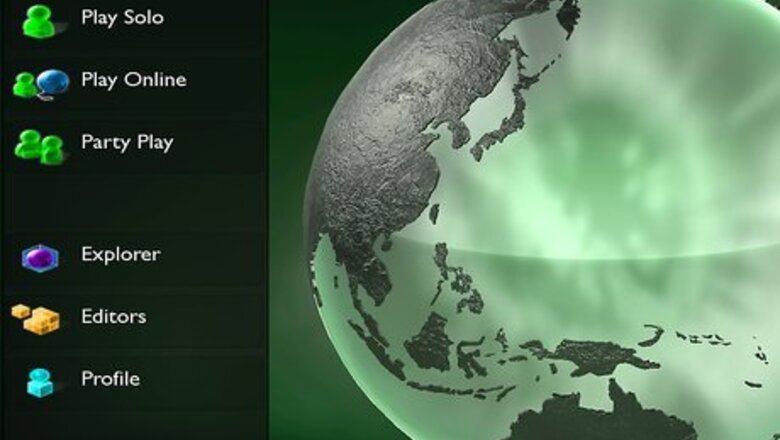
views
Preparation

Choose a game. For example, Red Dead Redemption or, Little Big Planet. It's recommended that you pick a game you’re good at and love playing, as your enthusiasm will show through. Avoid games that are used frequently for LP’s, like Minecraft, Super Mario 64, or Slender. An over-saturated audience is a bored audience. You also run the risk, which gets higher the more well-known the game, of your LP video getting lost in the mix. Avoid repetitive games.
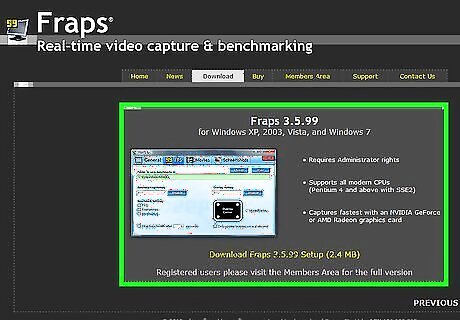
Find the best way to record your videos. For recording PC games, you’ll want to get a video capture program. A few examples are listed below. Free Downloads: D3DGear and Fraps (free version only records for limited time and uses a watermark on the video). Macs come built in with Quicktime Player, so that's cool. If you want better production values and features, consider purchasing something like Camtasia. On most of the operating systems utilising X Window System (e.g. Linux based systems, BSD software distributions, possibly Macs) you can use ffmpeg with vcodec x11grab to capture part of your desktop. It can get pretty technical, though, since ffmpeg is operated via a terminal. To capture footage from a video game console, you’ll need a capture card, a video card with video inputs, a DVD recorder, a FireWire/USB converter, or a camcorder with AV inputs that you can connect directly to the console.
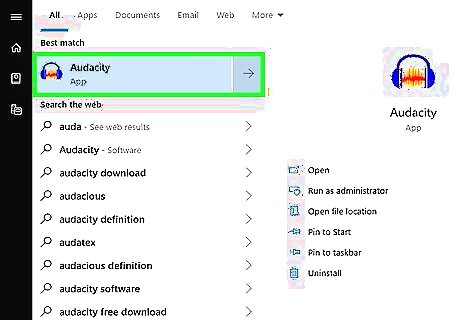
Record audio well. To record the best audio, use an audio editor like Audacity and a decent microphone. Don’t talk with your mouth too close to the microphone. Your voice will sound muffled or distorted. 'Live-commentary' (creating commentary while playing the game) is difficult - especially if doing a 'blind' run. If your commentary is not confident or easily turns to dead air, consider 'Post-commentary' (recording the game footage, performing editing and then adding the commentary) instead. Note that post-commentary can also be in a text form.
Recording the video

Record an introduction. Greet the viewer, tell them your screen-name, and give a brief summary of what is going to happen in the video. Giving a brief recap of what happened in the last video can also be included. Keep the introduction short.

Have a sense of humor, especially when you make a mistake. Make the videos funny. The best way of doing this is live commentary, but try not to fake laugh. Maybe you fall down a pit by accident, and laugh for a few seconds. You can also make fun of yourself or your other videos.

Share useful tips or hacks. Don’t simply recite what is happening on the screen but still pay attention to the game itself. Also do not go long periods without talking.

Take the narrative approach by creating your own story or sub-story. If you’re having fun, chances are your audience will have fun as well.
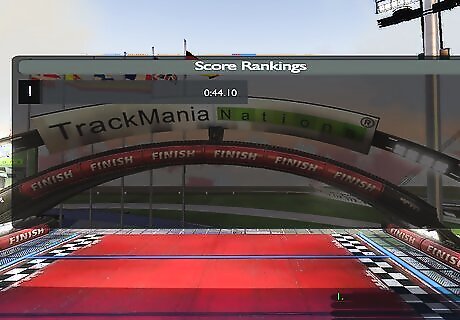
Record a conclusion. Pick an appropriate place to end the video; do not end in the middle of a cut-scene or fight. Give a quick summary of what is going to happen in the next video.
Editing
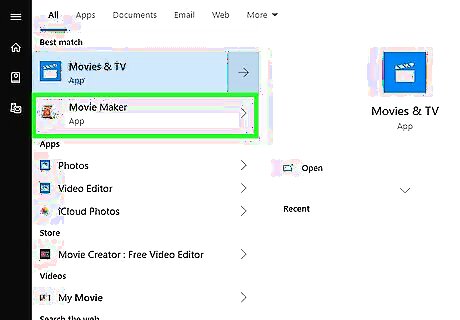
Edit your video. Windows Movie Maker (for Windows PC) or iMovie (for Mac) provide some basic features, but getting a more extensive video editing program is recommended. Cut out excessive mistakes or deaths. Make sure your commentary is in sync with the video. Watch the video through after editing to make sure there are no problems.
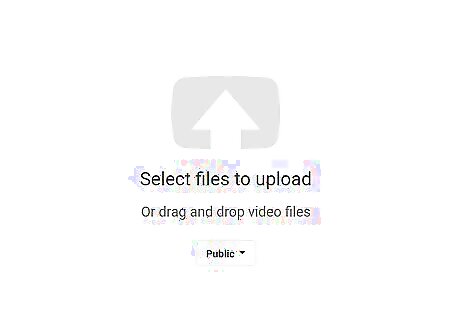
Upload your video. Websites like YouTube, blip.tv, Veoh, and Dailymotion are great places to upload your videos. You can also upload your videos to your website or blog. Watch the video after uploading to make sure everything uploaded correctly. If not, re-upload the video or re-encode, if necessary. Take pride in the quality of your work. Never upload or keep a video that has obvious problems. Consider using a program to compress your video, like x264, DivX, MediaCoder, AVISynth, etc. If done right, there is little impact to video quality and it reduces file size, upload time, and space used on your hard drive.
Getting known
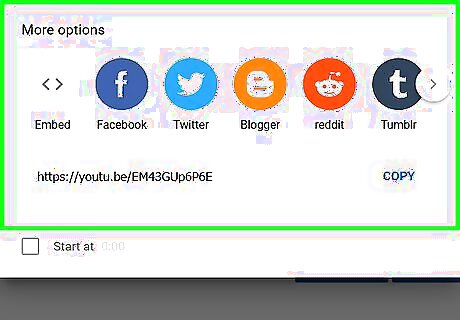
Advertise your videos. Link them to your blog or website or any source of potential fans. This is one of the best ways to get tons of views quickly.

Join a Let’s Play message board or community and spread the word about your video. Posting your video to a Let’s Play community allows you to get helpful feedback. You can learn new and useful information from message boards and other players.
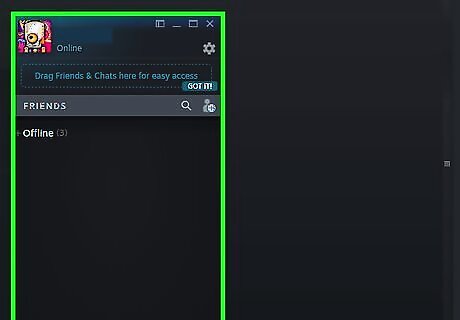
Make friends with other Let's Players. There's a fair chance they will advertise you and their viewers will become your own. Don't use them, though, that won't go down well in the YouTube community. Don't let haters win. Every Let's player has at least one hater who just wants to annoy them. If you stop making videos, they win. You'll have more fans than haters, so don't let them get you down.




















Comments
0 comment