
views
Converting Fans into Smart Fans
Convert a ceiling fan into a smart fan by replacing the wall switch with a “smart ceiling fan wall switch”. This is a touch panel that allows anyone entering the room to control the fan and its lights. It has smart features such as programming. It allows you to control the fan and its lights with a smart phone or a tablet.
Convert a ceiling fan with a remote into a smart fan. You can create a network of smart ceiling fans, without modifying them, by using a product called Bond, which “learns” and uses the frequencies used by their remotes. See Part 2, "Creating a Network of Fans".
Convert a pull chain ceiling fan into a smart fan. First, convert each pull chain ceiling fan to a fan controlled by a remote by using a “universal ceiling fan remote control kit”. This has a remote and a receiver that you install in the fan's housing (canopy). Next, create a network of these fans and your fans that were controlled by remotes, using a product called "Bond". Bond “learns” and uses the frequencies used by the remotes to create a network. See Part 2, "Creating a Network of Fans".
Convert ceiling fans with remotes or pull chains into smart devices to use in a smart home. There are two ways to convert them. Install a “WiFi ceiling fan control” in the fan. This must be wired in, but you don't need to take down the fan, just lower its housing (canopy). Replace the wall switch with a “smart ceiling fan wall switch”. This is a touch panel that allows anyone entering the room to control the fan and its lights. It receives commands from the hub to be a smart device in a smart home. It must be labeled “hub required” (smart homes have a hub).
Convert a whole house fan into a smart fan by replacing its wall switch with a “smart whole house fan wall switch”. You can turn on a smart whole house fan with a smart phone before arriving home to cool the home before you arrive, and program it to turn off after a set number of hours. You can turn it on with a smart phone from the first floor to avoid walking to the second floor. Some smart whole house fan wall switches allow you to use a voice command device, such as Amazon Alexa or Google Assistant to control the fan. For this, you must use a smart bridge. This is a remote device, similar to a hub.
Convert a whole house fan into a smart fan by plugging it into a "smart WiFi plug". If your whole house fan plugs into an outlet, use a smart WiFi plug to convert it into a smart fan. The plug receives commands from a smart phone. You can turn on the fan using your smart phone before arriving home to cool the home before you arrive and program it to turn off after a set number of hours. You can turn it on with a smart phone from the first floor to avoid walking to the second floor.
Convert your fans that rest on the floor into smart fans. Any fan that is plugged into a wall outlet can be converted into a smart fan. Plug them into smart WiFi plugs. Some smart WiFi plugs are not designed to form a network, they receive commands directly from a smart phone or voice control device, such as Alexa or Google Assistant. Some smart WiFi plugs are designed to be linked to a device called a "smart bridge" to form a network of fans. See Part 2, "Creating a Network of Smart Fans". If you have a "smart home", fans with smart plugs can be linked to its hub to become smart devices, controlled as are the other smart devices. Temperature and humidity sensors used in your smart home can trigger your fans to turn on when the temperature or humidity is high. A motion sensor can trigger them to turn on when you enter a room.
Creating a Network of Smart Fans
Create a network of smart ceiling fans using "Bond". “Bond”, by Olibra, LLC creates a WiFi network by converting ceiling fans with remotes into smart ceiling fans. It "learns" the frequencies used by the remotes and uses them. Commands are sent to the fans via a hub called a "smart bridge". Pull chain ceiling fans can be converted to remote control using a “universal ceiling fan remote control kit”, then be controlled in the network. In a Bond network, a command is given from a smart phone, or a voice command can control all of the fans. Remote sensors can be used to trigger the fans to turn on when the temperature is high or when someone enters the area.
Create a network of fans that rest on the floor. Each fan is plugged into a smart WiFi plug. A remote device called a "smart bridge", which is similar to a hub, receives a command from a smartphone, temperature sensor, motion sensor or voice control device, and sends it to each fan. You could, for example, control all of your first floor fans with a single command from your smart phone or with voice control. A temperature sensor could trigger all of the fans to turn on at a set temperature, and a motion sensor could turn them on when someone enters the room.
Making Your Fans Devices in Your Smart Home
Make your fans that rest on the floor devices in your smart home. If you have a smart home, such as Amazon Smart Home, Google Home or Apple Homekit, these fans can be added to it, and controlled, more or less, as your other devices are, such as your thermostat and lights. Plug them into “smart WiFi plugs”. An app on your smart phone or tablet allows you to control the fans and set the limits for the remote sensors. You could, for example, control all of your first floor fans with a single command from your smart phone or with voice control. A temperature sensor could trigger all of the fans to turn on at a set temperature, and a motion sensor could turn them on when someone enters the room.
Make your ceiling fans devices in your smart home. Convert each ceiling fan into a smart device. See Part 1, "Converting Fans into Smart Fans". An app on your smart phone or tablet allows you to control the fans and set the limits for the remote sensors, such as the temperature sensor. Your handheld remote can still be used.

















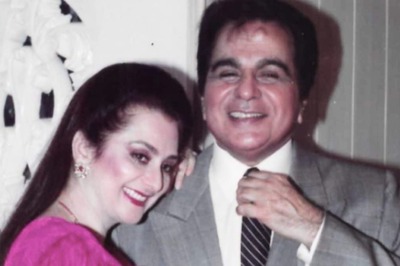


Comments
0 comment