
views
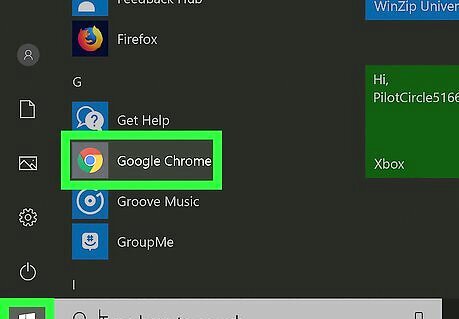
Open a web browser. This includes Safari, Chrome, Firefox, and Opera.
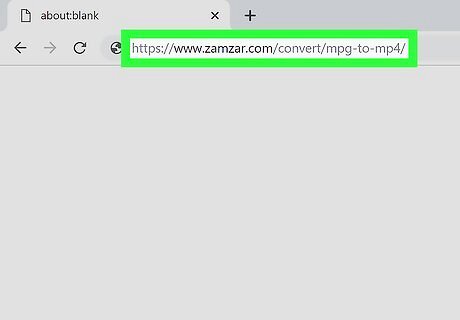
Navigate to zamzar.com.
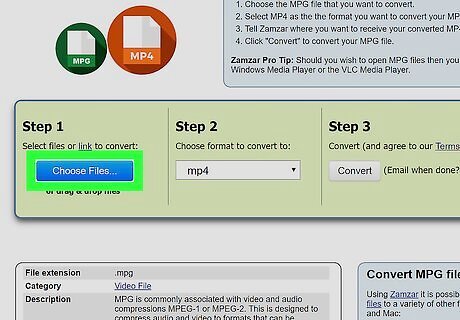
Click Choose Files. A file browser window will pop-up. Instead of selecting a file, you can click the link to choose a link to convert.
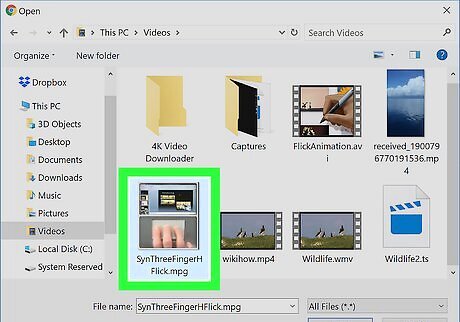
Select the MPG file you want to convert. The file or files you selected to convert will appear below
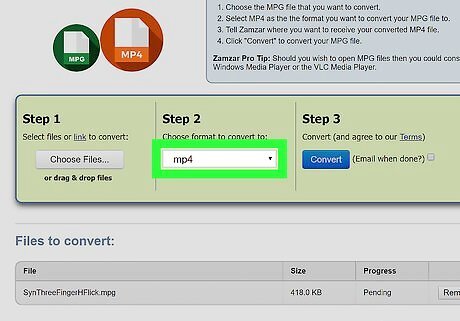
Select MP4 from the drop-down list in Step 2.
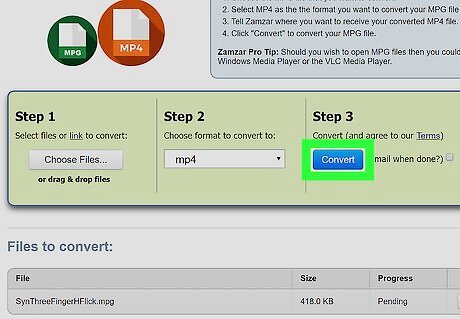
Click Convert. A progress bar will appear as your file converts. When the progress bar fills up, a new page will load.
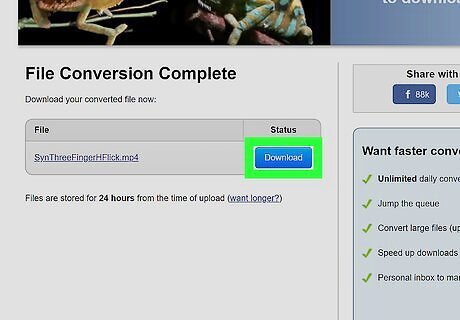
Click Download. A box will pop-up to allow you to save the converted file to a specific location.
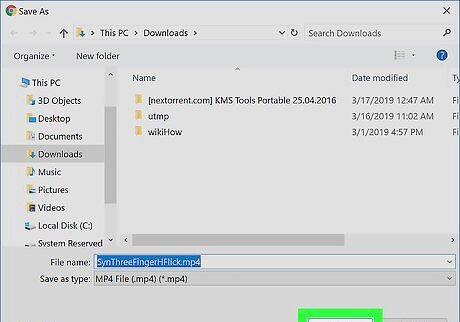
Click Ok to save the file to your computer. The converted file is saved to the location you chose in step 7. Navigating to that location and clicking on the file will open the file.












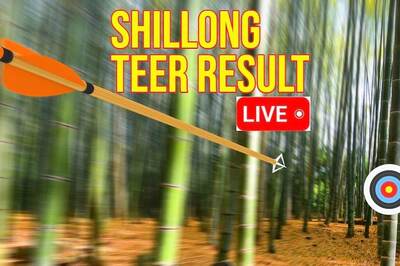




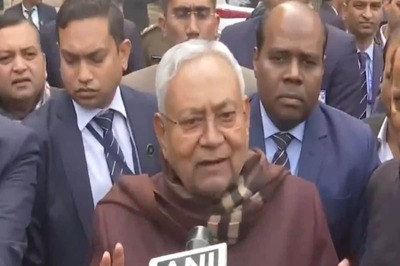


Comments
0 comment