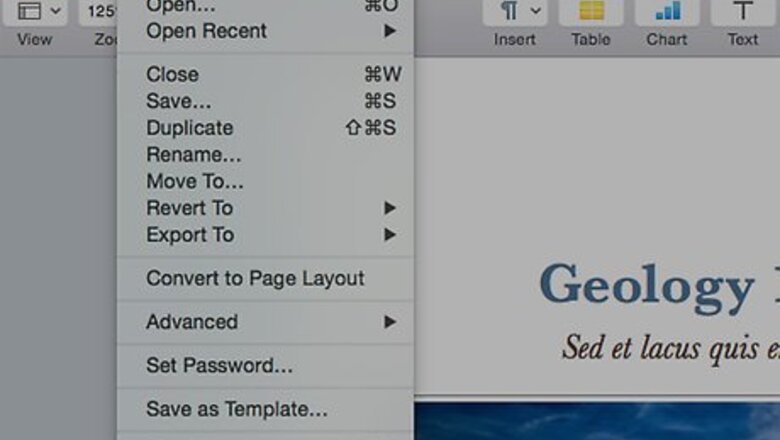
161
views
views
This article describes how to convert a Mac .pages document into a more compatible jpeg format. This is for those with iPhoto.
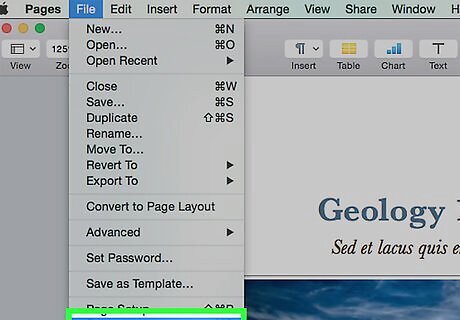
In Pages, Drop down the File menu and select Print (Command-P).

Press the PDF Drop-down in the bottom left corner of the Print window.
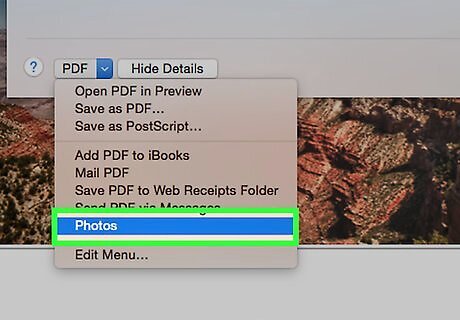
Select the "Save PDF to iPhoto" Button.

Now an iPhoto window will open with your image in a new folder. iPhoto automatically converts the PDF to a jpeg.

Open your Finder window.
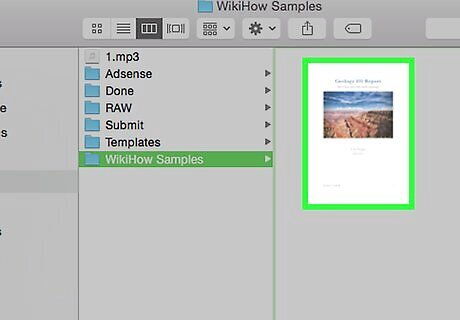
Drag and drop the image into the folder of your choice in the Finder window.
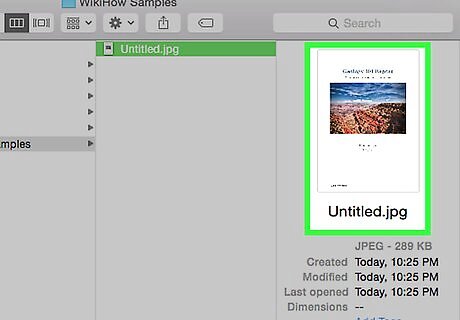
You are now finished!












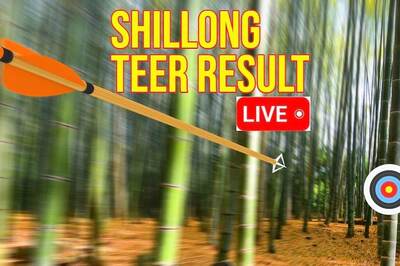







Comments
0 comment