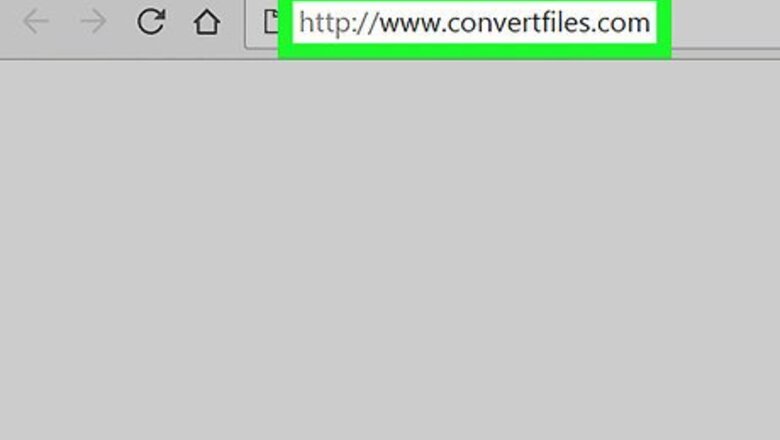
views
Open http://www.convertfiles.com in a web browser.
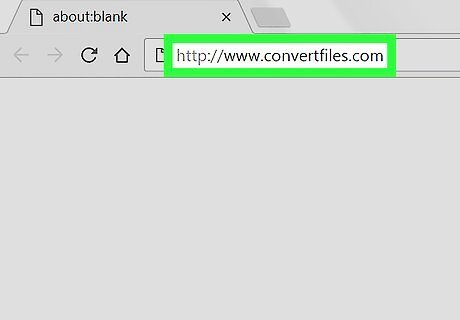
Convert.Files is a free website that can convert popular ebook formats (such as ePub and MOBI) to PDF documents.
Click Browse….
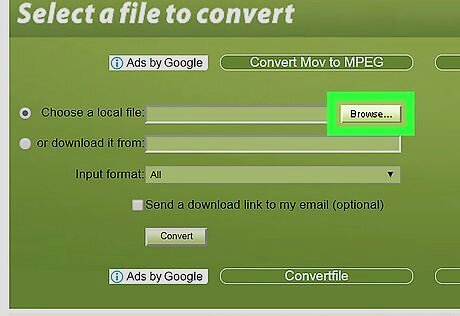
It’s the gray button below the “Select a file to convert” header. This opens your PC or Mac’s file browser.
Navigate to the folder that contains the ebook.
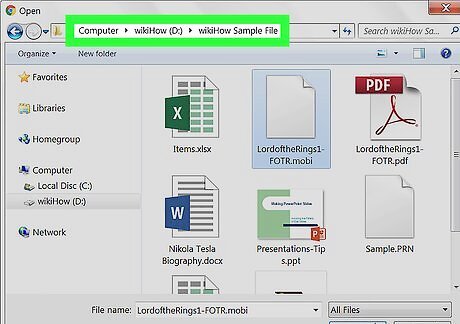
It’ll usually end with “.epub” or “.mobi.”
Select the ebook and click Open.
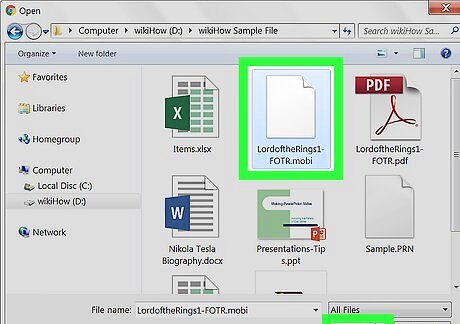
The ebook’s file name now appears to the left of the Browse button.
Click the drop-down menu under “Output format.”
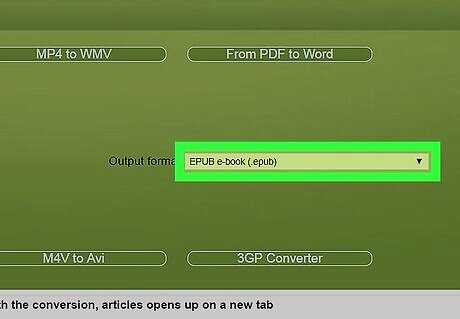
It’s on the right side of the green “Select a file to convert” box. A list of file types will appear.
Click Adobe Portable Document Format (.pdf).
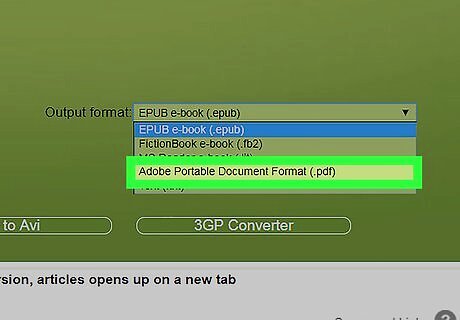
This closes the menu.
Click Convert.
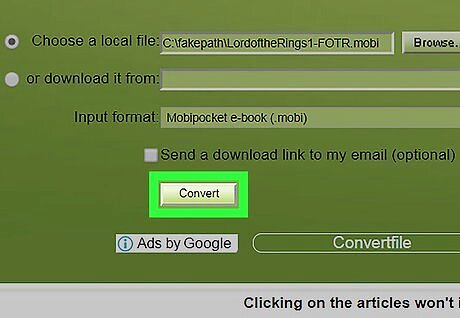
It’s on the left side of the green “Select a file to convert” box. The file will now upload and convert to a PDF. When it’s finished, you’ll see a message that says “The file was successfully converted.”
Click Click here to go to the download page.
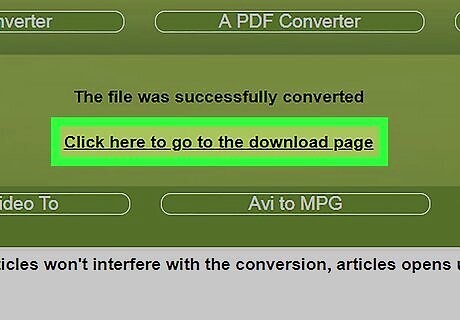
A new page with download options will appear.
Click the download link.
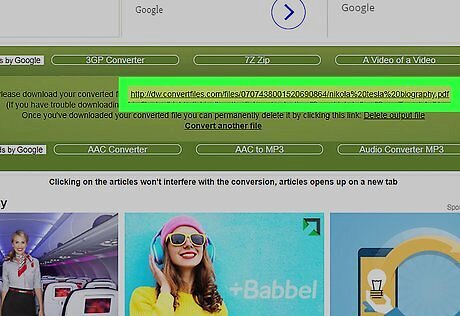
It’s the URL that ends with .pdf. Depending on your browser and settings, this will either download the folder to your computer or open it the browser for viewing. If you’re using Chrome, click the downward-pointing arrow at the top-right corner of the document to save the document. If prompted to save the document, select a folder, and then click Save.










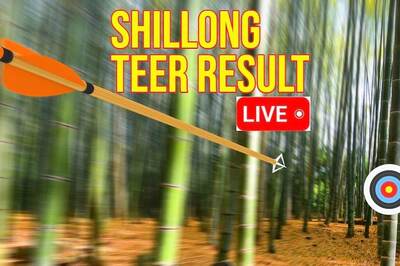









Comments
0 comment