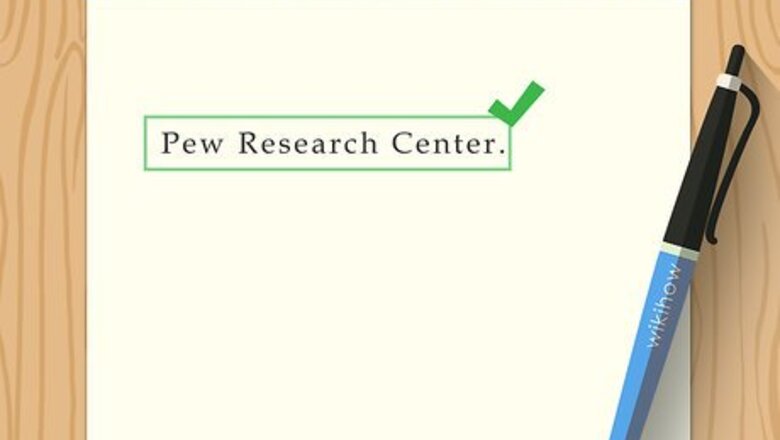
views
Citing a Whole Database in APA

State the creator, owner, or organization first. This might be an organization, university, company, or governmental body. Usually, this information is above or below the title. It might also be in the terms of use or “about us” page of the database. Place a period after the name. Let’s say you need to cite the Pew Research Center’s Global Indicators Database. You would start the citation with: Pew Research Center.
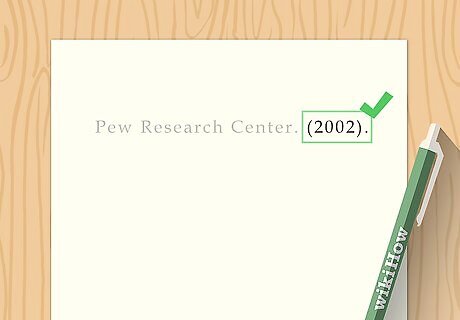
Add the year it was created in parentheses. This information may be contained in an “About” section or within the fine print at the bottom of the database. Add a period after the closing parenthesis. For example, your citation on the Global Indicators Database may now look like: Pew Research Center. (2002).

Write the title of the database in italics. If you know the version number of the database, you can put it in parenthesis next to the title, but this information is not necessary. You do not need a period after the title. Now your citation might be: Pew Research Center. (2002). Global Indicators Database
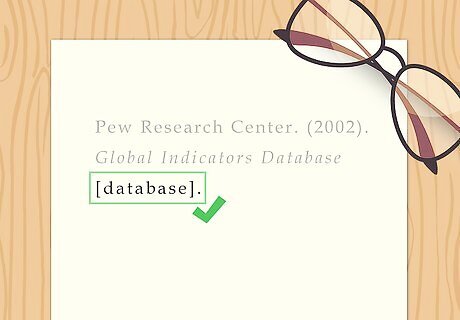
Place the word “database” in brackets next to the title. This tells the reader that this citation is a database. After the second bracket, place a period. Your example should now look like: Pew Research Center. (2002). Global Indicators Database [database].
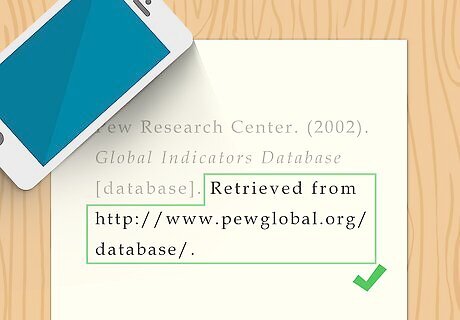
Add the URL or DOI at the end of the citation. Write the words “retrieved from” before adding the link. Use the URL if it is an online database and the DOI, if available, if it is not. The final citation might look like: Pew Research Center. (2002). Global Indicators Database [database]. Retrieved from http://www.pewglobal.org/database/. If the database was unpublished, you can write “Unpublished Raw Data” instead of the URL or DOI.
Referencing a Medical Database

State the title of the database first. Use the full, official name of the database. For example, you might cite a database like Peristats.
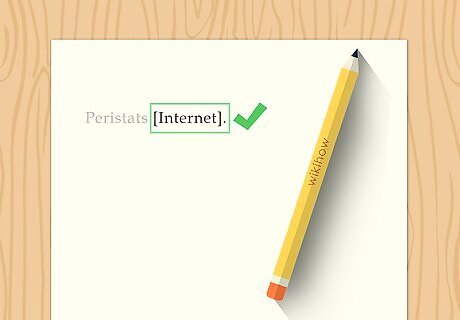
Write the medium of the database in brackets. The most common medium is the internet, although other mediums may include CD-Roms, code books, or data files. Do this immediately after the title of the database. Place a period after the last bracket. If you are citing Peristats, it may look like this so far: Peristats [Internet].

Enter the place of publication. First put the city and then write the state in parentheses. Place a colon after the closing parenthesis. This information may be on the overview page of the database or on the website of the creators. For example, Peristats is based in White Plains, New York. Now your citation might look like this: Peristats [Internet]. White Plains (NY): You can leave this information out if you can’t find it.

State the author, publisher or organization who created the database. This might be an academic publisher, a university, a charitable foundation, or a scientific think tank. This information should be located in the editorial policy, about us page, or readme portion of the database. Place a period after the name. For example, Peristats is published by the March of Dimes Foundation. Therefore the citation might look like this: Peristats [Internet]. White Plains (NY): March of Dimes Foundation.
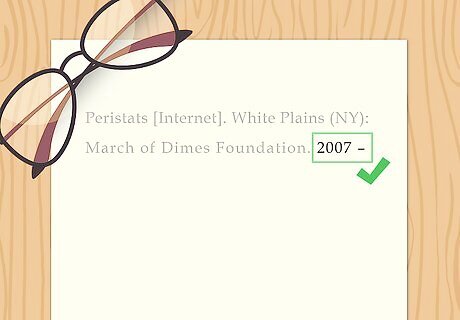
Enter the date of publication. In most cases, you will use the year. If you can find the month you may add an abbreviated form of the month after the year. If data is still being added to the database, place a hyphen after the year. Now your citation might look like: Peristats [Internet]. White Plains (NY): March of Dimes Foundation. 2007 –

Place the date you accessed the database in brackets. Choose the latest date that you accessed the information, even if you used it multiple times. In the brackets, add the word "cited" before putting the year, month, and date. So it might look like: Peristats [Internet]. White Plains (NY): March of Dimes Foundation. 2007 – [cited 2017 Oct 1]. Use only the first three letters of the month to abbreviate it. Instead of January, for example, use Jan.
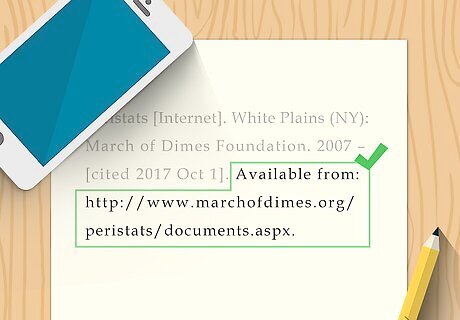
State the URL or DOI of the database. If the database is online, use the URL (which is the address of the website). If not, you should be given a DOI number on the readme, about us, or terms of use for the database. When writing the URL or DOI, you should write “Available from:” before the address. So your citation will now look like: Peristats [Internet]. White Plains (NY): March of Dimes Foundation. 2007 – [cited 2017 Oct 1]. Available from: http://www.marchofdimes.org/peristats/documents.aspx.
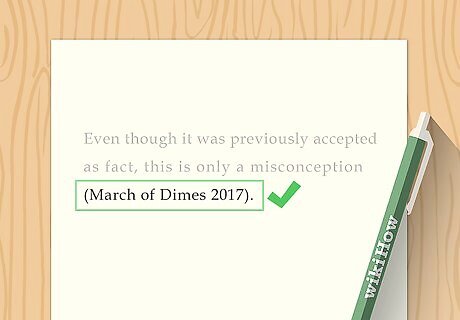
Cite the author or creator for in-text citations. The NLM does not state any guidelines for citing databases in text. In most cases, however, you would cite the creator or publisher of the database in parentheses. Include the year it was created. So if you were citing Peristats in your paper, it might look like: (March of Dimes 2017).
Citing an Article from a Database

Cite the journal article first. Consult whatever style format you are using for this paper. Follow their instructions on citing a journal article, periodical article, or magazine article. You will cite it the same way for an online article as you would for a print article. In MLA, you would cite: Author(s). "Title of Article." Title of Journal, Volume, Issue, Year, pages. In Chicago, you should write: Author(s), “Title of Article,” Title of Journal volume, number (Year): page numbers. In CSE, the format is: Author(s). Year. Article title. Shortened journal title. Volume(issue):pages. When doing in text citations, always cite the author, not the database. For example, use (Smith), not (JSTOR).
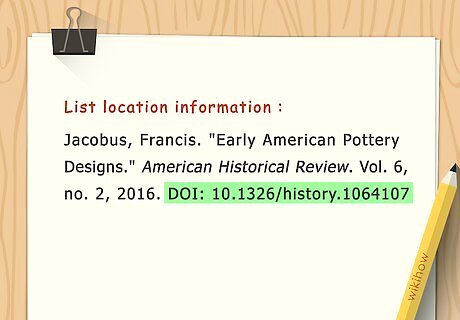
Add the database, date, and the article’s DOI or URL in an MLA citation. Put these at the end of the citation. First, put the title of the database in italics. Next add the DOI or URL. Put the date of access last. If you are citing an article from the database JSTOR, for example, it might look like this: Clark, Kenneth. “Mona Lisa.” The Burlington Magazine, vol. 115, no. 840, 1973, pp. 144–151. JSTOR, www.jstor.org/stable/877242. Accessed October 1, 2017. The DOI should be located under the title of the journal article. If you are using an URL, choose the “stable” or “permanent” URL, which should be listed under the title.
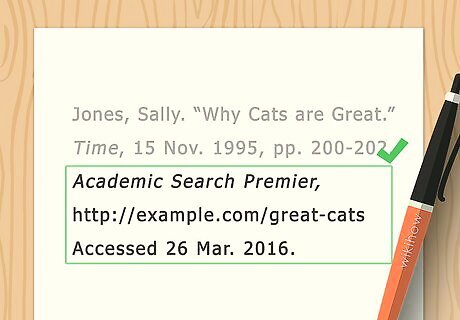
Write the access date and URL or DOI for Chicago/Turabian style. You do not need the name of the database in Chicago. First write the word “accessed” then add the month, day, and year you last read it. Put a period after the date, and copy down either the DOI or the permanent URL. If you need to cite an article from the database Proquest in Chicago style, you might have this: Glynn, I. (1999). Two millennia of animal spirits. Nature, 402, 353. Accessed October 1, 2017. DOI:10.1038/46428.
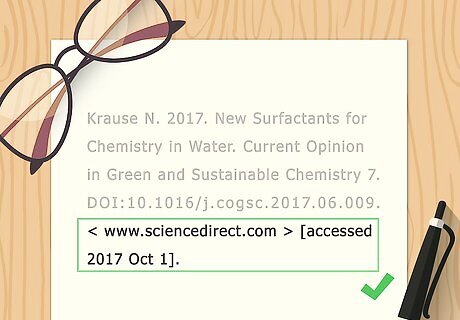
Provide the URL of the database and the access date in CSE style. The URL should go in angle brackets (< >). Put the URL of the main page of the database; do not link the article itself. After the URL, write the word “accessed” before adding in the year, month, and day you last read it. So, if you are citing an article from the database Science Direct, you might write: Krause N. 2017. New Surfactants for Chemistry in Water. Current Opinion in Green and Sustainable Chemistry 7. DOI:10.1016/j.cogsc.2017.06.009.< www.sciencedirect.com > [accessed 2017 Oct 1].














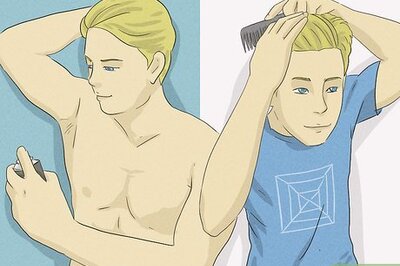


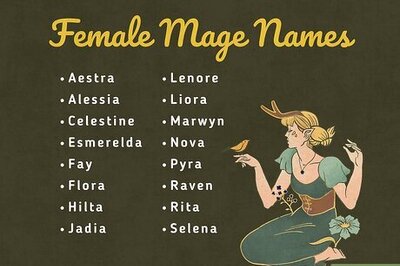


Comments
0 comment