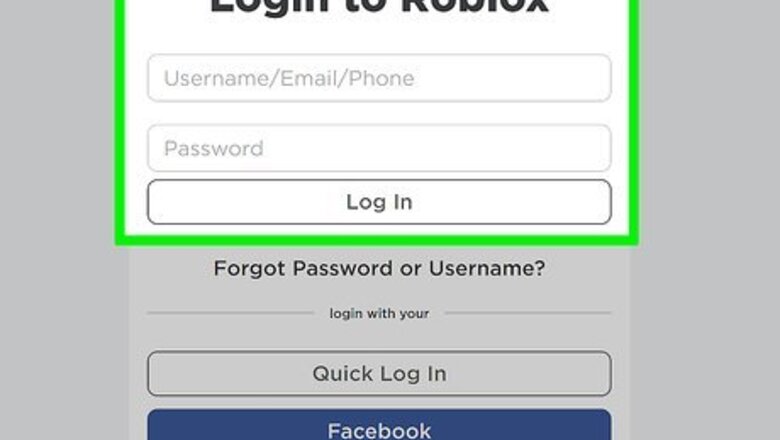
views
Changing Your Known Password

Log into your Roblox account.
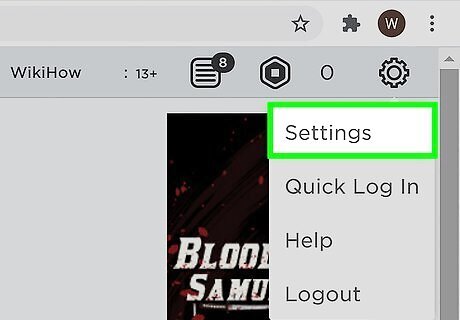
Go to Account Settings. In the app you can press the three dots icon for more and then "account settings" will appear. On the website you can click on the settings gear icon on the upper right corner.
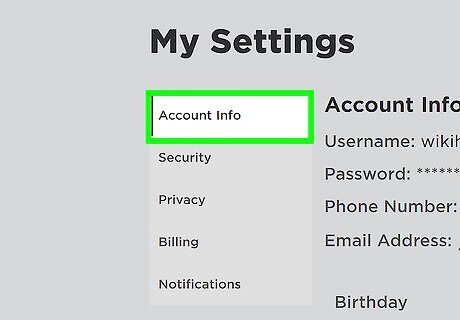
Select the Account Info tab.
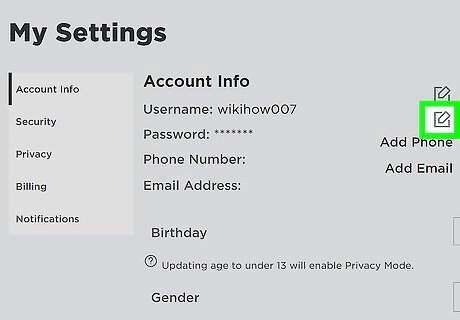
Select the Change Password button.
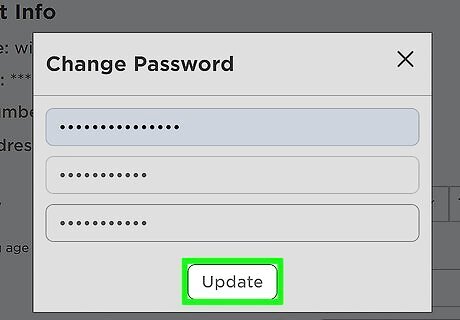
Type in the current password and then type a new password in the space shown.
Resetting Your Password with Email
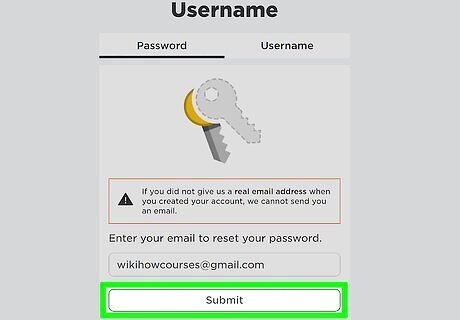
Type in your email address in the Email box and press submit on the login page.
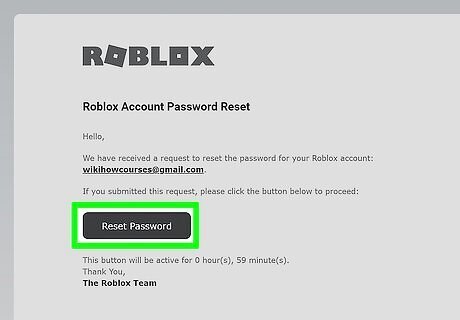
Press the reset password button or the link that will be sent to your email. It will lead you to a page to make your new password if you have just one account. If you have more accounts, then it will lead you to a page with a list of all your accounts. Click on the account you want to change the password. The link will lead to a page where you will type your new password.
Resetting Your Password with a Phone Number

Select Forgot your username/password? on the Login page.
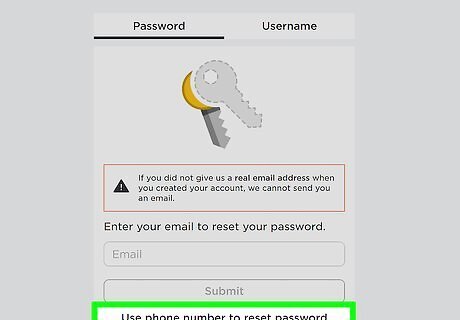
Select Use phone number.

Select your country prefix.
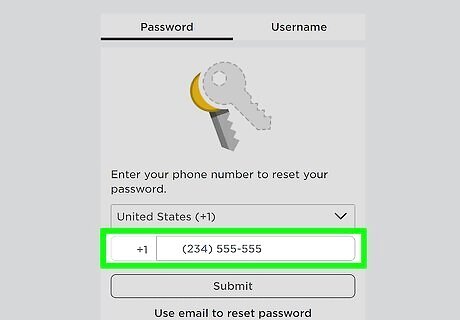
Enter your phone number in the Phone Number box and press the Submit button.
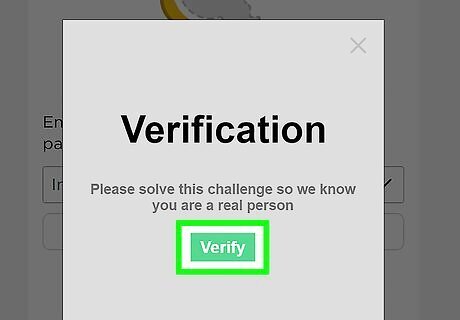
Select verify that will send a 6-digit number to your phone.

Enter the number in the Enter Code (6-digit) box and press Verify.
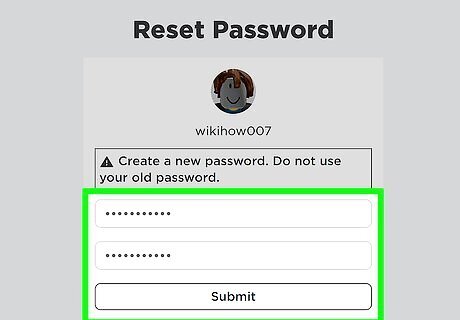
Enter and confirm your new password and press the Submit.














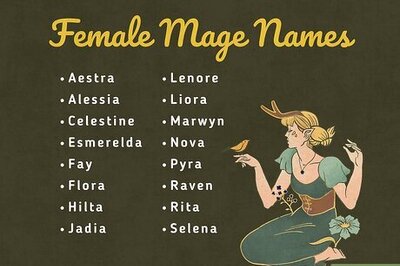



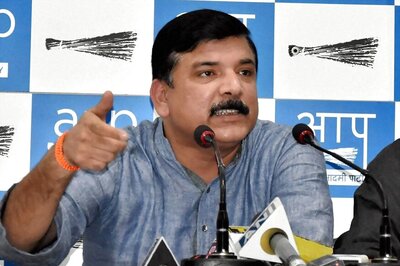

Comments
0 comment